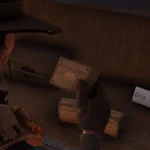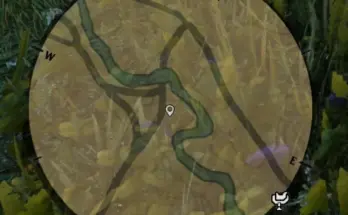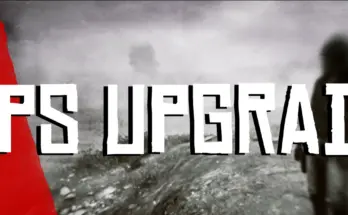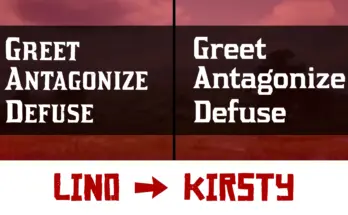Toggle UI being immersed to see and appreciate the real graphics!
This UI toggle will toggle hud and certain game effects such as button prompts, interactions, mini map, dead eye red area, dead eye tag mark, dead eye animal highlights and pickup glowing objects.
Instructions;
1. Download Reshade selecting the version full addon support at the bottom of it’s page here.
2. After downloading it install Reshade selecting RDR 2’s executable in Red Dead Redemption 2’s main directory folder and follow the prompts. When you see the screen where it shows Select effect packages to install looking. Then click add and finalize Reshade’s setup prompts.
3. You’ll need to download two files here, the ShaderToggler_101.zip and the Source code (zip)
4. Inside the zip folder of ShaderToggler_101.zip is the file ShaderToggler, put that file in Red Dead Redemption 2’s main folder; for the other download in the zip folder ShaderToggler-1.0.1 is another folder named ShaderToggler-1.0.1, so in that folder you’ll see a src folder and a .gitignore file, put the src folder and .gitignore file in Red Dead Redemption 2’s main folder.
5. Lastly and simply download my RDR 2 UI toggle and put the file ShaderToggler.ini in Red Dead Redemption 2’s main folder. Now run the game and toggle with the / key.
6. While running the game in Reshade’s settings tab left click on where you see Home on the left and then press your End key, this will fix Reshades new overlay hotkey to the End key. This is necessary as Rockstar’s game overlay is bound to the Home key, so you need to change it to the End key.
This is my first UI toggle with DX12 and I give due thanks to Frans Bouma and notpeelz for the 3Dmigoto addon workaround implemented to Reshade along with info on github.com on how it works. I also would like to give thanks to TheJanitor for showing me how to use 3Dmigoto in the past and explaining the new DX12 technique on his pages. Finally, thanks bo3b!
Credits:
Psycatron