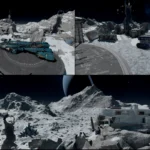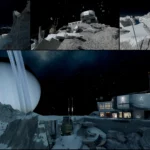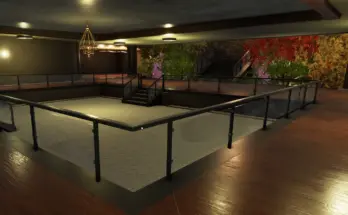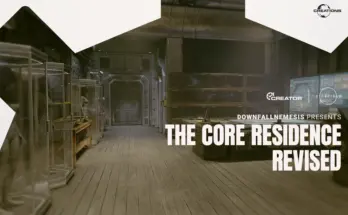This mod adds a new player home on the frozen moon Zosma IV-b, located in the Zosma system. The home comes with a little Starborn flair and a small quest to unlock it.
If you already know my Dream Home – Overhaul mod then this home will look familiar to you. The interior and exterior of the house are for the most part copied from that mod but changes have been made to accommodate the freezing environment on Zosma IV-b.
I am open for suggestions and feedback! If you encounter any issues, please create a bug report on this page.
Unlocking the Home
The quest attached to unlocking the home should start automatically as soon as you change your location, like loading into a different cell.
If you start a new game the quest won’t start until the first main quest is done. If you start a NG+, the quest starts as soon as you change your location.
Features
Interior and exterior of the house are inside an outpost build area. Decorate and build to your heart’s content!
Whilst the area behaves like an outpost it is not possible to assign crew or cargo links. If I find a solution to this I will update the mod.
Working shutters on all windows in the home, to use them use the panels next to them.
Transfer Container with unlimited storage and multiple more storage crates.
All inventories are connected to any workbenches, allowing for use of their inventories while crafting
You can even use the Transfer Containers inventory for the basements workbenches.
Custom bookcases, fridge and dresser for storing your beloved items!
A secure vault (with a cool vault door!) that houses ample storage for items, Spacesuits and weapons, keycard for it can be found on the kitchen cabinets!
Lots of activities for your companions to engage in activities around the house and other parts of the exterior.
51 new outpost build pieces, with pretty preview icons!
They can be found under the Furniture category.
Via the Master Control Terminal under Administration you can hide these from the build menu as well if you don’t want to use them.
Various defense around the property, including turrets and robots.
A “Ships Services” building next to the landing pad including:
A Vendor Kiosk that buys all your items (except stolen ones, common it can’t be too easy!) and sells you ammunition.
A fully working Ship Builder panel.
Bounty Clearance, Constellation and general mission board.
A Master Control Terminal to change various aspects of the home
You can enable/disable the furniture for each room in the house and the basement individually as you wish
You can swap between Female and Male mannequins for the Bedroom and Vault individually
You can dismiss/deploy the robots and turrets individually
Installation
Before you install this mod, make sure you are not in the Zosma system!
I recommend using a Mod Manager like MO2 or Vortex.
If you install manually:
Download and unpack the file
Place DWN_ZosmalVBReclusiveHome – Main.ba2, DWN_ZosmalVBReclusiveHome – Textures and DWN_ZosmalVBReclusiveHome.esm into your Starfield/Data folder
Start the game, head to the Creations menu and activate the mod under Load Order
Updating the Mod
I will do extensive testing for updates to ensure everything is working. If extra steps are needed for an update I will list them in a pinned comment and the changelog!
Updates usually don’t touch any of the storage containers and objects, but to be on the safe side I recommend removing all items from any storage containers and objects, leaving the area and then update the mod to avoid any issues.
To make the emptying less of a problem, enable godmode via the command tgm in the console (to open the console hit the tilde key, or ö on German keyboards. No idea what the key for other languages is) This removes any weight limit. To disable it, just type tgm again or reload.
Compatibility
Not compatible with any mod that modifies that exact same area of the game in any way! (Very unlikely this happens)
Changelog:
Version 1.9.1
Added Russian translation, made by MrDmitrij
Version 1.9
– Added missing OverlayMask
Version 1.8
Added Distant LODs
Version 1.7
Added a failsafe trigger to make the airlock button usable after a certain quest stage has been reached
Version 1.6
Fixed being unable to sleep and wait
Version 1.5
– Added functional coffee machine
– Added functional tea brewer
– Added functional mirrors
– Added functional showers
Version 1.4
Fixed an issue with the airlock sometimes causing the player to not swap to the spacesuit
Version 1.3
Research lab is properly connected to the existing containers now
Added Traditional Chinese translation by undeadj1229
Version 1.2
Fixed an issue preventing player to sleep/wait at the home
Version 1.1
Added a quest that can be toggled on/off at the Master Control Terminal that points to the home location.
Adjusted terrain under the house to avoid terrain clipping with randomly generated resources
Added 5 new rugs and 1 painting to the outpost build menu
Credits:
DownfallNemesis