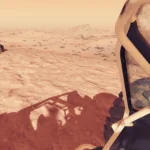Collection of a few immersive land vehicle features I implemented lately; Visible Body, Smart Aim, Panorama View, Rear View, Exit Anywhere.
About this mod:
A few SFSE mods I decided to merge into one plugin.
Visible Body:
You’re no longer floating above the driver’s seat.

Also, in vanilla, the player is technically sitting almost in the center of the car; now you actually sit in the seat. (And yes, you have a shadow).
Smart Aim:
Instead of the vanilla “forced slow motion while aiming”, you can decide when to slow down time, by pressing Space. Aiming no longer changes the time scale. The slow time effect is active until you release Spacebar (or have Oxygen, though I made a mod for that earlier..).

Also, the SFSE plugin ensures the mouse’s movement speed isn’t affected by the slow time effect so that you won’t be disrupted by different input handling..
Panorama View:
Greatly increased “panoramic” angles. It lets you look up at the sky, see your companion, notice hostiles around you easier, etc.
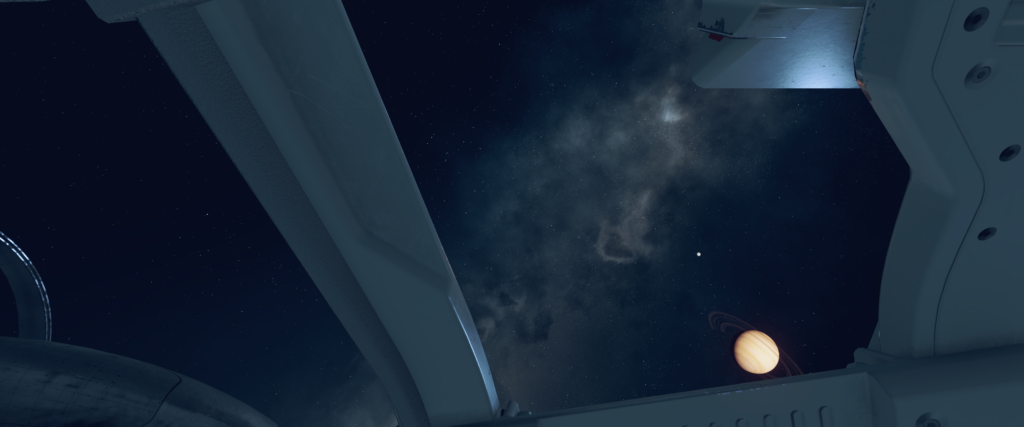
Rear View:
Press a key to switch to Rear View. Release the key to switch back to normal view.

By default, it is the “Q” key (can be configured).
Exit Anywhere:
I noticed that sometimes the player can’t exit REV-8 despite there’s no actual obstacle in the way (only a smaller dune or a stone). This feature allows you to hop out whereever you like.
Settings:
..\Data\SFSE\Plugins\ImmersiveDriving.ini.
Hotkeys’ values (e.g. 0x20) are the Virtual Key Codes of the hotkeys.
The rests are pretty straightforward; like bSmartAim to enable/disable Smart Aim or fPlayerFirstPersonCameraPanoramicAngleUp to change the first person look up limit.
Settings are refreshed on every save game create/load event. So, if you’d like to test various settings ingame, simply open and edit the INI then reload a save or make a quicksave (or hard save if you will) to refresh all settings.
Note: to make a hotkey no-op, set its value to 0x3A (as in “Undefined”, see virtual key codes above).
Compatibility:
The mod has been tested with and made for mouse and keyboard.
Controller buttons aren’t supported as hotkeys.
Notes:
For even more immersive driving, you can try my other SFSE plugin I made earlier for REV-8, No Vehicle Mouse Steering – SFSE.
Requirements:
Starfield Script Extender
Address Library for SFSE Plugins
Changelog:
Version 4.4
Fixes a bug in the Companion Chatter feature that could prevent this feature from working with non-Constellation member companions.
Version 4.3
Fixes a data type overflow that could cause to mod be nonfunctional.
Version 4.2
Fixes a bug that could cause the passenger to become silent (i.e. to skip certain idle chatter lines).
Version 4.1
Fixes a bug that could cause certain settings to be skipped when reading settings from the INIs.
Fixes a camera glitch that could occur when creating a save game in a vehicle.
Version 4.0
Added support for the Custom INI
Added new feature Vehicle Profiles
Version 3.1
Added support for Game version 1.14.70
The Settings INI is no longer included with the Main file (it can be downloaded separately to prevent the previous one from getting overwritten while updating)
Version 3.0
Added feature Companion Chatter
Version 2.0
Fixes a bug in the 3D handler (it could prevent the player’s 3D from being rendered properly)
Various performance improvements
Added setting bExitAnywhere to the INI to enable/disable the Exit Anywhere feature
Credits:
LarannKiar