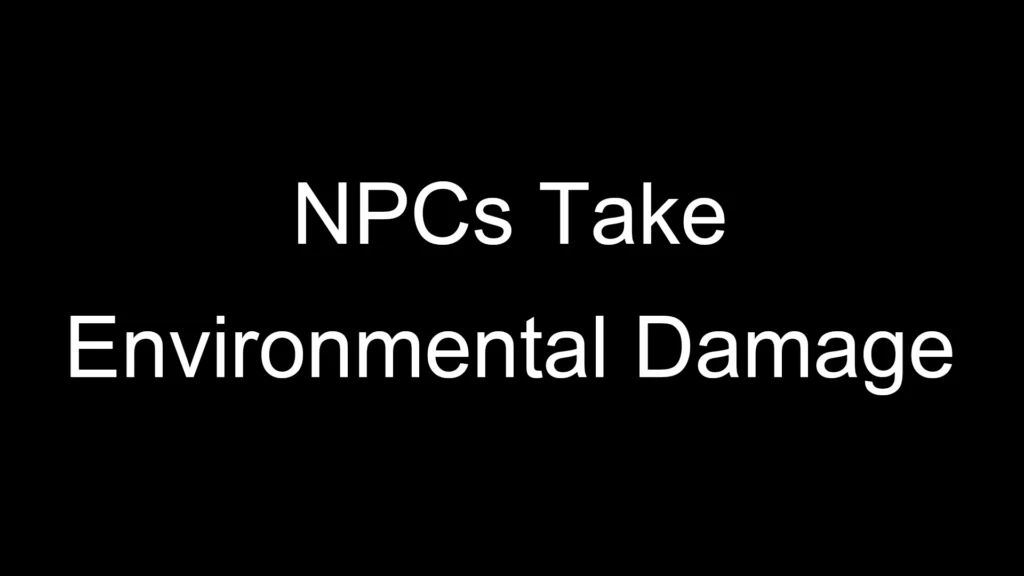
WARNING:
This mod is experimental and stability has not been proven. Use at your own risk.
Create a save before enabling, and know that anything can happen and you may have to go back to your old save.
DESCRIPTION:
NPCs are immune to environmental damage such as gas vents, frozen liquids, corrosive liquids, lava pools, etc.
This mod changes that.
Note: This mod disables achievements.
To avoid this, use the Baka Achievement Enabler.
Before:

After:

INSTALLATION:
Default game location
Steam: C:\Program Files (x86)\Steam\steamapps\common\Starfield
Game Pass: C:\XboxGames\Starfield\Content
1. Mod Organizer 2 Beta 11 (Recommended)
Download and install Plugins.txt Enabler.
Install the mod via your mod manager.
Open MO2 and go to Tools -> Settings -> Plugins.
Search for Starfield Support Plugin, and enable the enable_plugin_management.
Restart MO2 and select the ESM and ESP you want to use from the Plugins tab in the right panel.
2. Vortex
Download and install Plugins.txt Enabler.
Install the mod via your mod manager.
Navigate to your “AppData\Local\Starfield” folder.
Copy and paste the following line into your “Plugins.txt” (if it doesn’t exist, create one)
*NPCsTakeEnvDamage.esm
3. Manual
Download and install Plugins.txt Enabler.
Navigate to your game’s root folder (the folder containing Starfield.exe).
Extract the ESP file into your game’s root “Data” folder.
Navigate to your “AppData\Local\Starfield” folder.
Copy and paste the following line into your “Plugins.txt” (if it doesn’t exist, create one)
*NPCsTakeEnvDamage.esm
If the above method doesn’t work, try putting the ESM file into your “Documents\My Games\Starfield\Data” folder.
Credits:
JustAnOrdinaryGuy



