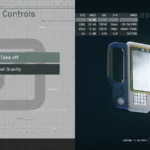Use a remote control device to order your ship to take off, land, and set gravity.
Description
A remote control is added to your inventory with the following functions:
Take off – order ship to take off when it is landed.
You can be inside or outside the ship.
You can watch the ship take off from inside the cockpit.
Land – order the ship to land near you when it is in space.
If you’re within 200m of a (medium or large) landing pad or landing area, the ship will land there.
Otherwise, the ship will check your position to see if there is a 60m x 60m relatively flat and level area for it to land on. Tolerance for flatness is 2 meters.
An activity quest will tell you exactly where the ship will land.
Beeg ships will probably clip.
Set gravity – set ship’s interior gravity (for what purpose? Who knows):
0.0g
0.1g
0.5g
1.0g
The remote control counts as a weapon, so you can:
Set it as a favorite item.
Give it a hotkey.
ESM built with xEdit.
Requirements
Plugins.txt Enabler
Installation/Uninstallation/Update
Install Plugins.txt Enabler. Make sure you enable plugin loading for Starfield in whatever mod manager you’re using.
Install with mod manager such as MO2 or Vortex., or dump everything into data.
Install/Update whenever. It doesn’t matter. Uninstall whenever except when the ship is landed on random terrain.
Credits:
wankingSkeever