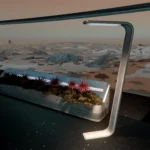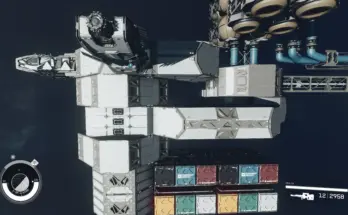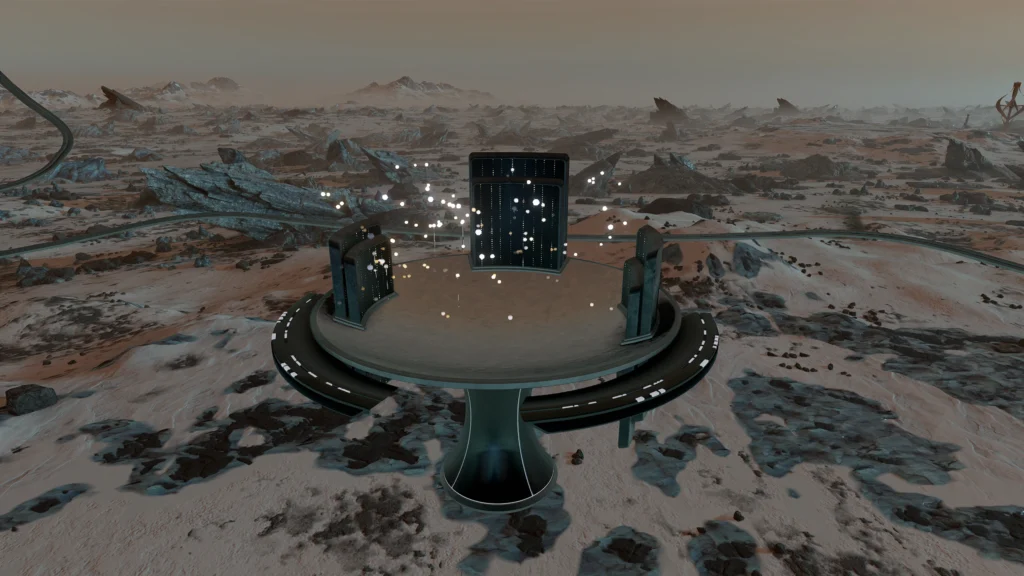
Adds over 30 Starborn styled furniture pieces to the workshop. Many are refurbished cut content, but many are brand new, including mission boards, a navigation console, and more!
As I tend to ramble on in the description, I will keep this as brief as possible.
This mod adds 37 brand new Starborn (read: Starborn Guardian) style furniture objects to the in game workshop.
2 Couches
2 Chairs
2 Beds
5 Tables
4 Wall Shelves
3 Floor Shelves
5 Containers
2 Planters
2 Light sources (that really illuminate!)
2 Mission Boards (generic and Constellation)
1 Navigation Console
1 Weapon Display
2 Wall Terminals (decorative)
1 Floor Terminal (decorative)
2 Desks
1 Canopy
20 of these were originally cut content for a decorated Starborn Guardian. However the cut meshes were clearly unfinished, so I finished them all off. Rebuilt every single one to be more detailed, and more interesting. Surface elements, cushions on the chairs, etc.
17 were done from scratch. I worked very hard to maintain the style and aesthetic of both the Starborn Guardian itself, as well as the cut furniture to maintain visual continuity.
There are 5 new sub categories in the Furniture category of the Workshop for the new items. They are generally grouped by theme.
All new items have correct icons associated with them.
Containers all make use of the light feature to indicate whether there is something inside. All containers are animated. All containers have infinite capacity.
NOTES:
There are a couple issues I am aware of;
Placing some of these things in the Guardian is..challenging. The Guardian is a very unique space, but it is not easy to decorate, especially the larger items, and the wall mounted items. Flat walls are scarce, so finding one to place the planter or the canopy can be a challenge.
The texture on the stars of the Navigation Console is a bit strange. They are not always bright and glowing, they occasionally go partially transparent. I am unsure why, but if a fix is found, I will update accordingly.
There is nowhere I have found to place the ceiling light. It does place elsewhere, and it does give off light, but the Guardian doesn’t seem to have much in the way of normal “ceilings” as far as the engine is concerned.
INSTALLATION:
Install with your mod manager of choice (I can recommend MO2) or manually, as you prefer. Archives and .esm to the Data folder.
This esm is a FULL MASTER
Just in case anyone is worried.
RAMBLES AND PLANS FOR THE FUTURE, ALSO THE OPTIONAL FILE
First a ramble, to explain the optional file.
This all started with me wanting to decorate the Guardian. I actually am quite fond of it, and wanted to make it look nice. I knew there were cut furniture, which would at least be a place to start.
Having explored the Guardian, there was one element that bothered me. The railing around the Pilot den. If you never noticed, the railing just. Stops. Sheared off like someone cut it with a hot knife.
With how elegant and refined all the other elements of the ship looked, this was very upsetting to me. So I loaded up the mesh to fix it. This is where I fell down a very deep rabbit hole.
There were hundreds of small errors. Not just in the Guardian interior mesh, but the pilot seat and the landing bay door. Fragments of meshes either broken off or assigned the wrong textures. Elements that were never mirrored. Incomplete trims and details. Duplicated and missing elements. Not to mention several major structural elements that were poorly implemented.
And nearly every single full circle in these meshes was somehow warped or asymmetrical.
I want to make clear that I have nothing but the highest respect for the developers at Bethesda, and I can only assume that whoever was tasked with finishing these meshes off before the game shipped was simply given insufficient time and or resources to tidy them up to Bethesda’s usual standards.
Suffice it to say I spent several months methodically combing through the meshes to fix everything. Which leads to the-
Optional File:
This file contains replacers for the aforementioned nifs;
StarbornShipInt.nif
PilotSeatStarborn.nif
StarbornShipInt_Door02.nif
I avoided replacers for the furniture I refurbished to avoid incompatibilities. These, however, are meant to be full replacers, and as such not everyone will want them. In fact most users will not be able to tell the difference without close scrutiny. They are made available in case anyone else noticed the things that I did and want a fully refurbished and fixed up Starborn Guardian experience. They are in no way required for the rest of the mod to work.
Additionally, included with the optional file is the .esm I am using. This makes some edits to the StarbornGuardianInt Packin cell, in addition to the furniture from the main mod. This esm is to be used INSTEAD OF the main esm.
Primarily, this esm includes changes to the two built in containers (the captains locker and the cargo hold) to align them to their respective walls properly. The walls in the vanilla mesh were…especially problematic. So I rebuilt them from scratch. However despite my severe attention to detail, the degree of the changes required me to adjust the position of the containers slightly.
I also adjusted the position of the Landing Bay door to make it align more seamlessly with the wall it sits in.
The final change included is to the lighting inside the Guardian. There are several odd lights in the ship that I found off putting. Dark red or yellow lights in very odd spots. I assume it was for dramatic effect, but all it really does is limit the utility of the already limited space in the Guardian by saturating those areas with very strong colored lights. I have neutralized these lights to make them more normal and less extreme.
PLEASE BE ADVISED: The .esm in the optional file WILL CONFLICT with any other mod that edits the Starborn Guardian interior in ANY WAY. I will NOT be producing compatibility patches for this unless one crops up that I want to use myself.
Any mod that edits the nifs mentioned WILL CONFLICT. My edits will overwrite, or be overwritten by, mods that edit those 3 nifs.
PLANS FOR THE FUTURE:
I have several things I want to tackle over the next number of months (I work very slowly, started this project in…April?)
Adjust the Guardian interior further to allow the Armillary to be visible on the inside of the ship if it is installed.This sounds simple, but will in fact be quite complex. It is, however, the next thing on my list, and I am working on it already.
Add a bounty clearance terminal. This is a little more complex than the mission boards, but should be ready sooner than later.
Add more furniture. Crew stations, more chairs, more tables, curved wall shelves for the curved walls, more containers, and if I can manage it, crafting stations
Make some adjustments to the exterior. Nothing major, just some little changes I have had bouncing around my head.
Expand the interior space. Having learned how to implement custom collisions, I want to expand the usable interior space as much as possible, hopefully adding several square meters worth of space in several spots.
Add some decorative element to the starry ceiling. I like the concept but it feels a bit blank, just the expanse of the star texture. Some kind of lattice over it, to make it a little more interesting.
Alternative interiors. I want to set up alternate “habs” for the Guardian to allow for more personalization. There are several mods that have tackled retexturing different bits, but my plan is a bit more extensive. Wood floors, bespoke rugs/floor coverings, easier swapping of materials while maintaining visual cohesion, and of course custom interior packins for wildly different feels. My work file for the interior fixes allows me an enormous amount of freedom with making alternative texture setups.
If you have read this far, then well done! I really do enjoy rambling about my projects. Please stay tuned for more Starborn content, as I am quite fully fixated and expect to remain so for quite some time.
Credits:
Earrindo