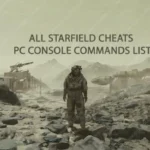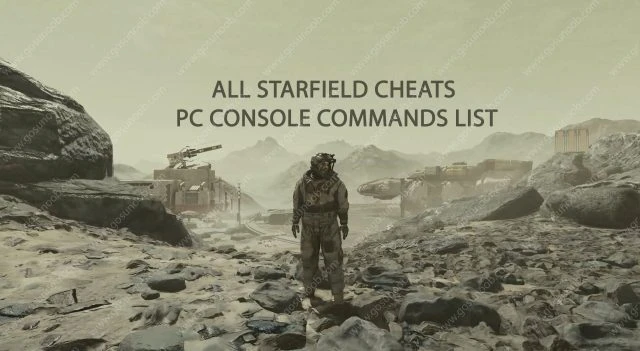
Description: This is an easy to use Console Command Cheat list I made that has many console codes written out and detailed so you can just copy and paste into your console menu(~)(@)(.) in-game very quick and easy for fast activation’s. I hope you all enjoy this as it took me quite some time organizing this list together to make it simple to use for everyone!
Instructions: Just press one of these (~)(@)(.) in game to pop up your console and copy/paste a code on the lists to get the thing you want.
NOTE: No installation needed, just open the text file and copy/paste the code of your choice into your games command console(~)(@)(.)
TIPS:
– To start the game with certain commands you like to use frequently go to your Documents/My games/Starfield/StarfieldCustom.ini and enter this command:
[General]
sStarting Console Command=
(NOTE: No spaces, for some reason it shows this “sStartingConsoleCommand=” on here with no spaces so I had to add spaces to show the real command)
After the = put in the commands you would like to start the game with. NOTE: not every command will work like money/materials etc. You will
need to see what will and wont work on your own.
Example:
sStarting Console Command=tgm;tcl;tm;SetINISetting “bUsePressAndHoldControls:Boostpack” “1”
(NOTE: No spaces, for some reason it shows this “sStartingConsoleCommand=” on here with no spaces so I had to add spaces to show the real command)
This enables god mode, no clip, no hud, and holding the boostpack button instead of pressing it on the start of your game each time you load it up.
Table of Contents:
Commands:
#Better borderless window support
#God Mode!
#Immortal Mode!
#Player weapon damage resistance
#No fall damage
#Increased melee damage
#Disables enemy health gain per level
#Add credits
#Sets your character to the specified level
#Add XP
#XP Multiplier
#Add skill points
#Movement speed multiplier
#Increasing CO2 multiplier
#Digipicks
#Carryweight
#Removes all items from the inventory of the target
#Change character crew amount
#Unlocks the targeted door or container
#Activates the targeted item
#Sets ownership of targeted item to player
#Shows all markers on a planet
#Toggles the UI on and off
#Toggle All AI Processing
#Unlocks all 24 powers
#Total power
#Power recovery speed
#Power recovery rate
#Relax faster after aggro
#No Clip
#Toggle free camera
#Camera FOV
#Distance to recieve greeting missions
#Gets the ref ID of the grabbed item
#Duplicates targeted item
#Kills all hostile NPCs in the vicinity
#NPCs will no longer target and attack you
#All speech challenges automatically succeed
#Passes the specified number of hours
#Opens the wait/pass time menu
#Opens the character creator
#Suicide
#Kills target
#Resurrects target
#Reload speed
#Aim stability increase
#Change max ownable ships
#Increase max scan range
#Instant scan
#Increased highlight range
#Show more points of interest
#More custom landing sites
#Pickpocket 100% chance
#Make current NPC a teammate
#NPC visual abilities
#Distance from enemies from being detected
#NPC View Cone
#Vendor selling price multiplier
#Days to restock Vendor inventory
#Give max auto hack attempts
#Earn auto attempts per hack
#Encounter zone levels
#Chance for NPC to drop equipped armor
Sections:
#Legendary enemy spawn chance multiplier
#Damage multipliers
#Boostpack settings
#Auto-Aim Settings
#Ship IDs
#Ship modifiers
#Outpost settings
#Companion Affinity
#Get companions unstuck
#Fast travel locations
#Crime settings
#House prices
#NeuroAmps
#Resources/Parts/Minerals/Crafting Material Items
#Food/Drinks/Aid
#Powers
#Perks/Backgrounds
#Companion perks
#Backpacks
#Backpack mods
#Spacesuits
#Armor mods
#Clothes
#Apparel mods
#Helmets
#Helmet mods
#Weapons
#Weapon modifiers
#Ammo
#Mission/Quest settings
#All Main Mission IDs
#Shipyard parts
#Easy Lockpicking
#Spawn Enemies
#Plushies
#Magazines
#Artifacts
Quick “Add All at once” text files:
All Ammo.txt
All Backgrounds.txt
All Backpacks.txt
All Clothes.txt
All Guns.txt
All Helmets.txt
All Materials.txt
All Modifiers List.txt
All Perks.txt
All Research.txt
All Shipyard parts.txt
All Skill Books.txt
All Spacesuits.txt
All Traits.txt
Credits:
Richy Rich