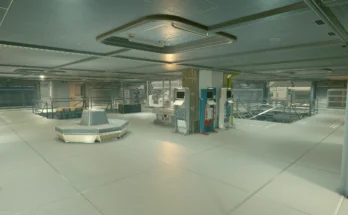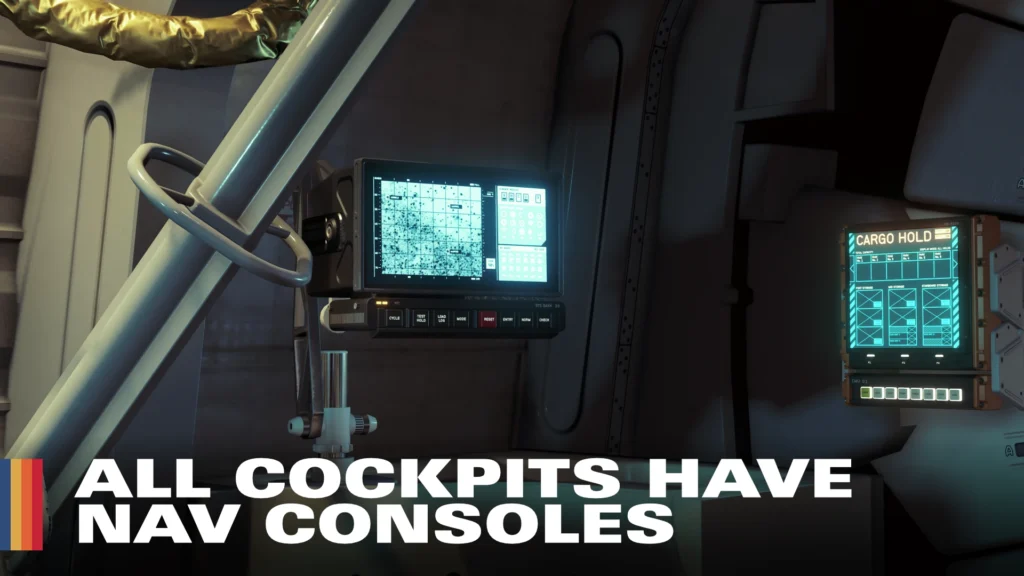
I prefer to avoid using the data menu to do things I could otherwise do from within the game, so I added navigation consoles to every cockpit in an effort to maintain immersion and decrease the amount of times I need to open the data menu.
ESM file made using xEdit 4.1.5.
Navigation Console Locations
Nova Galactic Magellan C1 Series: On the starboard side, to the left of the cargo panel, above the captain’s locker.
Nova Galactic Magellan C2 Series: On the port wall, above the cargo panel; the topmost panel in the stack.
Nova Galactic Cabot C3/C4 Series: On the port side aft wall, between the captain’s locker and the cargo panel.
Deimos Phobos Series: On the port wall, to the left of the cargo panel.
Stroud-Eklund Kon-Tiki 300/400 Series: On the aft wall, between the captain’s locker and the armillary screen.
Stroud-Eklund Kon-Tiki 500/600 Series: On the aft wall, in the corner; the closest terminal to the port side.
Stroud-Eklund Viking Series: On the starboard wall, to the left of the armillary screen and the cargo panel.
Taiyo Astroneering Samurai/Damyo/Shogun/Himeji Series: In the port side floor console, just in front of the pilot seat; the blue panel at the upper left.
HopeTech Armstrong/Commander Series: On the port side aft wall, behind the jump seat and to the right of the armillary screen.
HopeTech Overseer Series: On the aft wall, to the left of the captain’s locker.
Installation
Simply install with your mod manager of choice.
or
Seriously, please use a mod manager for esm plugins!! (I don’t know how to install esm plugins properly otherwise, and mod managers make it so easy anyway)
Requires:
Plugins.txt Enabler – Required if using a mod manager.
Credits:
skinnypig2