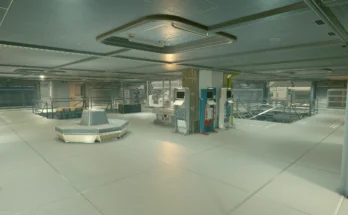Adds purchasable standalone cargo holds with increased cargo capacity.
INSTALLATION:
Default game location
Steam: C:\Program Files (x86)\Steam\steamapps\common\Starfield
Game Pass: C:\XboxGames\Starfield\Content
Mod Organizer 2.5.0 Beta 11 or higher (Recommended)
Enable Archive Invalidation.
Download and install Plugins.txt Enabler.
Install the mod via your mod manager.
Open MO2 and go to Tools -> Settings -> Plugins.
Search for Starfield Support Plugin, and enable the enable_plugin_management.
Restart MO2 and select the ESM and ESP you want to use from the Plugins tab in the right panel.
Vortex
Enable Archive Invalidation.
Download and install Plugins.txt Enabler.
Install the mod via your mod manager.
Navigate to your AppData\Local\Starfield folder.
Add a # (number sign) to the top of Plugins.txt (If a number sign already exists, do not add another one).
Copy and paste the name and extension of the plugin you want to use into your Plugins.txt.
Add an * (asterisk) in front of the plugin name, as shown below.
*MorePurchasableShipStorages.esm
Manual
Enable Archive Invalidation.
Download and install Plugins.txt Enabler.
Navigate to your game’s root folder (the folder containing Starfield.exe).
Extract the Strings folder and ESM files into your game’s root “Data” folder.
Navigate to your AppData\Local\Starfield folder.
Add a # (number sign) to the top of Plugins.txt (If a number sign already exists, do not add another one).
Copy and paste the name and extension of the plugin you want to use into your Plugins.txt.
Add an * (asterisk) in front of the plugin name, as shown below.
*MorePurchasableShipStorages.esm
Credits:
JustAnOrdinaryGuy