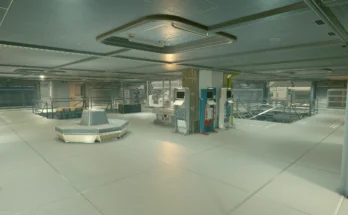Not every room in your ship is for public use! That Captain’s Quarters is called Captain’s for a reason! Now you can tell your crew members to keep out. Place this sign above a 1×1 section of your hab, and your crew will no longer enter it or move through it. Simple as that!
The marker is a simple sign you can see that shows up in the Equipment section of the ship builder. When placed on top of a hab, it alters the navmesh inside the hab and makes it seem like it is not traversable to the AI of your crew members. This means they will stay out of that hab and leave it be. You can still attach other objects to the top of the sign, it doesn’t block any ship building. It only blocks the area directly under it, so if you have multiple floors you want blocked off, you’ll have to place a sign on every section. The signs also do not show up outside the ship builder, so they will not ruin the ascetic of your ship.
A special thanks to TankGirl444 and JMPZ11 for helping me understand navmesh and to implement it into this mod!
Installation:
Unzip the archive and put TNRestrictedAreaMarkers.esm into your Starfield/Data folder (most likely under Documents/My Games/Starfield/Data), or let your mod manager install the file.
Ensure the file is enabled in your Plugins.txt
Install Baka Achievement Enabler and SFSE if you don’t want achievements disabled.
Q. Will you add markers for outposts?
A. That is possible, but the issue has been visuals. It is unclear how I would show the area it is restricting, and what I would make it look like to remain unobtrusive. I may find a solution in a future update.
Credits:
TheOGTennessee