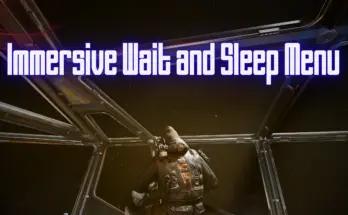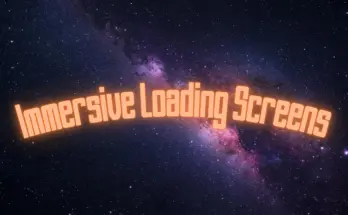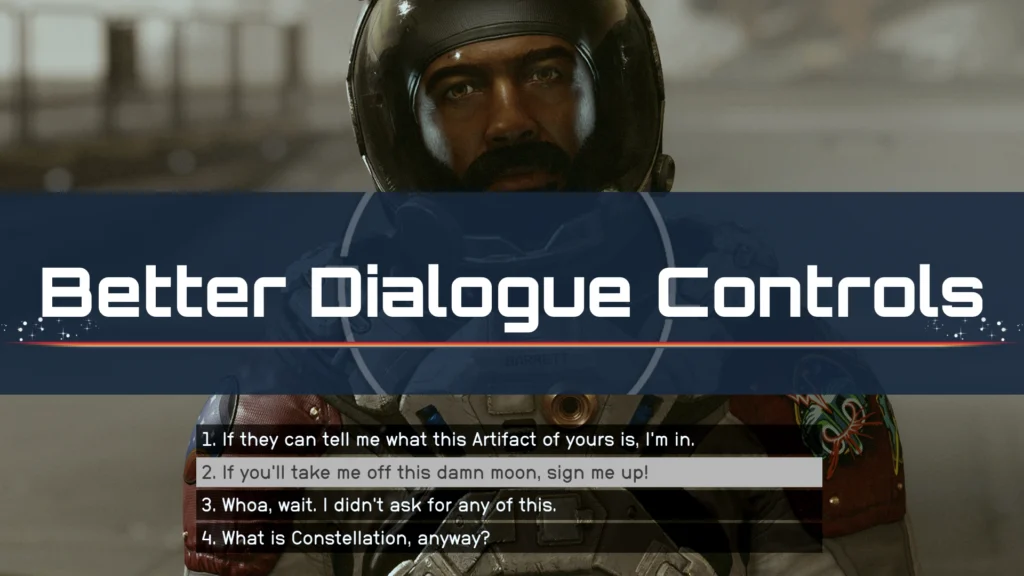
Improves the dialogue menu controls by allowing you to select topics using the number keys, move through topics using the left and right arrow keys or mouse wheel, and confirm your selection using the space bar key. Also includes options to configure the input delay and to disable the auto-persuade button.
Features:
Display topic numbers before the text
Select a topic using the number keys 1-9 (the numpad is also supported)
Move through topics using the left and right arrow keys or mouse wheel (besides the up and down keys from vanilla)
Confirm the selected topic using the space bar key (besides the enter key from vanilla)
Change the input delay for the ability to confirm dialogue or exit the menu
Option to disable the auto-persuade button
Settings can be configured in the .ini-file
60 FPS
Installation:
Make sure the following lines are present in your StarfieldCustom.ini file in the game folder (create the file if it doesn’t exist):
[Archive]
bInvalidateOlderFiles=1
sResourceDataDirsFinal=
Install the mod using a mod manager or manually (extract the contents to the game folder or in Documents/My Games/Starfield).
Compatibility:
This mod does not work together with other mods that modify the same files (dialoguemenu.swf, dialoguemenu_lrg.swf, shipdialoguemenu.swf, and shipdialoguemenu_lrg.swf). In case of conflicts, one mod must overwrite the other.
Enhanced Dialogue Interface is partially compatible since it does not modify the ship menu files. If you overwrite Better Dialogue Controls with Enhanced Dialogue Interface, you still get the changes of this mod applied to the ship dialogue menus.
Credits:
Jonathan Feenstra