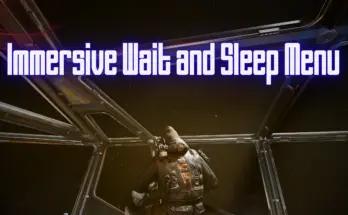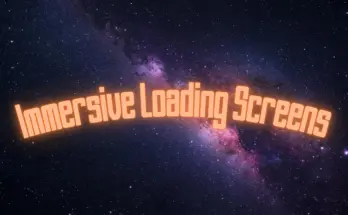Allows the player to command followers and other allies to do things, as was possible in previous Bethesda games.
DESCRIPTION
This mod helps restore the ability to direct your followers to perform certain actions, which was possible in previous Bethesda games either directly or through dialogue. It’s something that has been mentioned since the game launched, and still gets brought up in relation to cut features and dialogue. This mod was built in the Creation Kit and integrates the command into the UI, so no more console commands and hopefully more reliable behavior.
HOW TO USE
Followers, crew, outpost personnel and the members of Constellation will now have a command prompt next to their existing “talk” prompt. This will use the key you have bound to reload by default, R on keyboard and X on an Xbox pad.

Selecting this puts the NPC into a “command” state. Your reticle will change, and you can now select the target that you’d like them to interact with, such as sit on a chair, gather resources from a creature, or just click on the ground somewhere to have them move there. They will then remain doing whatever you instructed them to do until you pick the release option; they’ll then return to normal sandboxing. Text in the upper right of the screen will show when the NPC is waiting for you to pick a target for them, or when they have been released. You can only command one NPC at a time, picking the command option on another NPC will automatically release the first. Fast travelling or leaving an interior cell will also release the NPC.
Here’s a demo video, showing a few situations where it can be used.
Version 1.1, “command” changes to “release” while active, and hides invalid options.
BACKGROUND / HOW THIS WORKS
There have been a couple of attempts already at doing this or something related to it. Using the console command setCommandState was a somewhat workable solution for PC players, but rather ugly in operation. There was previously a mod called “Command Companions” on Nexus that gave instructions on how to do this via a hotkey, but it’s been deleted by the author as there were problems with it that they were unable to fix; for reference the details were also posted here. There are also mods that override the default behavior of the manipulate ability, allowing you to also manipulate followers that are usually immune and repeatedly manipulate individuals. Different approaches, you can decide for yourself which is better for you.
The command option will show for any NPC in either the ConstellationFaction or the AvailableCrewFaction. That covers everyone at the lodge and all named and unnamed human crew that you can recruit, as long as they have been hired by the player. It should work for custom followers as long as they are in at least one of those factions.
CAVEATS AND TIPS
As a cut feature, there will inevitably be a few places where it doesn’t work entirely as intended. One is shown in the video above, occasionally when aiming at a commanded NPC you’ll see four UI options. These sometimes work, but not reliably. It’s best to just ignore them, direct the NPC as usual and use command again to free them [these have hopefully been hidden now in the 1.1 update].
If for whatever reason the NPC gets left behind (such as you command them to sit somewhere, and walk away) you can fast travel, or exit the building if you’re in an internal cell, and the follower should return to you.
If your own character is using a piece of furniture or a marker when you meant to order a follower to do it, it’s because you are too close to the furniture/marker. Try standing a little further back.
You cannot talk to an NPC while they have been commanded to do something, as shown in the video above they must be released first before they can have a conversation. The NPC may decide to sandbox rather than remain where they are while talking to you.
If you order a follower to loot a dead NPC or a container it will add the items to their inventory and you can trade with the follower to retrieve them. But if you order them to pick up a single unowned item, it will appear as stolen in their inventory. If you order someone who doesn’t have the trade option to loot an item/container, such as one of the non-follower members of Constellation at the lodge, you won’t be able to retrieve those items.
Sarah and Barrett have voiced dialogue for when they’re being commanded, which gives you a little more feedback. For example, Sarah may say “How am I supposed to get there?” which can mean she’s unable to find a path to wherever you’ve asked her to go; some of you will be having flashbacks to having to push your followers up certain stairs in Fallout 4 that were poorly navmeshed! If you think there’s a pathing problem when giving a command, you can try commanding them in a series of steps instead. Move them a bit closer to what you want them to do rather than all the way in one command, that will often work. Where two different habs meet on a ship can be a common problem area, and probably hasn’t been helped by the addition of the ship decorator. You can try ordering them to stand just short of the doorway between habs, then order them over the threshold into the next hab.
NPCs will refuse certain actions, like if you ask them to steal or direct them to a non-hostile NPC. Even if you’re not using Sarah or Barrett, you’ll typically get a message in the upper right to tell you when this has happened. Some pieces of furniture are marked as “owned” by an NPC or a faction. The player can use these, but if a follower is directed to use them they will refuse. Unfortunately NPCs will say the same dialogue when asked to use owned furniture as when they simply can’t path to it.
Cora and Sona can be commanded the same as other NPCs, but the game does not check whether any furniture you’ve asked them to use is suitable for a child. Any furniture with the FurnitureScaleActorToOne keyword will cause Cora or Sona to grow to adult size to use them. They should return to normal size when they exit the furniture, but there was previously a bug in the game that prevented this from happening, leaving them larger. It would be a good idea to save before commanding Cora or Sona to use furniture, just in case.
During the four personal missions of your Constellation teammates, the game may repeatedly have them follow, then unfollow the player during their scenes. It’s probably not a good idea to try and command them during those sequences. Also when it comes to Vasco, although he can be commanded he cannot interact with most furniture for obvious reasons.
UNINSTALLATION
Just to be safe, I’ve added an uninstall method if you want to disable or remove the mod. Go to CJ’s in New Atlantis (by the residential district), and you’ll see that Curtis Julien also has a command option. But Curtis is unique, if you activate his command it will remove the ability to command NPCs from the player. After doing this you should make a full save, and then exit the game. You can now disable or remove the mod safely, and then return to the save you just made.
If you do this by accident don’t worry, with the mod active the next time you start your game the ability will be automatically re-added to the player.
Changelog:
Version 1.4
Message text now uses NPC names, and changes required for uninstall/re-enable to work properly on the current game version.
Version 1.3
Release for Creations. No functional difference with 1.2, just cleaned up some code. CJ’s prompt now says uninstall, to avoid confusion!
Version 1.2
Unnamed specialists now have a trade option.
Credits:
xtcrefugee