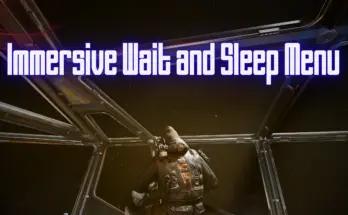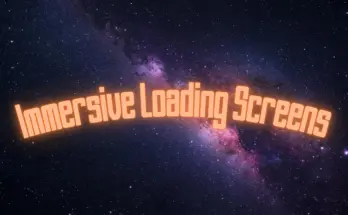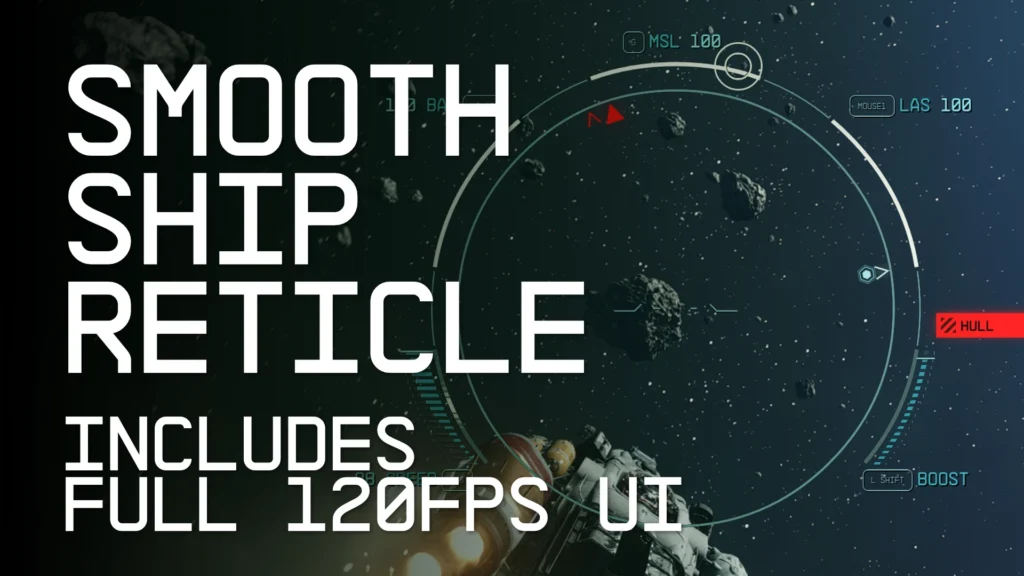
This is a super simple interface tweak that lets the spaceship HUD run at up to 120fps. By default, it’s capped to 30fps which looks pretty choppy when you’re playing at anything higher than that.
I’ve also uploaded a version of this mod that boosts all UI elements to 120fps. There may be animation oddities as some of the files appear to be specifically authored with 30fps timings in mind, but nothing that should break your game.
Installation instructions:
1) Extract the ‘data’ folder from this mod into your Starfield directory.
2) Enable archive invalidation by adding the following lines to StarfieldCustom.ini:
[Archive]
bInvalidateOlderFiles=1
Note: the StarfieldCustom.ini file doesn’t exist by default. You can create it using Notepad (or any other plain text editor). It needs to be placed into:
C:\Users\
Uninstallation instructions:
1) Delete the file(s) from the Data\Interface folder in your Starfield directory.
Compatibility:
Everything that doesn’t alter the same file as this mod (data\interface\spaceshiphudmenu.swf)
If using the “full” version, make sure you let other UI mods overwrite this mod, or they won’t have any effect.
Important note about achievements:
It appears that Bethesda have decided to be stricter than in previous games and so any mod that alters game files will prevent you from earning achievements – this mod included. If you want to play with mods and earn achievements, you can use this mod: Achievement Enabler
File info:
Smooth Ship Reticle
Standard option. Just makes the ship reticle smoother, without affecting any other UI elements.
Smooth UI Overhaul
Alternative option. This boosts almost every interface file to 120fps. Some animations may appear sped up when using this.
Changelog:
Version 1.3
Uses updated SWF files from Starfield v1.7.29
Removed files where 120fps was unnecessary (e.g. icon libraries)
Added missing large mode interface file for the default install
Version 1.2
Fix incorrect version number.
Credits:
alexbull_uk