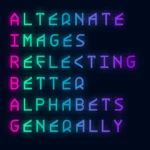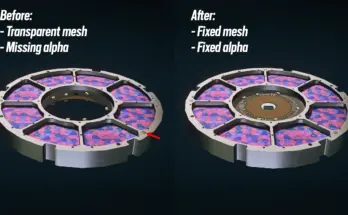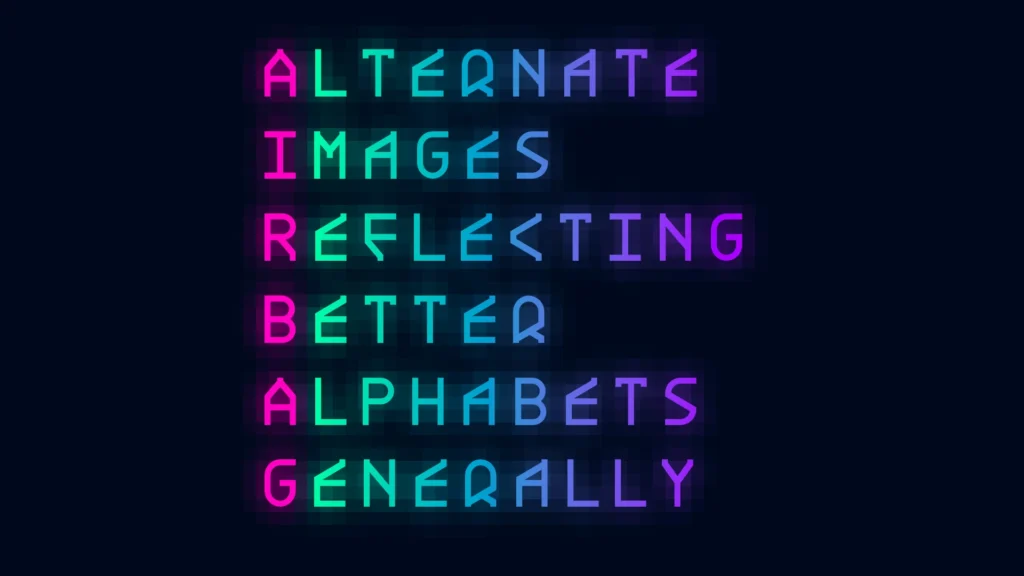
Alternate Images Reflecting Better Alphabets Generally
(also: it reduces Impact :P)
RATIONALE
Some of the typography in Starfield is pretty good. Most of it is… fine. But once in a while I’ll run across a texture that uses one of Microsoft Windows’ default fonts—like Calibri, Impact, or Verdana—and it might as well be a grain of sand in my eye.
Basically, I went to design school 15 years ago and it ruined my brain and now I’m making it everybody else’s problem.
CONTENTS
Over 160 lore-friendly replacement textures for posters, decals, signage, food/drink items and more, using professional-grade design typefaces in place of awkwardly recognizable Microsoft® fonts from the late 90s/early 00s.
Except for the typography, most of the textures retain their vanilla design (though I’ve taken a few liberties). The changes aren’t meant to stand out; in fact, I’ve tried to make them blend into the game’s aesthetic better than the originals. This is obviously subjective.
Pretty much all these textures retain their vanilla resolution (typically 512px or 1024px). Future releases of this mod may include some 2048px(ish) images, but I have no plans for a “full 4K upscale” or anything like that.
I also gave terminal keyboards the Dvorak layout, mostly because I think it’s funny. There’s an optional file to revert them to QWERTY, if you don’t share my sense of humour.
INSTALLATION
Vortex
- Install SFSE and Baka Disable My Games Folder. This is a hard requirement for a Vortex install.
- Install this mod as you normally would.
Manual
- Download and extract the ZIP file.
- Go to Starfield’s Data directory under your “My Games” folder. This can normally be found at C:\Users\YOUR_NAME_HERE\Documents\My Games\Starfield\Data.
- If the Data directory doesn’t have a subdirectory called Textures, create one.
- Place the contents of the ZIP file’s Data\Textures directory in C:\Users\YOUR_NAME_HERE\Documents\My Games\Starfield\Data\Textures.
If you want to remove a manual installation, you’ll have to delete the files yourself. Maybe keep a copy of that ZIP file so you know which ones belong to this mod and which ones don’t.
QWERTY keyboards
- Download the optional file and install it the same way you installed the main file.
- Make sure the contents of the de-Dvorak-izer overwrite the main file.
Credits:
azathothskin