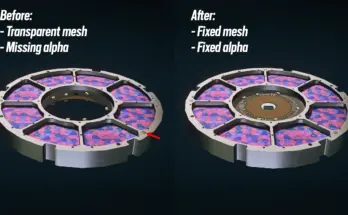A CCR script for quickly clearing annoying imagespace modifiers that occasionally get stuck on in a save.
Removes vanilla imagespace modifiers (IMODs) that might have become stuck in an always-on state. This can clear up lingering visual effects, such as permanent night vision, radial blurs, etc. Also might help with load times.
What is this for?
Imagespace modifiers are used to implement full-screen effects, such as those from weather, magic, an explosion and so forth. These are usually some combination of a color filter, or a blur, or a bloom effect etc. On rare occasions these can be activated, but the mechanism for turning them back off fails, and they remain stuck on. Active imagespace modifiers are persistent to a save game, and it can be tricky to track down which one is stuck on, so I wrote this script as a quick fix to save some headaches troubleshooting.
If you think you’re suffering from this, you can test whether this script can help by running this console command:
sisme 0
This will temporarily disable (but not remove) all imagespace modifiers. If this fixes your problem, reenable imagespace modifiers, like so:
sisme 1
Then, grab the script and run it as described to permanently fix your save.
INSTALLATION
CCR + SFSE
MO2: Just download and install, it will automatically go where it belongs.
Manual: Extract the zip file using an extractor into the
Batch users
Place LessLowOxygenVisualEffects.txt into your game directory (the same folder that contains Starfield.exe).
Place the StarfieldCustom.ini in to Documents\My Games\Starfield
REQUIREMENTS
Console Command Runner
Starfield Script Extender (SFSE)
DISCLAIMER
If you have this happens to you in the middle of the game you will have to restart the game for the commands to run since they only run once when you first start the game.
If you have lower end hardware executing lots of commands at once might crash your game. I suggest downloading the batch version and copying the commands from the text file either one by one or in batches of maybe 3-5.
Credits:
Cyclone