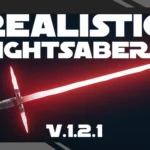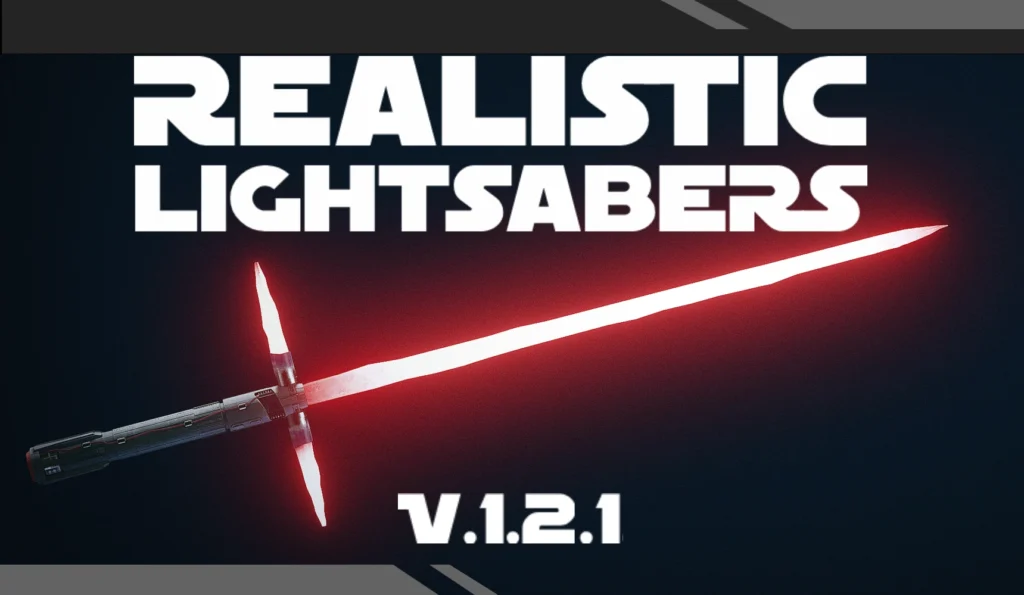
Introducing REALISTIC LIGHTSABER mod!
This mod uses imported custom assets to create realistic lightsaber – Try out the different lightsabers, including Kylo Rens lightsaber, a Darth Maul version or a reversed lightsaber! Sounds are included and special thanks to other community members for helping out!
REALISTIC LIGHTSABER
– This mod combines a couple of ingame items to create a more realistic lightsaber – Try out the different lightsabers, including Kylo Rens lightsaber, a Darth Maul version or a reversed lightsaber! Sounds are included and special thanks to other community members for helping out!
Changelog:
Versions:
[v.1.2.1]
– Added Kylo Rens lightsaber
[v.1.2]
– Custom lightsaber
[v.1]
– Added lightsaber using ingame items (Digipics)
– Added different colors
– Reversed lightsabers
– Dual lightsabers
Replacement:
Currently this mod only replaces the Rescue Axe and the Wakizashi Sword
– Other model replacers will be added later on!
REQIUREMENTS:
– The mod only requires a ‘StarfieldCustom.ini’ file in ‘Documents\My Games\Starfield’ folder
(if you don’t have a StarfieldCustom.ini file, create one) and add the following lines:
[Archive]
bInvalidateOlderFiles=1
sResourceDataDirsFinal=
Installation:
1. Choose a “Lightsaber_XXX” folder and open – these folders contain the different types of lightsabers.
2. Choose ONE color of lightsaber “LS_XXX” folder and open.
3. Mark/highlight the “Data” folder (DO NOT OPEN) -> then “CTRL+C”/ Copy the “Data” folder (ONLY THE “DATA” FOLDER!)
4. Go to: C:\Users\YOUR-PC-NAME\Documents\My Games\Starfield (OBS!!! REPLACE YOUR PC NAME IN THE PATH)
5. Then “CTRL+V”/Paste the “Data” folder here.
6. IF ASKED: Want to replace existing files -> Say yes to all
7. Start Starfield up and enjoy!
Disclaimer:
– This mod is not perfect in anyway or form but this is one step
closer to the real thing! This is as realistic as I could manage to get with the
current tools (Nifskope) and some small tweaks. Beware of errors!
– The outfit is from the Space Wanderer (with my own added tweaks)
– The new RS1TI and the Kylo Ren Lightsaber models plus textures was made by myself, using Fusion 360, Blender, Substance Painter and alot of plugins – enjoy!
Credits:
Kaffeina