
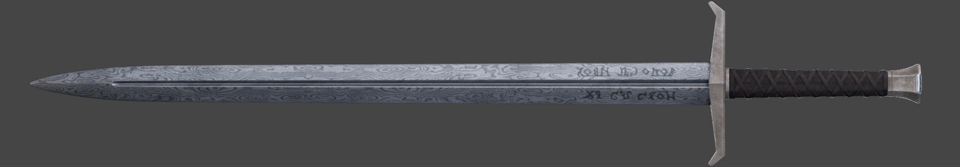
This mod adds new melee weapon to the game. The Sword has several upgrade options at the weapon workbench. Animations and sounds are used from the existing in-game weapon – Wakizashi.
Mod installation (automatic):
Step #1: Use your favorite mod manager and download the mod.
Step #2: Use the mod manager functionality and unpack the mod archive into the game folder.
Step #3: Activate the mod in the in-game menu: Creations -> Load Order (T key).
Mod installation (manually):
Step #1: Archive Invalidation. This only needs to be done once for all Starfield mods.
To implement this, edit this file:
Documents/My Games/Starfield/StarfieldCustom.ini
I think this file is created after running the game once, but if it doesn’t exist you can just create it.
Add the following lines to the file:
[Archive]
sResourceDataDirsFinal=
bInvalidateOlderFiles=1
Step #2: Place the mod files in your game folder.
Download the archive of this mod (“Files” tab, choose “manual download”).
Unpack the archive and place the mod files into the Data folder in the Starfield game folder.
The path might be something like this:
C:\Program Files (x86)\Steam\steamapps\common\Starfield\Data
Step #3: Activate the mod itself.
Edit Plugins.txt file (if Plugins.txt doesn’t exist you can just create it):
C:\Users\[User Name]\AppData\Local\Starfield\Plugins.txt
(Note: The AppData is a hidden folder. To see it, turn on show hidden elements)
Add the following line to the file:
*theSword.esm
How to get the Sword in the game?
You can create a sword on any industrial workbench. There are no other ways (without using the console) to get the sword.
There are no additional conditions or timers here – if you don’t have the option to create a weapon on an industrial workbench, then you haven’t installed the mod correctly or it is not compatible with your version (unofficial?) of the game.
Changelog:
Version 1.2
Increased damage on legendary tier (Quality 4)
Resource requirements have been changed
Version 1.1
Increased the size of the entire sword model and increased the relative size of the hilt.
Credits:
7Ramhat







