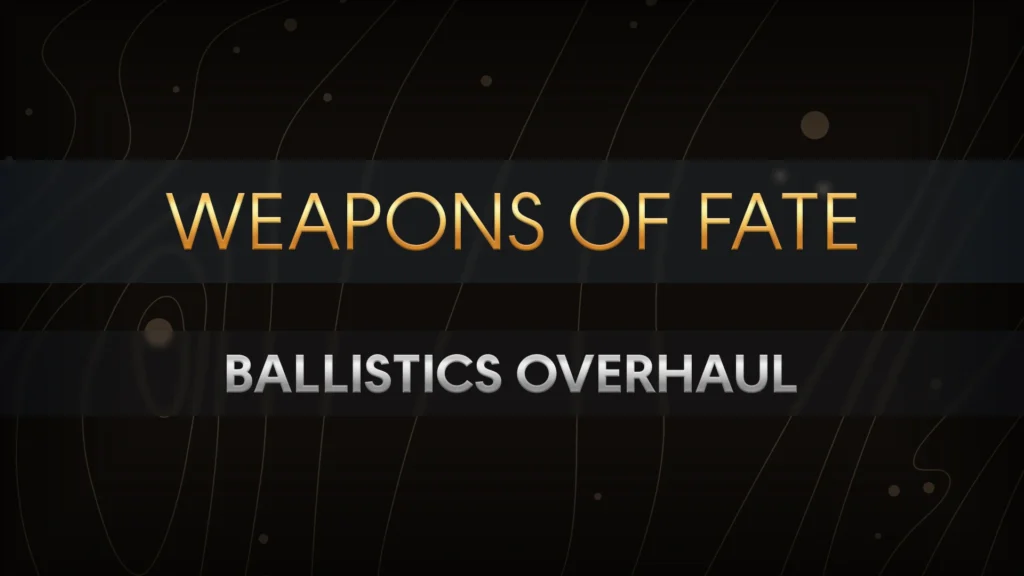
Weapons of Fate is a mod that introduces bullet drop and other visual enhancements to the game’s ballistic weapons.
In the vanilla Starfield, bullets follow a perfectly straight trajectory and reach their target instantaneously (often referred to as ‘hitscan’). With this mod, each bullet type possesses it’s own characteristics, including weight, diameter, and speed, allowing them to move in real-time from point A to point B within the game’s 3D space (Simply put, it adds bullet drop).
To define the features of various types of ammo, I’ve taken inspiration from real-life examples as much as possible and adjusted them to make sure they feel realistic in the game. The changes also affect how much force is applied when hitting objects with physics (objects, bodies, etc..).
In addition to these feature changes, I’ve also made visual alterations to the projectiles. Now, they are visible on the screen (slowing down time helps you distinguish them better). You also have the option to make the bullet tracers visible or not (the mod is configurable during installation).
Please take note that this mod is an ongoing project, and future updates may introduce additional enhancements.
Planned features:
Adding tracer effects to bullets. [DONE]
Introducing smoke effects behind the bullets.
Adjusting bullet characteristics (if necessary).
FAQ:
Question: Does the gravity of different planets affect the bullet drop strength?
Answer: I haven’t found a suitable solution for that at the moment, but I plan to explore this further in the future.
Question: What about compatibility with other mods?
Answer: This mod only modifies projectiles related to firearms, so no weapons or ammunition are affected. In essence, it should be compatible with a wide range of mods.
Question: Does this also affect energy weapons?
Answer: Only ballistic weapons are affected by these changes. This helps clearly distinguish between ballistic and energy weapons.
Question: Will this have a noticeable impact on performance?
Answer: I haven’t noticed any performance degradation on my end, and I’m confident you won’t notice any either.
Installation:
Automatic Installation (Mod Organizer 2 / Vortex):
Install like you would any other mod.
Manual Installation:
1. Download the latest recommended version the mod.
2. Open the archive using 7zip or Winrar.
3. Place the files you need in your “Data” folder.
(Default: C:\Program Files (x86)\Steam\steamapps\common\Starfield\Data)
[IMPORTANT] Mod Activation:
To enable the mod to function, the game must be capable of reading the .esm file.
To do this, you currently have two options:
Option 1 (StarfieldCustom.ini)
Open “Documents\My Games\Starfield\StarfieldCustom.ini” (create it if it doesn’t exist).
Add these lines if they are not present:
[General]
sTestFile1=Weapons of Fate.esm
; If necessary, you can replace sTestFile1 with sTestFile2 / sTestFile3, etc…
Option 2 (Plugins.txt)
To add the mod to the Plugins.txt file, you will need either the Starfield Script Extender or Ultimate ASI Loader (if you’re playing through GamePass). In addition to one of these two mods, you’ll also need to install the Plugins.txt Enabler mod (follow the instructions on the mod page).
Once you have these prerequisites, open the “plugins.txt” file (located at C:\Users
*Weapons of Fate.esm
Uninstallation:
Simply delete the mod from your mod manager or the extracted files if you chose manual installation.
Credits:
Seb263







