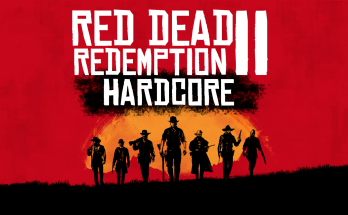Do it like rockstar! Artificial Lighting is an object that you can spawn to reflect the lighting from the sun inside houses or darker areas or when you just look the opposite way from the sun. Its best used during the day or evening for the perfect character or closed environment photography.
How to install:
Place the “Improved Artificial Lighting” Folder into the LML folder and you are ready. There is also a readme file for more information
How to Use:
Open Rampage trainer and go into “Spawner” -> “Objects” then search for “Platform”. You will see something called “p_avplatform_whiterender” hover over that and place it, then you can adjust it around and even attach it to you character so it follows you so you always have the perfect lighting. You can spawn multiple aswell if you like.
Known Issues:
The game will crash if you try to delete one the “Platforms”
What you need:
Rampage Trainer
Lenny’s Mod Loader
Credits:
TheKey32 and Desseee