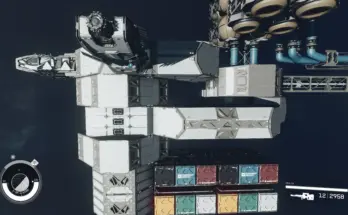Prevents achievements from being disabled with mods or when using the console. Also removes the warning when opening the console for the first time in a session.
Prevents achievements from being disabled with mods or when using the console.
Also removes the warning when opening the console for the first time in a session.
For use with the Starfield Script Extender.
Address Library for SFSE Plugins
Installation:
First, download and install the Starfield Script Extender.
Download the main file from the mod page and extract it into your game root folder (the folder containing Starfield.exe).
Be sure to run the game with sfse_loader.exe from the Starfield Script Extender in order for the mod to load.
Changelog:
Version 6.0.0
Added support for game version 1.15.216
Version 5.1.0
For game version 1.14.74
Added patch to hide modded flag on save list
Version 5.0.0
Added support for game version 1.14.74
Simplified mod to cover the Console popup, and Game.AddAchievement Papyrus function
Version 4.1.1
Fixed an issue where saves were always marked modded
Version 4.1.0
Added support for game version 1.14.70
Version 4.0.1
Fixed an issue where new games would erroneously display StartWithMods message
Version 4.0.0
Fixed incorrect version number reported by plugin
Added pdb for debugging support
Reworked patches to fix some issues (See Posts tab for more details)
Version 3.0.0
Added support for game version 1.12.30
Version 2.5.0
Added support for game version 1.11.36
Version 2.4.1
Fixed incorrect folder structure in archive
Version 2.4.0
Added support for game version 1.10.31
Version 2.3.0
Added support for game version 1.9.51
Version 2.2.0
Added support for game version 1.8.86 and up via Address Library
Version 2.0.0
Updated for game version 1.7.36
Added dependency on Address Library for Starfield Plugins for version independence support.
Version 1.5.0
Updated for game version 1.7.33.
Version 1.4.2
Maintenance release, no changes.
Version 1.4.1
Fixed a dumb typo causing a crash.
Version 1.4.0
Updated for game version 1.7.29.
Version 1.3.1
Rebuilt plugin against CommonLibSF
Version 1.3
Disabled the modded flag on saves made with the mod after version 1.3.
Credits:
shad0wshayd3