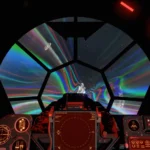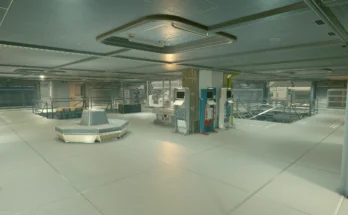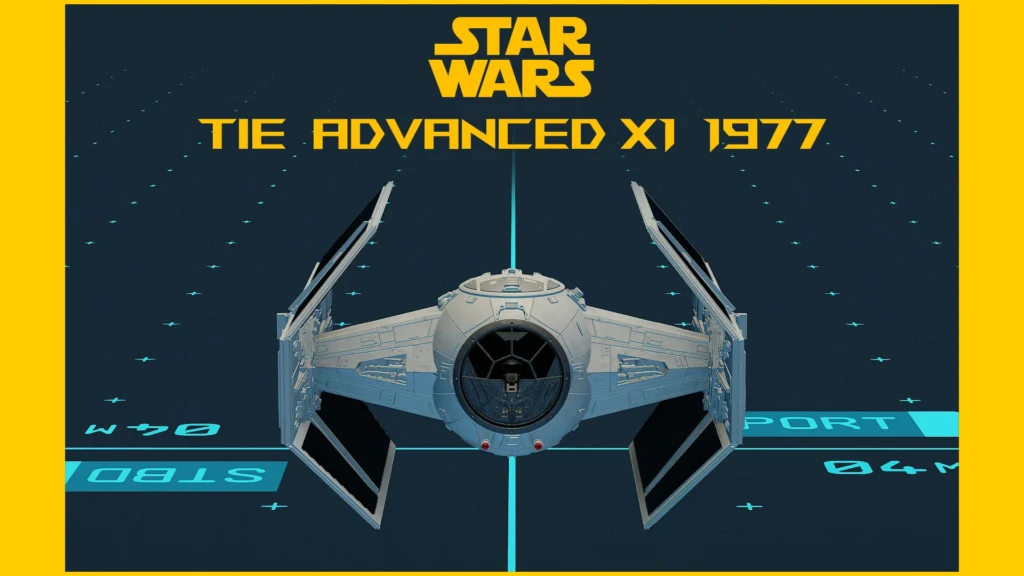
This mod adds Darth Vader’s TIE Advanced x1 starfighter from Star Wars original trilogy. A singular single-pilot ship. Life size and all modular.
Build tutorial and more
Intro
“I have you now.”
– Darth Vader
After he became a Sith Lord, Anakin Skywalker, being a master shipbuilder himself, turned a regular Twin Ion Engine (TIE) fighter into one fitting his own disposition and caliber, hence creating his custom TIE Advanced x1. He doubled the Ion Engine power, upgraded shielding power, increased firepower by adding a cluster missile launcher, installed high-power solar cells array side panels, and tuned the cockpit design for his armored suit.
He took this vessel to take out the Rebel X-wing pilots himself ship to ship (always keen and clever), the last one of whom was his own son, Luke. When the Red 5 was locked on the screen, he uttered, “I have you NOW.”
NOW, you can pilot Vader’s ship to finish what he failed in Starfield.
May (the dark side of) the Force be with you! 😉
Parts
TIE Advanced x1 consists of 20 parts.
NOTE: “VT” stands for Vader’s TIE.
1. 1 “VT” Hab (Hab)
2. 1 “VT” Cockpit (Cockpit)
3. 1 “VT” Nano module mount (Struct)
4. 1 “VT” Reactor (A-Class) (Reactor)
5. 1 “VT” Hyperdrive (Class-4) (Grav)
6. 1 “VT” Fuel tank (Fuel)
7. 1 “VT” Cargo (shielded) (Cargo)
8. 1 “VT” Shield (Shield)
9. 1 “VT” Scan Jammer (Equipment)
10. 2 “VT” Landers (Gear)
11. 1 “VT” Proton torpedo (Missile) (Weapon)
12. 1 “VT” Suppressor (EM) (Weapon)
13. 2 “VT” Laser cannons (Laser) (Weapon)
14. 1 “VT” Ion Engines (Port Top) (Engine)
15. 1 “VT” Ion Engines (Stbd Top) (Engine)
16. 1 “VT” Ion Engines (Port Btm) (Engine)
17. 1 “VT” Ion Engines (Stbd Btm) (Engine)
18. 1 TIE Advanced Fuselage (Struct)
19. 1 “VT” Docker (Docker)
20. 1 “VT” bay (Bay)
Installation
Install with Mod Organizer 2 or Install with Plugin.txt mod
While in game
Visit any shipyard or use your own shipyard to bring up the parts. Neither perks nor any other conditions are necessary.
She is Class-A ship. You can build her even when you’re level 3 and short on credit.
Before you build
Due to the nature of ship building in this manner and lack of tools for making precise collision meshes, it is mandatory for you to put this line in your Starfieldcustom.ini
[Spaceship]
fShipBuilderModuleOverlapTolerance=-4
Build Manual
Building time: average 15 minutes (min 10 min. ~ max 30 min.)
Follow the simple 15 easy steps.
1. Place “VT” Hab (Hab) in your ship builder.
2. Place “VT” cockpit (Cockpit) on the fore side of the hab.
3. Place “VT” Nano module mount (Struct) at the btm of the cockpit.
4. Place “VT” Nano-modules on the module mount – Place “VT” Reactor – in the center, Grav – behind the Reactor, Fuel tank and Cargo on the port side of cockpit. Shield, and Scan Jammer on the Stbd side. (Orders and positions don’t matter) They are really tiny, so magnify your screen to the max.
5. Place “VT” Lander (port) on the port side of the cockpit.
Click the lander (port) and press Ctrl+G to duplicate it and press Z to flip to get Stbd lander.
Then place the “VT” Lander (Stbd) to the stbd side of the cockpit.
6. Place “VT” Cluster missile (Weapon) on the fore side of spherical cockpit.
7. Place “VT” Suppressor (Weapon) on the aft side of spherical cockpit.
8. Place “VT” Laser cannon (Weapon) on the fore port side of spherical cockpit. Click the laser cannon and press Ctrl+G to duplicate it and another laser cannon will automatically snap to the fore stbd side of the cockpit.
Now, the double twin ion engines.
9. Place “VT” Ion Eng (Port Top) (Engine) on the port most side on the module mount.
10. Place “VT” Ion Eng (Stbd Top) (Engine) on the Stbd most side on the module mount.
11. Place “VT” Ion Eng (Port Btm) (Engine) next to the port Top eng.
12. Place “VT” Ion Eng (Stbd Btm) (Engine) next to the Stbd Top eng.
So, again, from left to right, Port Top, Port Btm, Stbd Btm, and Stbd Top Eng should be mounted.
(Please pay close attention to the exact positions and the order because they all look identical but actually they are totally different.)
13. Place TIE Advanced x1 Fuselage (Struct) on top of the btm half of the hull which is also a Nano Module Mount.
14. Place “VT” Docker (Docker) on top of the spherical cockpit.
15. Finally, place “VT” bay (Bay) at the bottom of the spherical cockpit.
Paint Job
1. Double click any module to make the whole ship appear Red.
2. Change Color 3 to pitch dark jet black.
3. Click the btm of the hull which is Nano Module Mount and change Color 2 to brighter Red.
4. (Optional) Separate Bay first and then other parts and play with coloring each part as you wish.
Congratulations. You’ve built the most iconic Vader’s TIE fighter in Starfield universe. Enjoy!
User manual
This ship is designed and meant to be unconventional by nature. So there are a few things to keep in mind.
There is no bay interior.
– To activate the ship, simply look at the front view port and a message box will appear in 0.5 sec (in 3rd person point of view!) The bay hatch will animate toward you, if you choose to “Board.” When inside, activate the pilot seat to sit and fly away.
There is (practically) no interior.
– Once you “get up” during flight in space or when landed, you can move around a little (4-5 steps). Then you can activate the ship cargo hold, navigation console, captain’s locker and of course a pilot seat to resume piloting the ship.
There are no (visible) landing gears.
– Just as seen in the movie.
There is no room for your companions. (This is important!)
– This is obvious – She is a single-pilot ship. No other humans but you are allowed in the vessel, which means you have to dismiss your companions beforehand including Vasco. This is a must! Otherwise, you will see them fall into the weirdest trap due to the absence of collision or too much collision (stuttering violently) They will act weird like going up and down infinitely. Do make sure to dismiss them. If it not possible to dismiss, say, Sarah, proceed with your main questline and at some point, you will be able to dismiss them.
This mod replaces the following vanilla assets:
1. Interior bay exit floor hatch door
before: with ladder
after: without ladder
pro: clean, unobtrusive and uncumbersome
con: nothing to hold on to when exiting the ship 😉
2. Interior docker ceiling hatch door
before: with ladder
after: without ladder and red enclosure
pro: clean, unobtrusive and uncumbersome
con: nothing to hold on to when exiting the ship and could be hard to find where the docking hatch is
3. ship weapon sounds (I recorded the sound FXs directly from the movie)
“VT” Laser cannon sounds replace B-class Light Scythe Laser sounds
(wem id #s are 117432125, 149837349, 518115086, 935337206)
“VT” cluster missile sounds replace C-calss Ballistics Missile sounds
(wem id #s are 78539885, 461687858, 497131821, 646111761)
Credits:
electionis