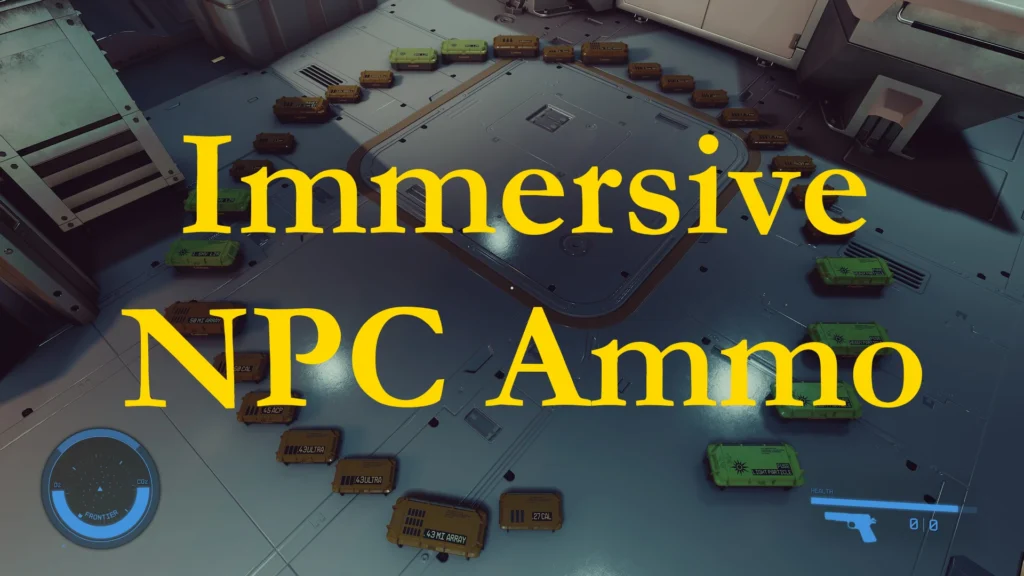
Immersive NPC Ammo is a simple mod that adds a great level of immersion. Have you ever been in a firefight and run out of ammo. To bad you can’t just wait them out behind you favorite barricade. Well now you can! Be warned though, if they run out of ammo there will be none to loot when you kill them.
Remember, fortune favors the bold!
What does it do?
1. It turns of the unlimited flag so NPCs use the ammo in their inventories.
2. Adds extra ammo to the initial weapon spawn for NPCs. (So they don’t run out after 1 mag)
Optional Sidearms
1. Adding Melee weapons for NPCs so they don’t all try to punch you when they run out.
2. Adding a backup sidearm for a few NPCs to spice things up when they run out.
Installation
Step 1
Add this line to your StarfieldCustom.ini file under the [Combat] heading:
bForceNPCsUseAmmo=1
If there is no [Combat] heading just make one at the end. Like so:
[Combat]
bForceNPCsUseAmmo=1
StarfieldCustom.ini is located in C:\Users\YourName\Documents\My Games\Starfield\
Step 2
Download the esp file and place it in your Data folder.
Depending on your game provider your Data directory may be in different locations.
For Microsoft Store installs it should be in the same place as your StarfieldCustom.ini from above.
C:\Users\YourName\Documents\My Games\Starfield\
For Steam Store installs it is located in your games root directory. The default location is:
C:\Program Files (x86)\Steam\steamapps\common\Starfield
OR
Use your favorite Mod Manager. i.e. Vortex
Credits:
Achilles659



