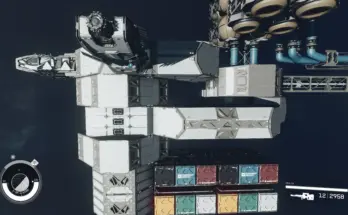Collection of a few engine fixes I made for Starfield.
List of fixes:
1) Player Facial Expression fix:
Fixes a bug that can cause the player character to loose their facial expression animation set after fast traveling (i.e. “emotionless” face).
2) NPC Headtracking & Makeup fix:
Fixes a bug that can cause NPCs to loose their facial forms, tattos, dermaesthetic, etc. after reloading a save game.
Fixes a bug that can cause NPCs’ eyes to look forward without any eye movements during conversations.
3) Papyrus GetFormFromFile fix:
Fixes a bug that causes native Papyrus function Game.GetFormFromFile() to return None or a wrong Form if parameter asFilename is a Small or Medium master plugin file.
4) Papyrus IsInDialogueWithPlayer fix:
Fixes a bug that causes native Papyrus function ObjectReference.IsInDialogueWithPlayer() to return False while the DialogueMenu is already open with an NPC and the menu is waiting for player input. (Behavior now matches Console function IsInDialogueWithPlayer and Papyrus Game.IsPlayerInDialogue()).
5) Papyrus UnequipAll fix:
Fixes a bug that prevents 3D of the NPC Actor.UnequipAll() was called on to get updated. In vanilla, UnequipAll() doesn’t trigger 3D update (unlike Papyrus UnequipItem() and Console UnequipItem and UnequipObject). Without 3D update, only the NPC’s inventory gets modified but the NPC would continue to wear all previously equipped items.
6) SetScale & Player Scale fix:
Fixes a bug that prevents Console and Papyrus SetScale() from working on the player. The player’s scale can be changed just like any other NPC’s. Note: altered player scale is cleared by the code when a new save game is loaded (so changes are not baked into saves). Added in v1.1.
7) Spacesuit Helmet Flashlight Turns Off fix:
Fixes a bug that causes the player’s spacesuit helmet flashlight to turn off if the player equips/unequips something (anything) while the spacesuit is “hidden” (equipped but not rendered). In vanilla, on an equip event, the flashlight may turn off and the “bIsFlashlightOn” variable becomes invalid. Also, the game sends an equip event when opening/closing the Handscanner menu when force-equipping the Cutter; when this happens, the light always turns off in vanilla.. The plugin has a delayed toggle flashlight check. Added in v1.1.
Requirements:
Starfield Script Extender
Address Library for SFSE Plugins
Changelog:
Version 14.3
New vanilla bug fix: Actor Endless Falling Pose fix.
Version 14.2
New vanilla bug fix: Actor Headtarget Perspective Switch fix.
Fixes a bug in the optional feature Dump Plugin Form Data that could cause the Override plugin to be incorrectly shown as Source plugin too.
The Dump Plugin Form Data feature now parses form types (i.e. 91 as “QUST”).
Version 14.1
New vanilla bug fix: Actor Coordinates Corruption fix (beta, disabled by default)
Version 14.0
Fixes a bug in the optional Handscanner Menu Stutter fix (from the Engine Load Optimizations feature) that could prevent certain land mines from getting highlighted when approached from the distance with the Handscanner active.
Fixes a bug in the Actor Background Process Patches option (from the Engine Load Optimizations feature) that could potentionally cause a crash when traveling to a Space cell.
The Detailed Crash Logger now writes information to the log about the base forms of uncommon references like Hazard and various Projectile forms.
The save location of the Detailed Crash Logger’s crash log can be changed in the INI, see new setting sDetailedCrashLoggerSaveLocation.
Version 13.9
Performance improvements for the Handscanner Menu Stutter fix (of the Engine Load Optimizations feature).
Version 13.8
Fixes a bug that could prevent the plugin from loading due to a trampoline allocation error.
Performance improvements for the Actor Background Process Patches and AI Update Patches options (of the optional feature Engine Load Optimizations).
The base optimizations of the Engine Load Optimizations feature can be now toggled separately (to allow enabling only specific options of it, e.g. to use only the Handscanner Menu Stutter fix; see new INI setting bEngineLoadOptimizerBasePatches).
Version 13.7
Expanded the optional feature Acrylic Terminal Menu: added acrylic effect to the menu’s background (on top of the previously added blurred background during the opening/closing animation). Transparency can be changed in the settings INI.
The Photo Mode Model Facial Expression fix should now support Chinese and Japanese interface languages.
Version 13.6
New vanilla bug fix: Actor 3D Refresh In Menus fix.
New optional feature: Acrylic Container Menu.
The logger (which currently can log the loaded INI settings) can now be turned on/off with the INI setting bStarfieldEngineFixesLogger.
Version 13.5
Fixes a bug in the Eye Track Eye Contact fix that cause cause NPCs to look elsewhere during certain dialogues scenes with multiple participant NPCs.
The Detailed Crash Logger can now log Quest Aliases’ names.
Version 13.4
Fixes a bug in the Instant Far Travel feature that could cause the engines to become silent after the Far Travel.
New vanilla bug fix: Persisting Consecutive Magic Effects fix (beta, disabled by default)
Version 13.3
Hotfix for an oversight in the optional feature Detailed Crash Logger (added v13.2) that could prevent certain game forms’ names to be printed to the log.
Version 13.2
New optional feature: Disable Spaceship Take Off Camera
New optional feature: Disable Spaceship Landing Camera
New optional feature: Detailed Crash Logger
Version 13.1
New optional feature: Instant Far Travel.
New optional feature: Disable Forced Homeship Change On Purchase.
New feature: Pretty Logger.
Added the missing randomness setting (iFixSpaceshipCombatCrewDialogueCoolDownRandom) of the Spaceship Combat Crew Dialogue Fix to the settings INI.
Version 13.0
Fixes a bug in the AI Update Patches option (of the optional feature Engine Load Optimizations) that could cause prevent certain hostile spaceships from immediatelly engaging the player’s ship (e.g. during the UC Vanguard’s Flight Simulation mission The Old Neighborhood).
Fixes a bug in the NPC Makeup Fix that could occasioanally prevent it from working.
New optional feature: Acrylic Pause Menu.
New optional feature: Dynamic Flight Camera Distance.
Version 12.0
Added support for Game version 1.15.222 (2025 August update).
Starfield Save Cleaner v3.0: added support for Game version 1.15.222.
Starfield Save Cleaner v3.0: slightly increases the effectiveness of the cleaner.
Version 11.4
Fixes an oversight in the BA2 Counter that caused the counter not to include Starfield – Interface.ba2 and Starfield – Misc.ba2 (these two archives are handled by the vanilla code a bit differently).
Simplified the BA2 Counter’s message boxes for better readability (see updated images in the description), also added more information both to them and to the BA2Counter log file.
Version 11.3
Fixes a bug in the Player Scale fix’s optional fPlayerScalePercent setting that could cause the first person model to collide with the first person camera when sitting in the pilot seat if the fPlayerScalePercent was set to a larger value.
New, multithreaded, ~300% faster bug fix and optional feature installer.
Version 11.2
The optional feature BA2 Counter now supports “BA2 hot swapping” (moving a BA2 from the Data folder to another folder while the BA2 limit message box is open reopens the message box with the updated BA2 counts and also reexports the list of BA2s to the BA2Count.txt).
The BA2 Counter now exports the total number of BA2s of active plugins (and marks them with [X] if they count toward the limit or [ ] if they don’t) and also exports the total number of BA2s in the Data folder.
The Seamless Fast Travel Loading Screen Option now supports the Neon Core interior.
Code optimizations.
Version 11.1
Fixes a bug in the Companion Teleports In the Player’s View fix that could cause the fix to allow the companion to get occasionally teleported in the player’s view for a very short time.
New optional feature: BA2 Counter.
Version 11.0
New vanilla bug fix: Scene Action Topic Info Condition fix.
Fixes a bug in the Companion Teleports In the Player’s View fix that could cause it to interfere with scripted NPC movements during the Relevation quest’s elevator scenes, preventing the game to fade back after the two loading screens.
Version 10.9
New optional feature: HUD Shows Short Name.
Fixes a bug in the Eye Track Eye Contact fix that could prevent it from working with certain NPCs.
Version 10.8
Hotfix for a bug in v10.7 that could cause a crash when exiting certain dialogues.
Version 10.7
Fixes a rare bug in the Dialogue Facial Expression fix that could cause another facial expression to get restored for the NPC after exiting a dialogue.
New optional feature: All Star Systems on Ship HUD.
Minor improvements for the Eye Tracking Eye Contact fix.
Version 10.6
Fixes a bug in the NPC Makeup fix that could interfere with the CopyAppearance call from the OtherPlayerAliasScript for the Other Player companion.
Minor improvements for the Eye Track Eye Contact fix.
New optional feature: Allow Reuse Vanilla Master Name.
Version 10.5
New vanilla bug fix: Companion Warp Position fix.
New vanilla bug fix: Stuck Weapon Hold Animation fix.
Various minor fixes and improvements accross many fixes and features.
Companion Eye Tracking fix and Dialogue Eye Contact fix have been retired. The new Eye Track Eye Contact fix includes these fixes.
NPC Headtracking & Makeup Fix has been retired. The reimplemented NPC Makeup Fix includes the makeup fix. Eye Track Eye Contact fix includes the rest.
Version 10.3
Fixes a bug that could cause a crash when reentering the game after exiting to the Main Menu.
Fixes a bug in the Companion Headtrack Eye Contact fix that could occasionally prevent it from working.
New optional feature: Disable Weapon Sheathe In Dialogues.
New optional feature: Acrylic Terminal Menu (only affects the background which is visible during the opening/closing animations).
Several code optimizations.
Restored vanilla bug fix for v1.15.216: FootIK fix.
Restored vanilla bug fix for v1.15.216: Surface Map Menu Map Marker Names fix.
Restored vanilla bug fix for v1.15.216: UnequipAll fix.
Restored optional feature for v1.15.216: NPC Hello & Greeting Requires Awareness & Eye Contact.
Restored optional feature for v1.15.216: Convenient Auto Scan.
Restored optional feature for v1.15.216: NPC Makeup Fix For Mod Edited NPCs.
Restored optional feature for v1.15.216: Disable Logging of Background Console Call Duplicates.
Version 10.2
Hotfix for a bug in v10.1 that could prevent the Dialogue Eye Contact fix from working due to an oversight.
Version 10.1
New vanilla bug fix: Crew Disappearance fix.
Version 10.0
Restored optional feature for v1.15.216: Keep Vanilla Spaceship Decoration feature.
Restored optional feature for v1.15.216: Silent Menus feature.
Restored optional feature for v1.15.216: Selective Handscanner Menu Sounds feature.
Version 9.9
Expanded the effect radius of the Interior Cell Gravity Inconsistency fix to non procedurally generated planet surface interior cells because the vanilla bug affected handplaced locations too, like The Empty Nest.
Fixes a bug in the Companion Teleports in the Player’s View fix that could prevent it from working in certain cases.
Fixes a bug in the Break Up Deposits With Any Weapon feature that could cause certain quest object deposits (e.g. Ice Deposits during the Brownout) to be unbreakable.
Version 9.8
Fixes a bug in the Handscanner Menu Stutter fix (of the Engine Load Optimizations feature) that could cause companions to be highlighted while sitting in a land vehicle.
Fixes a bug in the Game Date and Planet Timescale In DataMenu feature that caused incorrect value to be shown as Local Time.
Version 9.7
New vanilla bug fix: Interior Cell Gravity Inconsistency fix.
Fixes a bug in the Handscanner Menu Stutter fix (of the Engine Load Optimizations feature) that caused the highlight effect to get applied on the Cutter’s laser beam.
Version 9.6
Fixes a bug in the Companion Teleports in the Player’s View fix that could cause a crash upon fast travel.
Fixes a bug in the AI Update Patches option (of the optional feature Engine Load Optimizations) that could prevent Outpost Link Freighter spaceships from taking off.
Improves the effectiveness of the Engine Load Optimizations feature.
Added new option Disable Highlight for Spaceships to the Handscanner Menu Stutter fix (of the optional feature Engine Load Optimizations). See new INI setting bEngineLoadOptimizerHandscannerMenuStutterFixDisableHighlightSpaceships.
Starfield Save Cleaner v2.0: added support for Game version 1.15.216.
Version 9.5
Fixes a bug in the Photo Mode Model Facial Expression fix that could prevent companions from being selectable in the Photo Mode.
Restored vanilla bug fix for v1.15.216: Photo Mode Eye Tracking fix.
Restored optional feature for v1.15.216: Photo Mode Allow Non-Companions feature.
Version 9.4
Hotfix for a bug that prevented companions from getting teleported near the player when fast traveling with the Seamless Fast Travel feature, restored in v9.3.
Version 9.3
Fixes a bug that could prevent some fixes from working (and opening an error message upon attempting to load a save) if one had custom Starfield.exe name.
Fixes a bug in the Companion Eye Tracking fix that could cause it to stop working in certain cases.
Restored vanilla bug fix for v1.15.216: Companion Headtrack Eye Contact fix.
Restored vanilla bug fix for v1.15.216: Companion Teleports in the Player’s View fix.
Restored optional feature for v1.15.216: Loading Screen Options.
Version 9.2
Added new option Use Format MM/DD/YYYY to the optional feature Game Date and Planet Timescale In DataMenu. See new INI setting bDataMenuShowGameDateAndPlanetTimescaleUseFormatMMDDYYYY.
Added short descriptions to all INI settings.
Restored vanilla bug fix for v1.15.216: Handscanner Menu Unscanned Planet Resources fix.
Restored optional feature for v1.15.216: Engine Load Optimizations ( note: LOD manager patches for the traversal stutter are redundant thanks to the official update ).
Restored optional feature for v1.15.216: Use Any Weapon In Handscanner.
Restored optional feature for v1.15.216: Break Up Deposits With Any Weapon.
Restored optional feature for v1.15.216: Papyrus No Array Limit.
Version 9.1
Fixes a bug in the Player Scale fix that could prevent it from working.
Added new INI setting bSaveChangedPlayerScale ( if enabled, any custom scale applied on the player through Console or Papyrus SetScale would be saved in StarfieldEngineFixesCustom.ini and will be applied on the player on every save load )
Restored vanilla bug fix for v1.15.216: Companion Auto Spacesuit Equip fix.
Restored vanilla bug fix for v1.15.216: Menu Model Spacesuit fix.
Restored optional feature for v1.15.216: Dump Form Data feature.
Restored optional feature for v1.15.216: Deep Scan Load Order.
Restored optional feature for v1.15.216: Highest Mod Index Feedback feature.
Restored optional feature for v1.15.216: Disable Fast Travel Restrictions.
Restored optional feature for v1.15.216: Show Planet Temperature Value in the Galaxy StarMap Menu.
Version 9.0
New native plugin to add preliminary support for 1.15.216.
Several fixes and features aren’t available in v9.0 due to the practically countless changes made in v1.15.216 (2025 May update). (Please see the changelog for the complete list of the available features and fixes).
The new plugin uses my custom environment (it doesn’t use the Address Library or CommonLibSF).
Restored vanilla bug fix for v1.15.216: Player Facial Expression fix.
Restored vanilla bug fix for v1.15.216: NPC Makeup fix.
Restored vanilla bug fix for v1.15.216: Papyrus IsInDialogueWithPlayer fix
Restored vanilla bug fix for v1.15.216: SetScale & Player Scale fix.
Restored vanilla bug fix for v1.15.216: Spacesuit Helmet Flashlight Turns Off fix.
Restored vanilla bug fix for v1.15.216: Photo Mode Model Facial Expression fix.
Restored vanilla bug fix for v1.15.216: Companion Facial Expression fix.
Restored vanilla bug fix for v1.15.216: Companion Eye Tracking fix.
Restored vanilla bug fix for v1.15.216: Spaceship Combat Crew Dialogue Fix.
Restored vanilla bug fix for v1.15.216: Dialogue Eye Contact Fix.
Restored vanilla bug fix for v1.15.216: Dialogue Facial Expression Fix.
Restored vanilla bug fix for v1.15.216: GetGameSetting Console Function Bool Fix.
Restored vanilla bug fix for v1.15.216: Photo Mode Eye Tracking Fix (beta).
Restored vanilla bug fix for v1.15.216: Camera Actor Collision fix.
Restored optional feature for v1.15.216: Disable Wetness Shaders.
Restored optional feature for v1.15.216: StarfieldEngineFixesCustom.ini.
Restored optional feature for v1.15.216: Can Use Any Furniture in Zero Gravity.
Restored optional feature for v1.15.216: Recalculate Location Level Always.
Restored optional feature for v1.15.216: Game Date and Planet Timescale In DataMenu.
Restored optional feature for v1.15.216: Disable Save Mod Mark.
Restored optional feature for v1.15.216: Acrylic Message Box Menu.
Restored optional feature for v1.15.216: No Spaceship Loot Cargo Limit.
Restored optional feature for v1.15.216: No Grav Jump Limit.
Restored optional feature for v1.15.216: Disable Gameplay Options XP Modifiers.
Version 8.5
Added optional feature Show Planet Temperature Value in the Galaxy StarMap Menu.
Version 8.4
New vanilla bug fix: FootIK fix.
New vanilla bug fix: Camera Actor Collision fix.
Fixes a bug in the optional feature Companion Weapon State Change Delay that could cause a companion (whose weapon was previously drawn) to holster then quickly draw their weapon again when the player switched weapons in the Favorites Menu.
Version 8.3
Fixes a bug in the AI Update Patches option (of the optional feature Engine Load Optimizations) that could prevent Outpost Link Freighter spaceships from landing/taking off.
Removed the Allow Break Up Deposits option from the optional feature Use Any Weapon In Handscanner (the INI setting bUseAnyWeaponInHandscannerAllowBreakUpDeposits is no longer used). This feature has been superseded by the optional feature Break Up Deposits With Any Weapon.
Added optional feature Break Up Deposits With Any Weapon (which works even if the Handscanner menu is not open; see new setting bBreakUpDepositsWithAnyWeapon).
Various improvements to the Companion Eye Tracking fix: fixes a vanilla bug that could cause companions eye movements to randomly stop, causing them to stare ahead.
Version 8.2
New vanilla bug fix: Surface Map Menu Map Marker Names fix.
v8.1: added vanilla bug fix Handscanner Menu Unscanned Planet Resources fix; added optional feature Convenient Auto Scan.
Version 8.0
Added short descriptions to all non technical INI settings.
Removed the beta (disabled by default) vanilla bug fix Companion AI Constant Bumping Fix (added in v7.5) because it isn’t ready yet.
Version 7.9
Fixes a bug in the Handscanner Stutter Fix (of the optional feature Engine Load Optimizations) that prevented Book forms (e.g. Notes, Data Slates) from being highlighted.
Addresses a bug in the Acrylic Fader Menu option (of the optional feature Loading Screen Options) that could cause the blur effect to get stuck after using certain scoped guns.
Version 7.8
Added optional feature Disable Gameplay Options XP Modifiers.
Minor improvements to the logger.
Version 7.7
The built-in highlightable objects finder (of the Handscanner Stutter Fix) can detect all types of landmines.
Starfield Save Cleaner v1.1: Starborn Temples are no longer deleted by default (see new setting bEraseTemples=0 in StarfieldSaveCleaner.ini).
Version 7.6
Contains a bug fix for the beta Companion AI Constant Bumping Fix added in v7.5.
Version 7.5
New vanilla bug fix: Photo Mode Eye Tracking Fix.
New vanilla bug fix: Companion AI Constant Bumping Fix. (Note: it is still in beta and disabled by default).
Version 7.4
Fixes a bug in the Handscanner Stutter Fix (part of the optional feature Engine Load Optimizations since v7.0) that could prevent the highlight from appearing on certain Crowd Characters.
Various code optimizations and performance improvements, updated compiler settings for faster code
Version 7.3
Code optimizations for the Handscanner Stutter Fix.
Version 7.2
Fixes a bug in the Handscanner Stutter Fix (part of the optional feature Engine Load Optimizations since v7.0) that could prevent the highlight effect from appearing on certain objects (Planet Traits, spaceships and the transition from outline to full shader after scanning an object).
Version 7.1
Fixes a bug in the Seamless Fast Travel Loading Screen option that could occasionally prevent companions from getting teleported next to the player even if bLoadingScreenOptionsSeamlessFastTravelTeleportCompanions was enabled.
Version 7.0
Expanded the Engine Load Optimizations feature, added Handscanner Menu Stutter Fix: fixes the constant stuttering when using the Handscanner (see new setting bEngineLoadOptimizerHandscannerMenuStutterFix). (Optional setting is also available to disable the object/actor highlight effect).
Fixes a bug in the Disable LOD Swap feature that could prevent the Handscanner highlight from geting applied properly on creatures and NPCs.
Fixes a bug in the Seamless Fast Travel Loading Screen Option: companions are no longer left behind when the player fast travels seamlessly, they will be teleported behind the player (see new setting bLoadingScreenOptionsSeamlessFastTravelTeleportCompanions).
Released Starfield Save Cleaner: highly experimental Save Game cleaner tool (separate SFSE plugin) that can erase vast amount of runtime generated data from save games (see new optional file Starfield Save Cleaner – Highly Experimental).
Version 6.9
New Loading Screen Option: Seamless Fast Travel From Surface Map Menu Within Loaded Area.
New Loading Screen Option: Seamless Fast Travel From Handscanner Menu Within Loaded Area.
New Loading Screen Option: Notify About Distant Location (for the two features above).
New Loading Screen Option: Instant Fade Back After Data Menu Close.
Enabling Loading Screen Options in the INI (bLoadingScreenOptions) no longer enables automatically the options White Screen After Grav Jump and Acrylic Fader Menu for consistency.
Version 6.8
Fixes a bug in the Loading Screen Options optional feature (added in v6.7) that could prevent the White Screen After Grav Jump option from working.
Version 6.7
New vanilla bug fix: GetGameSetting Console Function Bool Fix.
Added new optional feature Loading Screen Options (with two options: White Screen After Grav Jump and Acrylic Fader Menu).
Version 6.6
Fixes a data type overflow that could cause certain fixes and features to be nonfunctional.
Version 6.5
Fixes a bug (introduced in v6.4) that caused the Player Set Scale Fix to unexpectedly apply a scale when starting a new game.
Version 6.4
New vanilla bug fixes: Spaceship Combat Crew Dialogue Fix, Dialogue Eye Contact Fix, Dialogue Facial Expression Fix.
Expanded the Companion Facial Expression fix with a special dialogue related facial expression fix for companions (see new INI setting bFixDialogueFacialExpressionCompanions).
Expanded the Player Set Scale Fix with an optional INI setting fPlayerSetScaleSavedScale which can be used to auto apply a custom scale for the player after a save game is loaded.
Fixes a bug in the Companion Facial Expression Fix that could possibly cause looping facial expression to be restored on the companion (presumably the cause of the “Andreja angry face” bug reported earlier).
Minor code optimization.
v6.3: new optional features. Please see changelog for details.
Version 6.2
Implements a fix for the (not verified but repeatedly reported) “Andreja angry face bug” possibly caused by the Companion Facial Expression Fix.
Integrated the optional file “NPC Makeup Fix For Mod Edited NPCs” to the main plugin. (Disabled by default; see new setting bFixNPCMakeupMod).
Better mod compatibility for the Companion Teleports in the Player’s View fix: if the player travels with more companions, the Companion Teleports in the Player’s View fix now utilizes a randomizer to ensure companions don’t get teleported to the same coordinates (which would cause them to get pushed in front of the player since more NPCs cannot be at the same location; see new setting dCompanionTeleportMoveToDistancePerCompanionOffset).
Added Restored Mods Are Uninstalled Warning. (Technically fixes a vanilla bug but it’s disabled by default).
Added optional feature Disable Save Mod Mark.
Added optional feature Acrylic Message Box Menu.
Various minor fixes.
Version 6.1
Hotfix for the Disable Fast Travel Restrictions optional feature which was broken after v1.14.74.
Version 6.0
Added support for Game version 1.14.74
Fixes a bug fix that could cause the Companion Eye Tracking Fix not to work after certain, non full (i.e. non photo displaying) black Load Screen separated cell transitions such as after exiting the Homeship or entering an interior cell from an exterior with an elevator (see new INI setting bCompanionEyeTrackingFixUseUpdate to disable this new fix in case of mod incompatibility)
Switched back to SFSE’s built-in version checker
Minimum required SFSE version is now 0.2.16
Version 5.9
Added Handscanner menu weapon stutter fix to the Use Any Weapon In Handscanner feature.
Added optional feature Game Date and Planet Timescale In DataMenu.
Version 5.8
Added optional feature Selective Handscanner Menu Sounds.
Added optional feature Silent Menus.
Minor code and logger improvements
Version 5.7
Fixes a bug in the Keep Vanilla Spaceship Decoration feature that could cause items to be always placed with scale 100 instead of the appropriate one defined in the ship hab data
Added new option AI Update Patch to the optional feature Engine Load Optimizations.
Added optional feature Disable LOD Swap.
Version 5.6
Redesigned/mostly rewrote the optional features Deep Scan Load Order and Dump Form Data ( includes bug fix: for incorrect plugin order after v1.14.70 if the load order contained more than 256 Mod Indexes )
Fixes a bug that could possibly cause the NPC Makeup Fix to stop working after reloading a save
Added optional feature Papyrus No Array Limit
Version 5.5
Added optional feature Use Any Weapon In Handscanner.
Implemented (optional) Compatibility Mode for the feature Engine Load Optimizations (it disables certain optimizations to overcome the dialogue overlapping issue which appear to be caused by mod conflicts)
Version 5.4
Expanded the Engine Load Optimizations with a few new optimizations (for the Astral Lounge, Cydonia – Residental area and city interiors in general; further improvements for Neon Core and Cydonia)
Additional safeguards to prevent the reported overlapping dialogues bug associated with the optional feature Engine Load Optimizations
Version 5.3
Fixes a bug in the Engine Load Optimizations feature that could cause companions’ “dialogue scene interjection lines” to get interrupted by the scene target NPC, causing the scene target NPC to skip to their next dialogue line instead of waiting until the companion finishes theirs
Expanded the Engine Load Optimizations with several new optimizations (e.g. for Cydonia, Neon and dense areas)
Exposed the background actor processing patches of Engine Load Optimizations to the INI ( see bEngineLoadOptimizerActorBackgroundProcessPatches )
Exposed the LOD manager patches of Engine Load Optimizations to the INI ( see bEngineLoadOptimizerLODPatches )
Companion Eye Tracking fix is no longer beta and is now enabled by default ( code has been partially rewritten and improved compared to the beta )
Various code optimizations in the plugin
Version 5.2
Expanded the optional feature Engine Load Optimizations to fix a stuttering issue in The Well (slight fps drop in every ~1.5 second)
Fixes a bug in the optional feature Engine Load Optimizations that could cause the player’s drawn weapon to have low LOD (level of detail) upon a loading a save if the save was made while the weapon was drawn (due to the player and weapon 0 distance check)
Version 5.1
Added optional feature Engine Load Optimizations.
Version 5.0
Support for Game version 1.14.70
Game.GetFormFromFile() was fixed by BGS ( previously it didn’t work with Small and Medium Masters ) so the Papyrus GetFormFromFile fix has been removed
The 255 Mod Index limit was fixed by BGS ( previously the engine couldn’t load nearly 255 mods ) so the High Mod Index Warning optional feature was redesigned and replaced by the Highest Mod Index Feedback feature
1.14.70 came with considerable structural changes.. I had to fix many things; please create a manual Save Game before updating
Version 4.6
Added optional feature Keep Vanilla Spaceship Decoration.
Added debug test feature to High Mod Index Warning.
Credits:
LarannKiar