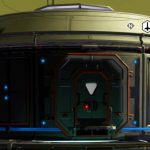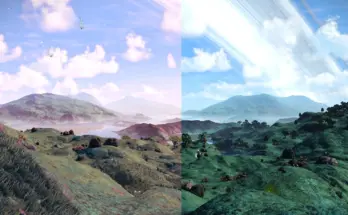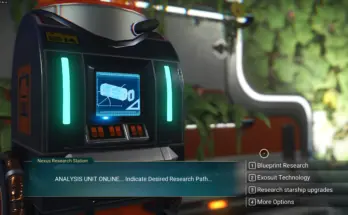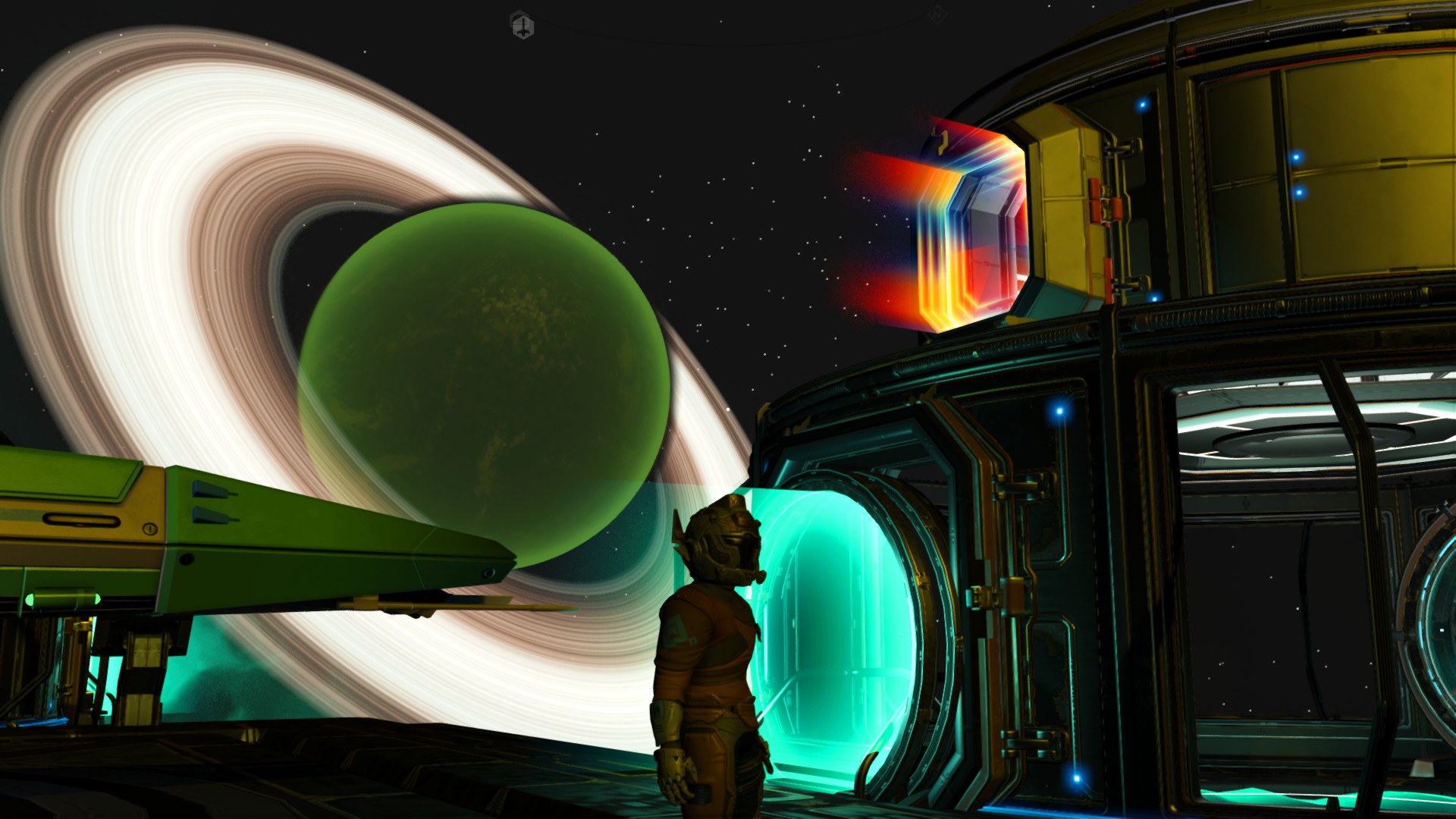
Version 2.27.a
Automatic doors open and close like magic. Lots of door glow re-skins.
Did you recently start No Man’s Sky, build a door, and can’t figure out how to make it work? Are you using some kind of free power mod that powers your doors and you can’t get them open? Do you hate dealing with wires but want that sweet, sweet automatic door action? Then GDoor (pronounced G’door, like G’day) is for you!
There are multiple possible choices for this mod, which I’ve split out into different files so you can get just what you want.
Proximity door – puts a proximity sensor into the automatic door so you don’t have to wire it up to make it work. Just put it where you want it and get within 10u and it will open. That’s it. Due to request, there’s also a 2u version. If you have ideas for proximity other things, let me know; I have an OK idea how to integrate that now.
Holo-door, Watertight door, Moonpool floor re-skin packs – collections of different colors and patterns for the glow on these three items. Each pack is a zip file with many .PAK files. The naming usually follows ([item][color][pattern][quality 1-5]). It’s way too much trouble to include the LUA file and screenshots for every one, so you’ll just have to experiment; you can see some examples on my Steam library: https://steamcommunity.com/id/gumsk/screenshots
If any choices turn out blank or straight white, let me know and I’ll rebuild that option.
Re-skin Pack 1
Blue: core, fade, galaxy, plasma, strange
Brown tree bark
Galactic plasma
Green: fade 1, fade 2
Grid
Orange: bands, circuits dense, circuits eye, fade, long fade, reverse, smoke, plasma 1, plasma 2, blue mix,
Purple: fade, long fade
Red: fade, long fade, reverse, strange
Teal plasma
White: fade, long fade, plasma subtle, reverse, smoke, soft
Yellow: fade 1, fade 2, plasma
How to use re-skins: Just pick up to three .PAK files from the re-skin pack (one each for holo-door, watertight door, and moonpool floor) and drop them in your MODS folder. Done!
Credits:
Gumsk