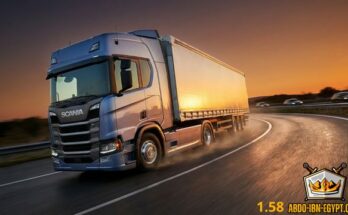The custom setting v1.9.9 offers more realistic graphics, compatibility with many Games and Mod Graphics.
Recommendation: Avoid modifying the default brightness and contrast of the monitor*, play in Full HD (1920X1080) or higher and use the graphics settings that I recommend to get the best possible result in the game.
Additional: Deactivate the graphic options of post-processing effects and any other adjustment that affects the quality of the environment, including anti-aliasing filters not recommended. The brightness or gamma settings must be by default in the games. in some games you have to adjust it to avoid excess brightness.
Screenshots: Preset v1.9.9 + Proyect Next-Gen v1.4 + Realistic Graphics Mod v2.2.0
Preset v1.9.9 By JuanBonX
Features:
– Better Lighting
– Better Color
– Better Contrast
– No Pure White
– Sharpness and Focus
– Better Color Temperature
Changelog
v1.9.9: Adjustments and Improvements in AdaptiveSharpen. The LumaSharpen effect was removed.
Better Sharpness and Focus
Note: The AdaptiveSharpen effect offers a better solution for focus and sharpness than LumaSharpen. The loss of performance with this effect on low performance graphics cards is +5 FPS. Available only for Reshade.
#####
Adjustments required* in the Game
– Anti-Aliasing (MLAA): OFF (*)
– High Dynamic Range: ON (*)
– Depth of Field (DOF): OFF (*)
– Rays of Sunshine: ON (*)
– Color Correction: OFF (*)
– Anisotropic Filtering: Maximum
I recommend playing in the best graphic quality + 400% Scaling + Full HD
For better visual quality apply all the graphic settings I recommend. It affects the performance*
Necessary settings for my Preset v1.9.9 (Config.cfg)
uset r_gamma “1” (Important)
uset r_cloud_shadows “0” (Optional)
uset r_color_correction “0” (Important)
Bloom OFF ATS/ETS2 v1.32 (Config.cfg)
uset g_bloom “0”
Path: DocumentsAmerican Truck Simulatorconfig.cfg
Path: DocumentsEuro Truck Simulator 2config.cfg
Note: Exit the game before modifying config.cfg
#####
Warning: If you want to use any of my configurations, request it and leave my credit. JuanBonX
Note: The custom setting v1.9.9 is the same for all games. FXAA ON is for ATS/ETS2 and FXAA OFF for most games.
Compatible: Con la mayoría de los juegos – With most games
Giving thanks costs nothing.
Credits:
JuanBonX (Preset), CeeJay.dk (SweetFX), Crosire (Reshade)