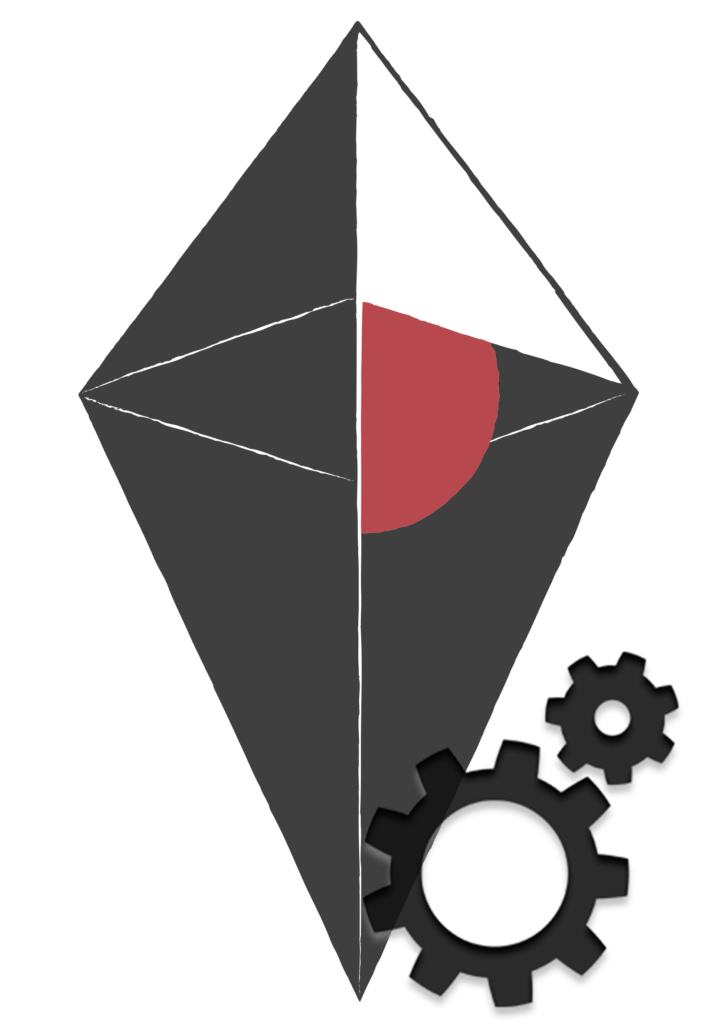
Debugger Mod made using the No Man’s Sky API and Reloaded 2 with toggleable Debug Settings. Includes:
– Prime Scan Events
– Galaxy Map Anywhere
– God Mode
– Disable Damage
– Disable Costs
– Learn Everything
– Ignore Hyperdrive Fuel
– Ignore Hyperdrive Requirements
– Disable Save Sorting
Toggle +/-
Installation Instructions:
A. Install Reloaded2 Mod Manager
Download the latest version of the Reloaded2 Mod Manager.
Open up the Reloaded Mod Manager. On the left side of the screen is a + plus button. Click that to add a game to the manager. Browse for the No Mans Sky exe file, NMS.exe. It is located in the Binaries folder of the No Man’s Sky game directory. Ex: Steam\steamapps\common\No Man’s Sky\Binaries. Once you select the EXE it is now added to the mod manager.
B. Get the NoMansSky.Api
All mods made with Reloaded2 will require the use of NoMansSky.Api. It comes with all the tools that modders need to create their mods. You can get the latest version Here. On this page you will see a section titled “Assets”. This is where you’ll download the API. You’ll see a few different files to choose from. The only one you need is the one named NoMansSky.Api.zip. Click that and download it, you can ignore the rest.
Extract the zip file to your Reloaded2 Mod’s folder. It’s usually located on your Desktop. Ex: C:\Users\Thomas\Desktop\Reloaded-II\Mods. Make sure it extracts so everything is inside of the NoMansSky.Api folder. Ex: C:\Users\Thomas\Desktop\Reloaded-II\Mods\NoMansSky.Api. NOTE: Make sure you didn’t accidentally extract it like this “C:\Users\Thomas\Desktop\Reloaded-II\Mods \NoMansSky.Api\NoMansSky.Api”. It can’t be inside of 2 “NoMansSky.Api” folders.
C. Download the mods that use the Api.
Download the latest version of any mod that uses the NoMansSky.Api. Lets call it “Mod_made_using_the_API”
Extract the zip file to your Reloaded2 Mod’s folder, located on your Desktop. Ex: C:\Users\Thomas\Desktop\Reloaded-II\Mods. Make sure it extracts so everything is inside of the “Mod_made_using_the_API” folder ( the folder name should be the name of the mod) Ex: C:\Users\Thomas\Desktop\Reloaded-II\Mods\Mod_made_using_the_API. Again, make sure the mod isn’t in the “Mod_made_using_the_API” folder twice, like mentioned above with the Api.
Repeat for however many mods you want to use.
Make sure the API and the mods are selected in the Reloaded2 Mod Manager window, else the game wont use the mods nor the API.
If your mod isn’t loading at all when you run the game, try the following steps: In the Reloaded2 Mod Manager window, click the button with 3 gears on it, select the mod name from the list and make sure it is selected for No Man’s Sky. Image for reference:
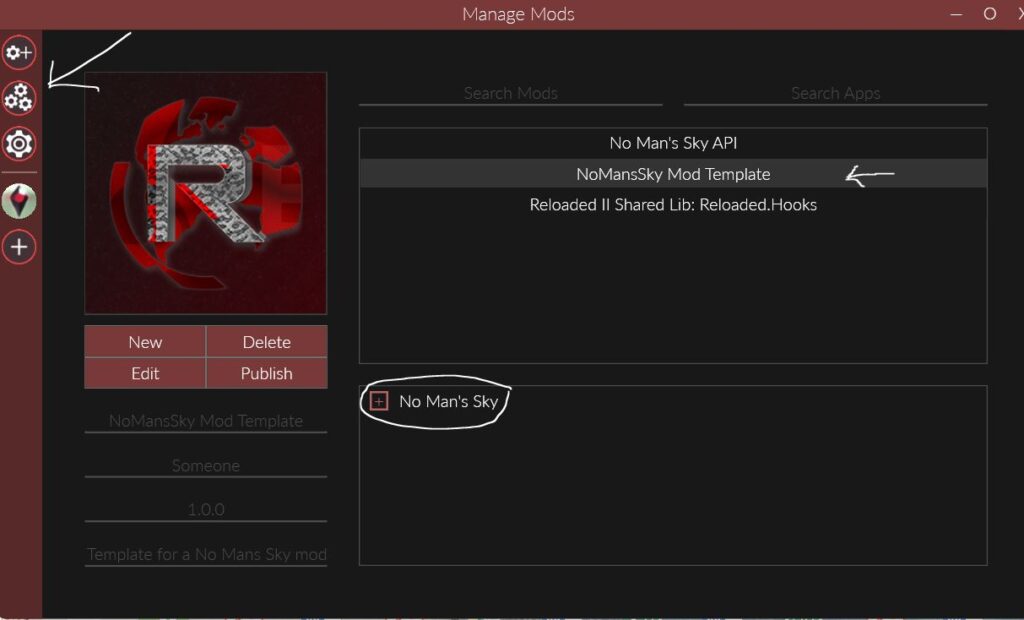
You’re ready to play No Mans Sky with mods!
Credits:
ThatBomberBoi



