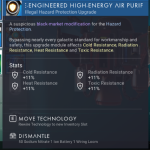Max Technology Stats makes all technology upgrades have max stats and stat type amounts per class.
All settings are completely customizable in the lua script.
Read the tutorial below to learn how to make your own settings.
For a full list of customizable settings check the doc tab.
There is also optional version to keep the stat type amounts normal if you still want some RNG elements. The stat type amounts are most noticeable for Classes C-A and X since S is already max. X Class has the most noticeable change in stats since they have the largest range from min to max.
If you’re using this on a preexisting save then your technology installed will change also.
None of the changes to tech stats are saved so if the mod is uninstall, the stats will return to what the normal game would have given.
Manual Installation:
Choose which version you want.
Drag the PAK file into your MODS folder.
MODS folder should be located in No Man’s Sky/GAMEDATA/PCBANKS/MODS
Mod Edits :
METADATA/REALITY/TABLES/NMS_REALITY_GCPROCEDURALTECHNOLOGYTABLE.MBIN
Tutorial for Editing the Settings:
Requirements: AMUMSS.
Step 1 : Open the Lua Script in a text editor. (ex. Notepad++ or Sublime Text)
Step 2 : Edit any settings you want, read the tool tips to understand more.
: Save the Lua Script
Step 3 : Place the Lua Script in AMUMSS/ModScript folder.
: If you don’t see the ModScript folder run BUILDMOD.bat to let AMUMSS create one.
Step 4 : Run BUILDMOD.bat, Answer the questions Y or N.
: No errors, warnings, or notice should be detected.
: If there are conflicts check the REPORT.lua file for the listed conflicts
Step 5 : Open AMUMSS/CreatedModPAKs folder and copy the pak file to your NMS MODS folder.
: (This step is skippable if chosen Yes to copy to game’s mods folder when running BUILDMOD.bat)
Tutorial for Updating / Combining Mods:
Requirements: AMUMSS.
Step 1 : Run BUILDMOD.bat until AMUMSS and MBINComplier say they are up to date.
: (If there are multiple updates, you might need to run it more than once.)
Step 2 : Place the lua scripts into AMUMSS\ModScript folder.
: (More than one lua script can be place in ModScript for combining them into one pak file)
Step 3 : Run BUILDMOD.bat, Answer the questions Y or N.
: No errors, warnings, or notice should be detected.
: If there are conflicts check the REPORT.lua file for the list of conflicts.
: (Read the README – Creating a Patch for existing MOD PAKs.txt to learn how to make a patch for a lua script and mod pak file.)
: (If you’re combining lua scripts that edit the same file but not the same lines, conflicts in ModScript folder can be ignore)
Step 4 : Open AMUMSS/CreatedModPAKs folder and copy the pak file to your NMS MODS folder.
: (This step is skippable if chosen Yes to copy to game’s MODS folder when running BUILDMOD.bat)
Credits:
JustRuthless – maintenance by Babscoole