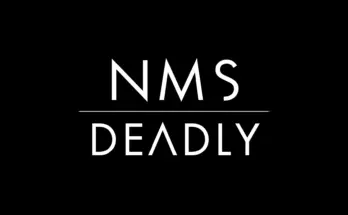Crashed Ship Distance Modifier adjusts the distance the player is loaded from their crashed ship when starting a new game. It can be used to help players get to their ship faster who are “rolling the dice” to find specific systems for playing or testing. Else, it can be used to increase the difficulty of the game-start by placing players much further away from their ship; forcing them to survive longer.
The default crash distance is between 500 and 600u. This mod provides several alternative distances to choose from:
200 – 300u (minimum achievable distance)
500 – 800u (vanilla enhanced)
1000 – 1200 (2x vanilla; hard mode)
1200 – 2400 (veterans)
200 – 2400 (roulette)
There is some variance here so the game may occasionally jump a little bit outside of these ranges, but it’s never by much.
FAQs
Why aren’t there shorter distances?
Testing found a hard minimum of approximately 200u. No combination of settings that were tested resulted in any start distance shorter than approximately 200u. All testing resulted in start distances that were always between 200 – 300u; therefore, these are the lowest distances this mod provides. There may be other settings to allow this, but I haven’t found them yet.
Will you provide PAK files?
No. This mod alters a very common global file that will almost surely conflict with most mod lists. Therefore, the mod is only provided by way of LUA scripts. This also means this mod rarely has to be updated between game versions.
I don’t like any of those values, will you provide X values?
No. Download any of the mod’s files, open the LUA file in a text editor, change the Min and Max values at the top to whatever you desire, save and close. Done.
Compatibility
This mod alters: GCBUILDINGGLOBALS.GLOBAL.MBIN
StartCrashSiteMinDistance
StartCrashSiteMaxDistance
Not Compatible
Not compatible with any other PAK files that include the GCBUILDINGGLOBALS.GLOBAL.MBIN file
Not compatible with any other LUA scripts that also alter the settings listed above
Installation
AMUMSS is required!
Download only one file from the Files page (whether Main File or Misc, only one is required)
Install the mod by extracting mod’s LUA script into the ModScript folder that is found within the AMUMSS folder.
Either keep the name or rename it to achieve the desired outcome for processing (you’ll likely want to overwrite other mods)
(see “AMUMSS ‘Order of Processing'” within AMUMSS’s General Information ReadMe)
Credits:
TechAngel85