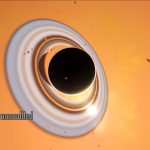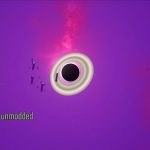★ LUA scripted ★ Multiple PAK files to remove trade routes, space dust, pulsating plasma, reduce or remove speed lines, revamp asteroid fields, make space darker.
Built with MBINCompiler v3.3.0.1
As this mod is Lua scripted, you can easily update, merge or tweak the mod yourself. —*See the AMUMSS guide at the bottom of the page.
Mod description
With this mod you can remove from space:
Trade routes lines. —* It makes them invisible
Space dust.
Pulsating plasma.
Reduce or entirely remove speed lines. —* Choose one of the two PAK files, see “CSO files” below
Speed Lines Reduced: no speed line at cruise speed, less at boost and pulse speed.
Asteroid Fields Overhaul:
Asteroid drawing distance dramatically increased. —* No performance impact with a GTX 970
Much less asteroids in space.
More space between each asteroid, and asteroid fields.
The shape of asteroid fields is flatter.
Area without asteroid around planet is bigger. —* Asteroids start to fade in after being out of atmosphere, no more pop-in.
More resources in asteroids, and Anomaly Detectors will drop more to compensate. —* x3, can be easily customized at the top of the script
Pulse speed is now more pleasant and feels more natural, but if you run out of Tritium with no field in sight you’ll may have to search for a bit longer. —* 1~3 mins on average at boost speed from my experience
Darker Space:
This plugin keeps the original space color palette, but makes it less intense (around -60%). —* See the screenshots gallery
Color intensity modifiers can be easily customized at the top of the corresponding script.
If you want a pure black space, please try this excellent mod by Lo2k: Black Space.
Simply choose the PAK file(s) that fits your needs.
This mod was inspired by Clean Space SYNTHESIS by Paletizma, SpeedLines Overhaul by Erazil, Asteroid Reduction — ORIGINS by HennesyM, Exosolar’s Asteroid Ribbons by Exosolar.
Many thanks to them for their inspiring work.
Installation
✦Installing any No Man’s Sky Mod✦
CSO files
CSO [Speed Lines Reduced].pak
* Choose this one or CSO [No Speed Lines].pak
Modified file(s):
MODELS\EFFECTS\SPEEDLINES\MINIJUMPSPEEDLINES.SPEEDLINE.MBIN
MODELS\EFFECTS\SPEEDLINES\MINIJUMPSPEEDLINES2.SPEEDLINE.MBIN
MODELS\EFFECTS\SPEEDLINES\SPACE.SPEEDLINE.MBIN
MODELS\EFFECTS\SPEEDLINES\SPACE2.SPEEDLINE.MBIN
MODELS\EFFECTS\SPEEDLINES\SPACEBIG.SPEEDLINE.MBIN
CSO [No Speed Lines].pak
* Choose this one or CSO [Speed Lines Reduced].pak
Modified file(s):
MODELS\EFFECTS\LINES\SPEEDLINEMATERIAL.MATERIAL.MBIN
MODELS\EFFECTS\LINES\SPEEDLINE2MATERIAL.MATERIAL.MBIN
MODELS\EFFECTS\LINES\SPEEDLINE3MATERIAL.MATERIAL.MBIN
CSO [Asteroid Fields Overhaul].pak
Modified file(s):
GCSOLARGENERATIONGLOBALS.GLOBAL.MBIN
CSO [Darker Space].pak
Modified file(s):
METADATA\SIMULATION\SOLARSYSTEM\WEATHER\SKYSETTINGS\SPACERARESKYCOLOURS.MBIN
METADATA\SIMULATION\SOLARSYSTEM\WEATHER\SKYSETTINGS\SPACESKYCOLOURS.MBIN
CSO [Invisible Trade Routes Lines].pak
Modified file(s):
GCAISPACESHIPGLOBALS.GLOBAL.MBIN
CSO [No Pulsating Plasma].pak
Modified file(s):
MODELS\EFFECTS\SPACE\PLASMA\PLASMA.MATERIAL.MBIN
CSO [No Space Dust].pak
Modified file(s):
MODELS\EFFECTS\SPACE\ANIMATEDDUST\ANIMATEDDUST.MATERIAL.MBIN
How to update, tweak, combine, or patch the mod with AMUMSS?
As this mod is Lua scripted, you can easily update, tweak or merge the mod yourself (if a game update breaks this PAK of the mod, or you have other PAK or Lua mods that could conflict with this one). —*Click on the spoiler below for more
Spoiler:
Download AMUMSS, and extract it locally, avoid placing the AMUMSS folder in a path with special characters or in a system folder like “C:\Program Files (x86)\(…)”.
Place the mod Lua script (only the .LUA file, not the .PAK file) in the ModScript folder of AMUMSS.
AMUMSS will normally auto-detect the NMS installation folder, but you can also manually edit the path in the NMS_FOLDER.txt file.
Launch BUILDMOD.bat in the root of the AMUMSS folder and follow the steps, selecting the option to automatically install it in the NMS MODS folder.
A new modded PAK file will be created, using the last update of the MBIN game files duly amended by the script.
Most of the time simply recompiling the mod using the Lua script will make it compatible again. Use the latest script to ensure you adopt any mod adjustments to accommodate the latest NMS build. There are two main causes of mods not correctly updating with this method:
1) MBINCompiler needs an update to be able to decompile the latest version of the game MBIN files.
2) Structural changes have been made to the MBIN files called by this Lua script. Whilst unlikely, this will require some script rewrite and other mods are likely affected.
Tweaking the mod: *Notepad++ or VSCode are generally recommended to read EXML and Lua files, due to large file support and automatic highlighting. The Compare plugin for Notepad++, and Lua is also a must-have to highlight file differences.
Spoiler:
Use the same process as described in Updating the mod.
Just modify the script as you want before recompiling it. Look at the top of my scripts, you can generally edit modifiers there, or even disable/enable some features very easily.
Combining mods that provide Lua scripts: Place all the scripts in the ModScript folder of AMUMSS. AMUMSS will output a PAK file that will contain the modifications of all the scripts.
Spoiler:
You’ll want to do this if multiple mods affect the same MBIN file.
Launch BUILDMOD.bat in the root folder of AMUMSS.
Follow the step, selecting that you want to combine all the scripts into one PAK file, and the option to automatically install it in the NMS MODS folder.
*If the scripts modify the exact same values in the MBIN file, the last loaded script will overwrite the preceding script values.
Patch in the mod to make it compatible with other PAK files: It will work when: How to create a patched PAK: Copy the script and the other mod(s) PAK(s) in the ModScript folder of AMUMSS. Notes:
Spoiler:
You will want to do this if another mods isn’t Lua scripted, and affects the same MBIN file as the Lua scripted mod.
Case 1) you patch a Lua scripted mod for only one other PAK.
Case 2) you patch a Lua scripted mod for several other PAKs, but only if the other PAKs don’t modify the same MBIN files between them.
Launch BUILDMOD.bat in the root folder of AMUMSS, and follow the steps, selecting the option to automatically install it in the NMS MODS folder.
The new PAK file will contain all the Lua script modifications, and a compatibility patch for the other mod(s) PAK(s).
Rename it something like “__zzz Scripted Mod Name -Patched For- The Other Mod Name.pak”.
“__zzz” prefix is to ensure that it’ll be loaded after the mod(s) it was patched for (for NMS loading order, underscore “_” came after every other characters).
Remove the original scripted mod PAK from the MODS folder, and copy both the new patched one, and the other mod(s) PAK(s), into it.
Be sure the mod PAK you want to create a compatibility patch for, is updated for the latest NMS version.
-> When AMUSS find an MBIN file affected by a script and by a PAK in the ModScript folder, it will take the MBIN file from the mod PAK over the original one of the game, and will apply to it the modifications listed in the script.
So, if the MBIN file of the mod PAK is not updated, the one in the resulting patched PAK won’t be either.
Credits:
NeptuneX3