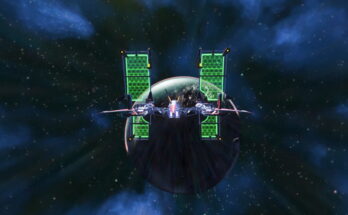Chromatic Skies attempts to restore the Atlas Rises era sky color palettes as well as a few other fixes. As of NEXT, only the first 5 colors of the sky color palettes are used.
FEATURES and DEPENDENCIES
ChromaticSkies.DayPalette
– Contains the Atlas Rises sky palettes with updated cloud tintage colors. (clouds don’t always need to be pure fluffy white)
– Modifies METADATA/SIMULATION/SOLARSYSTEM/WEATHER/SKYSETTINGS/DAYSKYCOLOURS.MBIN
ChromasticSkies.DuskPalette
– Re-uses the Atlas Rises day sky palettes as dusk sky palettes, allowing for strange multi-color sunsets. (fun fact: Mars gets blue sunsets)
– Modifies METADATA/SIMULATION/SOLARSYSTEM/WEATHER/SKYSETTINGS/DUSKSKYCOLOURS.MBIN
ChromaticSkies.Fix
– Sets the game to use all 40 color palettes for day skies.
– Pulls fog closer towards player better depth perception.
– Reduces maximum fog opacity, to better blend distant terrain against the horizon (no mountains brighter than the sky behind)
– Modifies GCSKYGLOBALS.GLOBALS.MBIN
COMPATIBILITIES
Mods that modify fog settings, daylight length, night lighting and sky color are not compatible with the Fix package. Mods such as Extrapolated Sunsets are fully compatible, just don’t use the DuskPalette from Chromatic Skies.
Installation
Place all ChromaticSkies packages in your PCBANKS/MODS directory. If the MODS directory does not exist, create it. Delete any DISABLEMODS.TXT from your PCBANKS directory.
It is recommended to install all ChromaticSkies packages for the full experience but at minimum, only ChromaticSkies.Fix is required to allow the game to use more than 5 color palettes. ChromaticSkies.Fix will also work for other custom sky color palettes.
It is recommended to delete your SHADERCACHE before running Chromatic Skies.
Credits:
MsrSgtShooterPerson