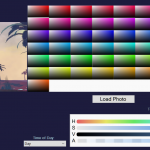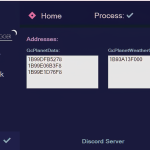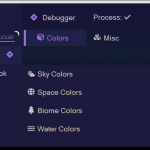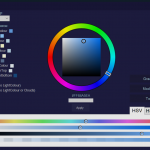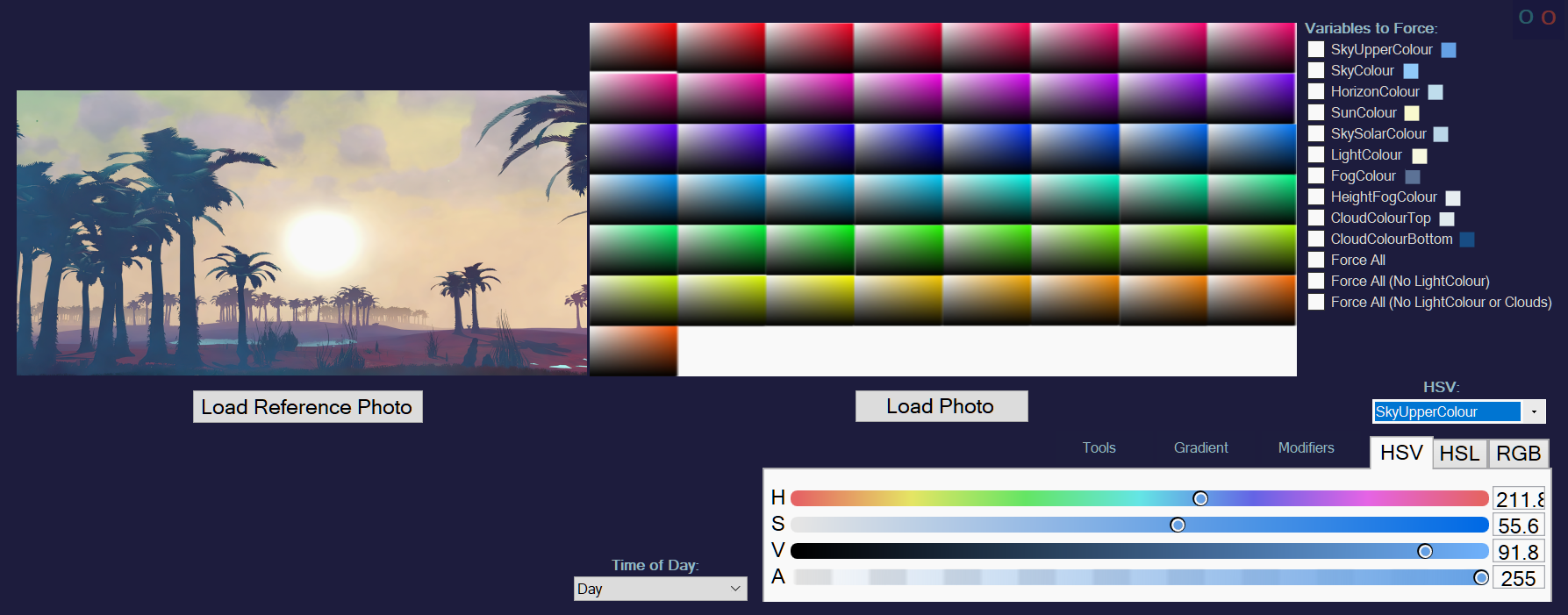
NMSDebugger is a powerful utility that allows you to mold any aspect of No Man’s Sky to your liking, live in-game. It can be used as both an external or internal hack. It uses pattern scanning, so should survive many updates. It can disable hardcoded checks, write custom instructions, and simplify complex data to a user friendly interface.
Making use of reverse engineered knowledge, and years of experience from working with No Man’s Sky… I’m developing No Man’s Debugger.
NMSDebugger takes what would be very time consuming tasks (if done the traditional way), and intuitively turns them into an automated process that is fun to work with.
One example of this is… normally, when a modder would make a mod that adds custom colors into No Man’s Sky, the process would look something like this:
1. Finds an RGB color online
2. Divides each RGB channel to 255 to get it’s normalized decimal format (that NMS recognizes)
3. Copy the normalized decimal values into an exml file to make a mod with
4. Load No Man’s Sky (and hope that it looks as intended)
… all just for one color.
When using the NMSDebugger to work with colors; it does all of that for you and writes it into the game’s RAM and all your changes are instantaneously reflected live in-game. There are also a variety of intuitive tools that makes working with colors an enjoyable experience.
A few of the many tools included are:
– A real-time color picker
– The ability to load an image into the tool, in which the program will calculate your mouse cursor’s coordinates over that image, grab the color from those coords… and then put it in-game instantaneously.
Within half a second, you could skip past a days duration of time-consuming work using this tool.
Another example of what makes NMSDebugger practical to work with colors is…
No Man’s Sky’s internal settings automatically give colors higher brightness values. This means that at the time of writing this… 100% of all released color mods aren’t using colors that accurately reflect the colors the mod author has chosen.
With NMSDebugger, you can apply a color and use it’s integrated HSV (Hue, Saturation, Value) or HSL (Hue, Saturation, Lightness) color slider and balance the brightness value of the color live in-game… so that it looks 1:1 to the color you chose from outside of No Man’s Sky.
What else?
Well, NMSDebugger doesn’t just work with colors. It can work with pretty much anything, but not until I implement the rest of that functionality.
I am primarily developing this dev tool, as a means to speed up the development process of a massive fan project that I am developing alone for No Man’s Sky.. titled “Multiverse”. The Multiverse fan project aims to realize No Man’s Sky’s true potential, and bring about wonders that most individuals would think was never possible. It is currently four years in development, but that’s a topic for another day.
Currently, this app only has functionality implemented for working with Sky Colors. The rest is coming soon.
Some planned features are…
– Exportation
– Terrain editor
– Weather editor
– Biome editor
– Space color editor
– Environmental color palette editor
– Water color editor
– Background operations that re-write the in-game universe as you explore (likely to be reserved for the Multiverse fan project)
How to use:
1. Place in your No Man’s Sky directory & run the installer:
C:\Program Files (x86)\Steam\steamapps\common\No Man’s Sky
2. Deletes DISABLEMODS.txt in your No Man’s Sky PCBANKS directory
3. Load in-game, open the NMSDebugger tool, click ‘Initialize’
4. Enjoy!
– Note
Recommended to run NMS in borderless mode, for use with the debugger
Credits:
RaYRoD TV