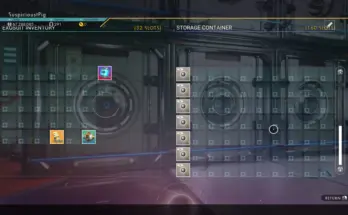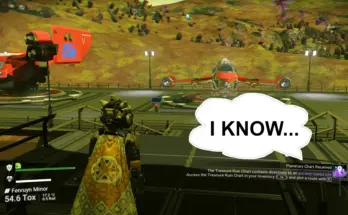This mod modifies the character third person cameras to a more natural third person camera. This camera is centered from the back and has a greater distance.
Camera Shake
The camera shake can be removed at the in-game settings.
See “Options” > “Control Options” > “Camera Shake Strength” and update the value to 0.
This mod alters the following cameras:
CharacterUnarmedCam
CharacterRunCam
CharacterCombatCam
CharacterMiningCam
CharacterIndoorCam
CharacterAbandCombatCam
CharacterAbandCam
CharacterNexusCam
CharacterAirborneCam
CharacterMeleeBoostCam
CharacterRocketBootsCam
CharacterRocketBootsChargeCam
CharacterFallingCam
CharacterAirborneCombatCam
CharacterSpaceCam
CharacterSteepSlopeCam
CharacterUnderwaterCam
CharacterUnderwaterCombatCam
CharacterUnderwaterJetpackCam
All the above cameras now have the same settings which makes the camera feel more natural to me when playing in third person.
Special thanks to Tareku for the lua file!
If you need this mod in combination with camera enhancements for the Minotaur and the Nautilon, you can check out the Camera Enhancements-mod.
This mod is made with NMS Mod Builder.
Installing mods
Follow these steps to install mods.
Browse to No Man’s Sky\GAMEDATA\PCBANKS (C:\Program Files (x86)\Steam\steamapps\common\No Man’s Sky\GAMEDATA\PCBANKS for me).
Delete or rename the DISABLEMODS.TXT file.
Create a folder named MODS.
Place EnhancedThirdPersonCamera.pak file into the MODS folder (they have to be in the folder itself and not in any subfolder).
Start the game and wait for the splash screen to disappear.
If done correctly the game will display a warning just before displaying the selection of saved games.
Credits:
Wazora