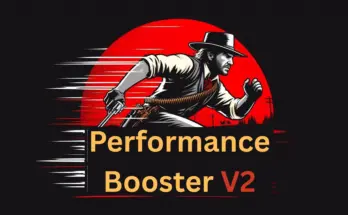You must set your First person FOV max in-game settings for this to work properly.
Seeing how Custom First Person FOV and IronSight (1st person gun FOV fix) operated I combined only the FOV changes from the latter into one, changed all the FOV values for everything else, like wagons and stuff.
Includes the changes made by these 3 mods:
Remove Black Bars During Cutscenes, RemoveReticleSway, and No Kill Cam Filter.
The cameras.ymt, has all the comments if you want to remove/restore these changes. In Notepad++ search for “<!–” Find All In Current Document. To find all the values changed. For files other than cameras.ymt you’ll need to use something like WinMerge.
If you wanted to restore kill cam:
<UNK_MEMBER_0x55AAD59B/><!--<UNK_MEMBER_0x55AAD59B>killcamhonorchange</UNK_MEMBER_0x55AAD59B>-->to
<UNK_MEMBER_0x55AAD59B>killcamhonorchange</UNK_MEMBER_0x55AAD59B>
To have reticle sway:
<!--<Item>0xC9B22720</Item>-->
to
<Item>0xC9B22720</Item>
To have black bars in cutscenes:
<UNK_MEMBER_0xAE00384B value="1.77800000" /><!--<UNK_MEMBER_0xAE00384B value="2.35000000" />-->to
<UNK_MEMBER_0xAE00384B value="2.35000000" />etc.
Kind of WIP but I got bored of trying to document changes by commenting lines. That’s why only cameras.ymt have them.
Uploading this as is. Current bug includes scopes/binoculars no longer working. It’s one of the files in the generic folder. I consider this a feature since, you don’t need to toggle scopes anymore. They’re just permanently off. I don’t have much time to test this or work on it though. If I can find out which file’s responsible and why this happens I’ll try to fix it regardless. Fixed in 1.0.3 so if you want this “feature” download the version 1.0 and put these files in:
0xDDE2CF5A.ymtEither use the install.xml from the version 1.0 or uncomment the lines in the newer one.
0xC697C7A3.ymt
Some things for cross referencing.
UNK_MEMBER_0x6F3614CD = BaseFovI’ve only noticed the FOV zoom in during brawls. Currently investigating for a fix.
UNK_MEMBER_0x65514E96 = MaxZoomFov
UNK_MEMBER_0x4B67141E = MinZoomFov
UNK_MEMBER_0xEA09E204 = Fov
UNK_MEMBER_0xBC06ADE5 = AimFov
UNK_MEMBER_0x1F1D79FF = MaxBaseFov
UNK_MEMBER_0x779E3A1A = MinFov
UNK_MEMBER_0xD7809BB6 = MaxFov
UNK_MEMBER_0x52F7E2E8 = DefaultFov
UNK_MEMBER_0x070D528B = CameraFov
UNK_MEMBER_0x12E7A068 = FirstPersonAimFovMin
UNK_MEMBER_0x9BAE28DF = FirstPersonAimFovMax
Changelog:
V1.08
Now includes a python script/executable (for people who don’t have python installed) for configuring the mod.
Version 1.0.6
Fixed other files in the generic folder that could cause issues.
Thanks to xXKingEdwardXx.
-
Version 1.0.41
- Removed 0xBFFF9612.ymt, this fixes fishing. Thanks to [url=https://www.nexusmods.com/reddeadredemption2/users/149219618]nootyRDR[/url] for the solution.
-
Version 1.0.4
- Removed 0x09F72E9A.ymt and 0x2238842A.ymt, this fixes photomode.
- Dehashed the files in the generic folder.
- Added comments to everything that this mod changes.
- Unlocked Interact Camera changes now included.
Credits:
DeathWrench