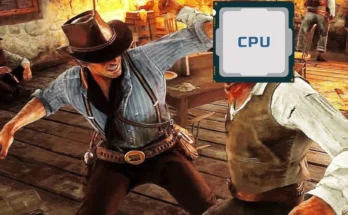Completely removes Bloom and Vignette post-process effects.
Modified files:
All files in update_1.rpf/common/data/timecycle/ are modified.
Total 1050 lines edited, starting with:
<postfx_bloom_fog_mod_intensity>
<postfx_intensity_bloom>
<postfx_vignette_intensity>
(All these values are set to 0.)
Installation:
– Install Lenny’s Mod Loader RDR. (Current latest version is Beta 10.1)
– Copy disable_bloom_and_vignette folder to Red Dead Redemption 2\lml
– Run the game. (Mod will enable automatically.)
Uninstallation:
– Remove disable_bloom_and_vignette folder from Red Dead Redemption 2\lml
– Or: Use ModManager.UI.exe app from Lenny’s Mod Loader for enable/disable mod.
Original, unedited files from “timecycle”.
Credits:
AlterMann