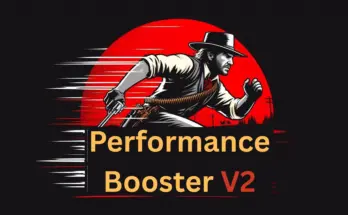This tutorial will show you how to Merge the mods : Red dead offline , red dead enhanced and whyems dlc, I HIGHLY RECCOMEND THIS, READ DESC FOR TUTORIAL
1. Go to why’ems mod
THEN DOWNLOAD WHY’EMS RDR2 ENHANCED EDITION
2. GO to Red Dead Offline
download latest version as normally
3. go to RDR2 Enhanced Edition
and download latest version normally
4. Open the Red dead offline folder you downloaded and place in LML Folder, if you dont have it then here Lenny’s Mod Loader RDR
5. Open why’ems dlc folder, open red dead offline inside this folder, and copy the all files inside, then paste these files in the Red dead offline folder form step 4. and replace
6. go back to the why’ems dlc folder from the start of step 5. and copy paste the why’ems folder into LML
7. Open Red dead enhanced folder like downloaded from step 3. FOLLOW WHAT I SAY CAREFULLY NOW, COPY THE STREAM FOLDER INTO LML, COPY THE RDR2EE FOLDER INTO LML, THEN COPY THE FILES RDR2EE.ASI AND RDR2EE.INI INTO RED DEAD REDEMPTION ROOT FOLDER.
Credits:
F0RTY GAMES