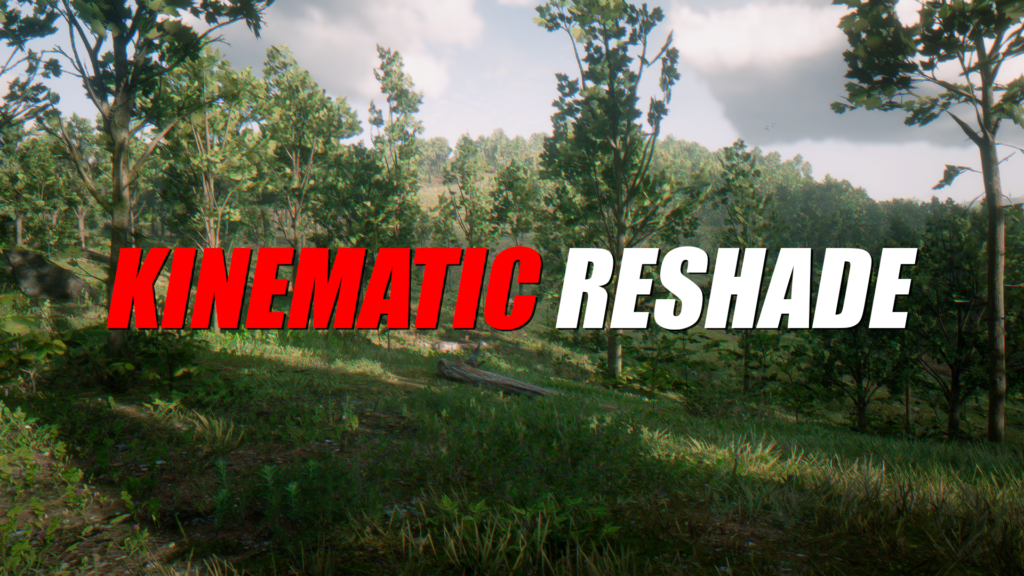
This is a preset for ReShade to improve the visual aspect of the game.
Kinematic ReShade is a preset designed entirely from scratch to adapt to Red Dead Redemtion 2, with the sole intention of immersing the player in a much more natural visual experience without overloading the computer resources.
To be clear, I’ve always considered the visual aspect of this game to be a marvel ahead of its time, so I basically experimented with the idea of improving it without altering its original look too much. Therefore, and unlike other presets, Kinematic ReShade does not seek to break that western film style that characterizes it so much, nor fill your screen with extremely contrasted and colorful filters that this game does not need. This is not GTA V, this is a game that immerses you in a Wild West at the end of the 19th century, so there is no better setting than the one offered by default.
Basically, the color palette has been slightly modified to achieve a more natural finish, and I have sought to achieve a softer, yet crisp image, also discreetly enhancing the ambient lighting and the sensation of visual depth.
It is enough to compare the before and after images to see that visually the game hardly changes, but enough to notice the difference.
NOTES
Although the preset will consume very little of your computer’s resources, it is recommended that you activate ReShade’s performance mode to optimize the frames per second during your games. Obviously, being a real-time tool, it consumes computer resources, but if you use it with this preset you will only lose about 5 fps.
Do not use oversaturated or overdefined monitor profiles, use a standard or default mode, which is generally the default on most monitors. The preset has been created using an oled screen as a reference for color and brightness changes. While it is true that each model and brand varies in settings, it is impossible for everyone to get the same result. However, setting a standard monitor preset and a neutral color temperature is the best result to best approximate the changes made.
INSTALL
Download the ReShade tool and the preset unzipping it where you want
Start installing Reshade and select Red Dead Redemtion 2 in the game list
Load the preset and let the tool download the collections with the necessary shaders.
Start the game and follow the brief initial setup steps in the window that appears.
Enjoy and don’t forget to leave your endorse.
Credits:
TheKinematicProject







