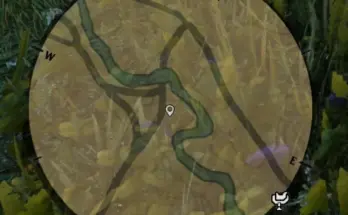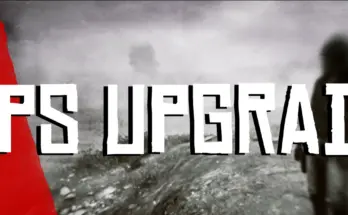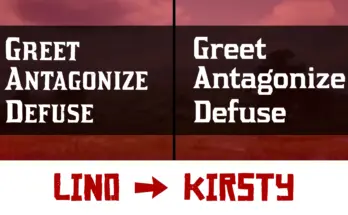Thanks to stges for telling me how to change the color of the pause filter.
Open animpostfx.ymt from this mod with a text editor.:
Line 91: <TintColor value=”0xff1d0e7a” />
change this (0xff1d0e7a) to the color that you want.
Here’s a color converter that works: https://iotools.cloud/tool/rgba-to-hex-converter/. Can’t tell if alpha goes at which end though.
This mod is incompatible with NoPostFX, the menu will not be colored if it is installed.
To fix this incompatibility on line 2019 of footagepostfx.ymt set this:
<Scale x="0.00000000" y="0.00000000"/>to
<Scale x="1.00000000" y="1.00000000"/>
Put in the lml folder.
Original RDR1 Pause Menu is the pause menu.
For more info on how to remove things from animpostfx read the description here: No Pause Menu Filter.
If you don’t want to edit animpostfx but want to use this mod:
Remove Dead Eye Effects (also removes eagle eye filter)
No Kill Cam Filter
No Letter Box Black Bars (ScriptMod)
For RDR1 Pause Filter you’d switch AbmOverlay on Line 76 to AbmHardMix or AbmHardLight, this will remove white and make it look like:
HardMix with color at 0xFF0000FF (mind the reshade messing up the color I forgot to disable it when taking this photo):


Credits:
DeathWrench