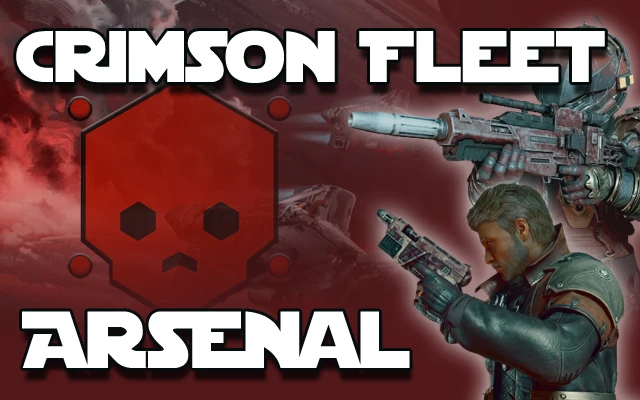
Replaces the Crimson Fleet weapons (Kraken & Maelstrom) with counterparts from the Star Wars Universe.
Introduction
First of all: If you are not a fan of Star Wars, this mod is probably not for you.
This mod is designed around the intention to turn Starfield into a Galaxy far, far away.
The foundation why this mod exists is most notably the astonishing work of radicalclownfriend. I highly recommend to download all his mods, but especially the faction ones that turn United Colonies into the Galactic Empire and the Freestar Collective into the Rebel Alliance.
This is part 2 of a mod series that will replace (hopefully) all existing weapons in Starfield with counterparts from the Star Wars Universe.
1) What the Mod does
Replaces the Kraken (Crimson Fleet Pistol) and the Maelstrom (Crimson Fleet AR/Sniper) with the Glie44 Blaster Pistol and the EL-16 Blaster Rifle known from the Star Wars movies/series
The Glie44 is only one model and will always look the same. You can have all modifications the Kraken has in vanilla Starfield though.
The EL-16 comes with some visible changes if you use certain modifications!
Standard >> Long Barrel
Iron Sight/Reflex Sight >> Scope
Standard Stock >> Tactical Stock
Comes with custom skins for the “Street Sweeper” variant of the Kraken/Glie44 and the “Fiscal Quarter” variant of the Maelstrom/EL-16
Tweaked the ADS view in first person, so you can always see what you’re aiming at
All weapons have their sounds replaced. They now sound like you know it from other games/movies/series.
The Blasters shoot laser bolts. Thanks to radicalclownfriend for giving me the permission!
Optional: New weapon icons for the HUD to match the replaced models.
Here is the list of what weapons were replaced:
Kraken >>>Glie44 Blaster Pistol
Maelstrom >>>EL-16 Blaster Pistol
Installation
Use a mod manager. Use Plugin.txt Enabler.
Manual Installation:
Extract the zip file to “\Documents\My Games\Starfield\”
or if using Bakas “Disable MyGames folder” extract it to your “Data” folder where Starfield is installed.
If you don’t already have done so, please make a “StarfieldCustom.ini” or edit if it already exist in “\Documents\My Games\Starfield\” folder with the following:
[Archive]
bInvalidateOlderFiles=1
sResourceDataDirsFinal=
Credits:
Crozzbow







