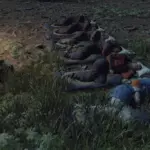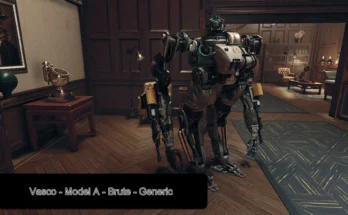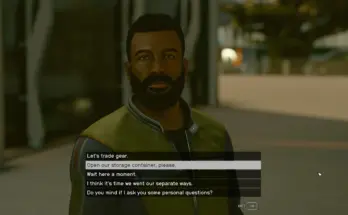The mod allows you to split and reunite a group using general and individual commands.
Contents of the mod
Individual commands for each and for the group:
– follow me;
– stand;
– bend down;
– guard;
– rest.
Additional switchable functions in the group command menu
– camp;
– following distance;
– relax when stopping;
– control terminal;
– remote dialogue;
– marks on the map for the group;
– individual commands “R”;
– move everyone to me;
– reconnaissance ahead;
– bio- and night vision, get-give hot keys.
Additionally in the individual command menu
– travel bag;
– move to me;
– get-give hot keys;
– help broken or dead followers.
Control terminal
– view the composition of all existing groups: companions, followers, crew, their reserve;
– characteristics of the selected member, mark on the map, move him and to him;
– remote dismissal from groups of followers;
For all followers optionally:
– talkativeness;
– aggressiveness;
– snatching weapons together with the player;
– immortality;
– time speed;
– bag capacity.
Technical support:
– terminal restart;
– follower system restart;
– stopping the mod for safe removal.
Notes
– the mod is launched only after the player goes to an external location, to prevent it from launching at the very beginning of the game during the launch of many story quests and mods;
– when the mod is launched, the player receives two hotkeys for group control and a bag; biovision hotkeys are in the biovision menu; hotkeys, except for group commands, can be handed in and received;
– all hotkeys are in the Weapons section;
– the bag can be placed on the ground by equipping a hotkey; the same bag is opened in a dialogue with each follower;
– accepting new followers into the team is done through vanilla dialogue or in the “R” hotkey menu;
– accepting and dismissing is accompanied by non-disabling pop-up messages. During the game, followers themselves leave and re-enter the team in accordance with their quests. When changing the active companion, the previous one leaves and re-enters the team;
– the usual dialogue commands Wait and Follow stop working, instead of them there is now a hot key for group commands and an individual dialogue for the “R” key, this is the price for independence and compatibility. The usual commands Accept and Dismiss continue to work;
– there is only one active companion, as in a normal game. During the execution of his quest, he can be blocked by the game from dismissal. During this time, it is necessary to ensure that the group of followers does not interfere with his movement;
– followers and companions comment on events in chorus. The mod does not affect comments, quests and proximity;
– commands for some followers are voiced, but are pronounced with a delay due to the lack of facial animation. I’m waiting for this feature to appear in the editor;
– new AI packages eliminate followers getting stuck in dialogues;
– all wait modes and rest continue indefinitely in the place where the command was received; the follower sleeps in rest mode from 10 pm to 6 am, if he can find a place to sleep nearby;
– followers behave freely only on the Rest command; can communicate with each other, eat, sleep, etc.;
– followers do not automatically teleport after the player when he enters the ship only after the Rest command, they remain in their places;
– auto-teleport of lagging followers is performed by the Follow me command and when changing locations;
– group commands work within a radius of no more than 50 m, they also work only within one cell to be able to split the group;
– some group commands and Camp work only for followers who execute the Follow me command, also to be able to split the group;
– when the player gets stuck in narrow passages, the Rest command will allow you to easily move the followers;
– if the follower is broken: does not walk, cannot get up, is silent, does not participate in his own quest, gets lost, does not want to get dressed, dismissal-acceptance, restarting the mod in the terminal and Help in the “R” menu will help. Help is a powerful tool, you need to start with the very first. The last, third degree of help resets all variables and can fix or finally break all his quests. Therefore, the third degree should be used carefully, having saved the game in advance;
– by default, only characters available according to the plot from among companions and the elite crew are accepted into the team. Dialogues and quests, abilities and behavior more adequate to the follower are prescribed for them. But non-plot people and animals can bring amazing surprises. Acceptance of everyone in a row is switched in the terminal;
– the proper operation of followers is greatly affected by the workload of the game engine: the number and error-free operation of mods even unrelated to NPCs, the number of followers and the power of computer hardware;
– night vision works very poorly; in biovision, each category of creatures is provided with a flashing beacon of its own color;
– the lines on the screenshots in Russian are replaced text, they will be displayed in the language of your game;
– I made a mod to play it myself. I put it here as a gift so that anyone who likes it can take it. The mod’s composition is shown in the screenshots. Feel free to ask any questions on the mod page or to PM me. Enjoy the game!
Compatibility
The mod does not change any objects, is not sensitive to versions and future updates of the game, the loading order does not matter. Compatible with all mods that do not change the follower system, conditionally compatible with all other mods.
Installation
With the mod manager or manually.
Manually: unzip the archive into its folder, move the unpacked files to the Data folder with the installed game. The latest versions of the game automatically connect mods at startup. If the mod does not start, you need to create a new line *Liga.esm in the Plugins.txt file at %LocalAppData%\Starfield\ and add three lines below to the StarfieldCustom.ini file at %UserProfile%\Documents\My Games\Starfield\. If there is no StarfieldCustom.ini file, then create it using notepad:
[Archive]
bInvalidateOlderFiles=1
sResourceDataDirsFinal=
Paste these paths %% into the address bar of any folder and the system will open them. If this does not help, then the Plugins.txt Enabler mod will help.
Uninstalling
Stop the mod in the terminal, the very last item. After finishing stopping, save the game, exit and delete all installed mod files. Properly performed removal of the mod will not cause any problems with followers in the future.
Changelog:
Version 1.02
– fixed the time delay between the command and the voice response of the followers;
– returned the functionality of the “Follow” and “Wait” commands from regular dialogues;
– added the command upon dismissal “Live here, this is your new home”;
– added a pop-up status bar when switching the hotkey of the Dialogue “R”;
– added the ability to order in the dialogue “R”;
– the group teleport became more accurate, the followers do not fall on each other’s heads;
– fixed night vision, added voiceover for switching and battery consumption;
– in the terminal instead of setting the game time, information about it.
When updating the mod to version 1.02, you must stop the mod in the terminal, then delete the previous versions along with all files, save the game and only after completing these operations install the mod again.
Credits:
Iggdrasil7