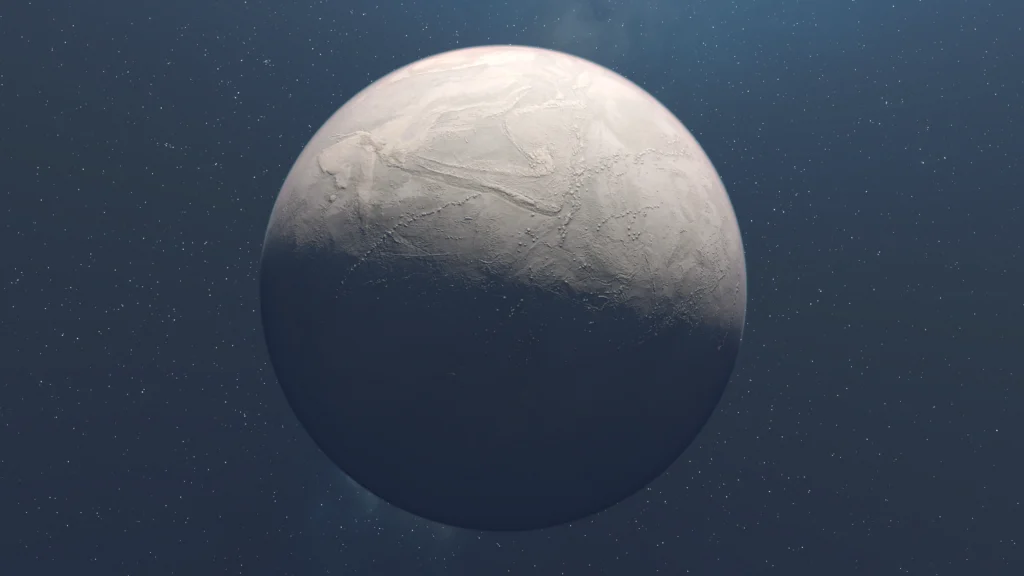
Description:
This BAT file is designed to unlock all earth landmarks in Starfield, the Bethesda game. It automates the process of granting all landmark books to the player character.
Installation:
Download the allearthbooks.txt
file from this repository.
Unzip and place the allearthbooks.txt
in Data folder and press enter.
Usage:
Open Starfield and load your saved game.
Open the console command in-game (usually by pressing the tilde key ~ / ‘ )
Type the command bat allearthbooks
and press Enter.
The BAT file will execute, granting all earth landmark books to your character, unlocking all landmarks.
Close the console command and visit every earth landmark.
Important Note:
Using this BAT file may affect the balance and gameplay experience of Starfield. It’s recommended for experimentation or after completing the game to avoid altering the intended progression.
Disclaimer:
This BAT file is provided as-is without any warranty. Use it at your own risk.
Credits:
Milo



