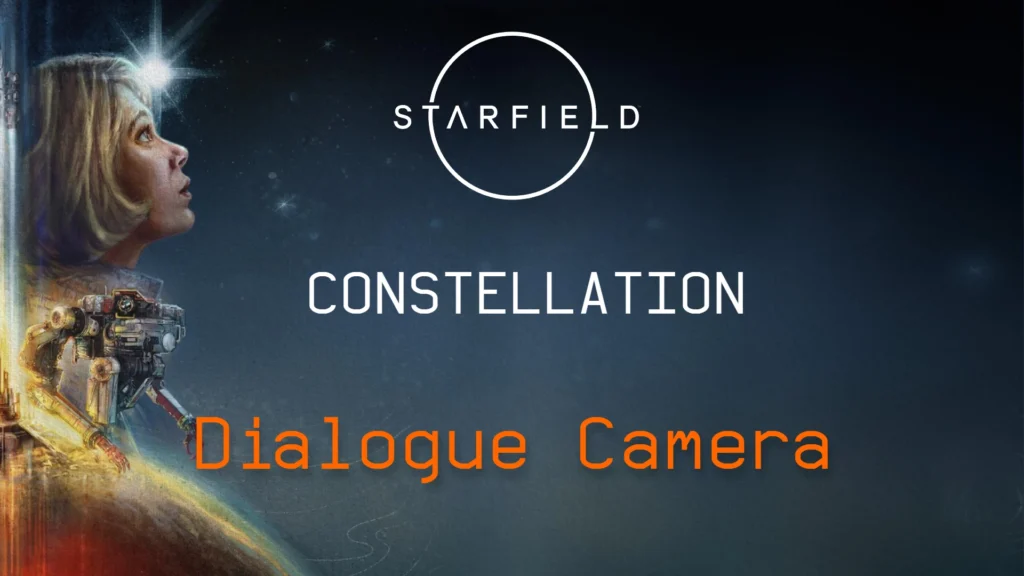
Better Dialogue Camera with less zoom.
Vortex:
1. Download and Install with Vortex.
2. Download Starfield Script Extender (SFSE)
3. Download Console Command Runner (CCR)
4. Download Address Library for SFSE Plugins
5. Run the game and close the game to apply the settings.
Manual installation:
1. Copy my file from the “v2_ConstellationDialogueCamera” folder to your main “Starfield” folder. (where Starfield.exe is located) Overwrite all files when prompted to do so.
2. Download Starfield Script Extender (SFSE)
3. Download Console Command Runner (CCR)
4. Download Address Library for SFSE Plugins
5. Run the game and close the game to apply the settings.
Uninstall:
1. Remove the mod from Vortex.
2. Go here C:\Users\USERNAME\Documents\My Games\Starfield
3. Open the StarfieldCustom.ini and delete the following lines.
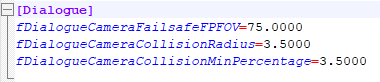
Credits:
2077v2






