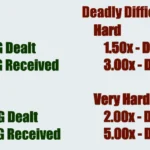Deadly Difficulty increases the damage dealt by both the player and enemies on the Hard and Very Hard difficulties.
This results in faster, deadlier combat that encourages smart positioning and requires taking cover.
RECOMMENDED WITH:
Improved Combat AI – Makes the AI much more active and faster to react.
No Enemies on Compass – Forces you to pay attention and move carefully.
INSTALLATION – Requires an ini edit
1. – Install the mod to Starfield’s root directory, next to Starfield.exe (Not the Data folder)
2. – Locate and open the correct ini file.
2a. – Steam
Go to:
Documents\My Games\Starfield
Open StarfieldCustom.ini
(Create the file if needed)
2b. – Xbox/Gamepass
Go to:
C:\Xbox Games\Starfield\Content
Open Starfield.ini
3. – Follow these instructions:
3a. Read This –> The Correct Way to Install Bat Mods
3b. – Add these entries to mods.txt (The file you created during 3a):
bat deadly_difficulty
bat deadly_difficulty_extras (optional)
4. – Choose either the Hard or Very Hard difficulty in-game.
Extra Features
A stronger screen effect when taking damage.
Tweaks to some settings around how the AI uses cover.
AI can stay in cover in a suppressed state for longer, but are more likely to take actions before it expires.
Should hopefully be a bit less predictable.
FAQ:
Q: Why do I need to edit the ini for this?
A: Without the CreationKit to create a proper plugin, the simplest way to apply this mod’s changes is via console commands when the game is booting. That’s what the ini edits are for, they set all the required console commands to run before you even hit the main menu.
Credits:
Notloc