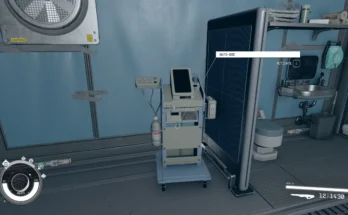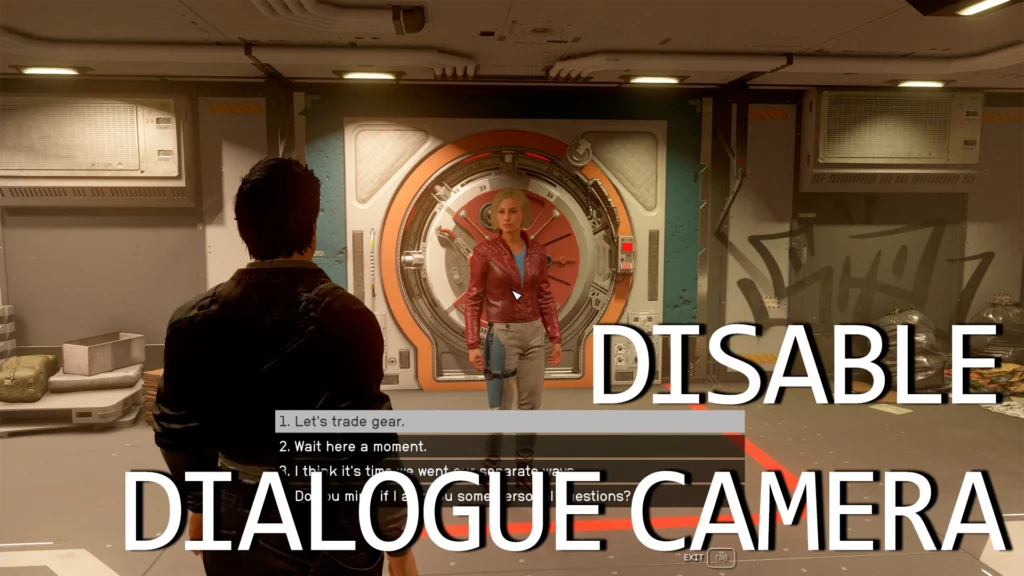
Disables the dialogue camera. Third person camera is now available in dialogues.
In the mod settings (DisableDialogueCamera.ini) you can enable:
Force third person
Force first person
Movement
FOR STEAM USERS
Download the first file from Files page.
Use any mod manager or unpack the archive manually into the game folder.
Download and install Starfield Script Extender (SFSE) – Read the installation instructions carefully and always launch the game through SFSE.
FOR XBOX PC (GAME PASS) USERS
On the ASI Loader scroll down to the “Description” section and download “bink2w64.dll“
Go to your root directory of your Starfield game (XboxGames\Starfield\Content) and rename the “bink2w64.dll” that is already in there to “bink2w64Hooked.dll“
Now copy over the “bink2w64.dll” downloaded from GitHub (from step 1 above) and place this in the root folder of your Starfield game (XboxGames\Starfield\Content)
Download the second file from Files page and unpack archive in the root folder of your Starfield game (XboxGames\Starfield\Content)
COMPABILITY
Should be compatible with any mods.
Credits:
AntoniX