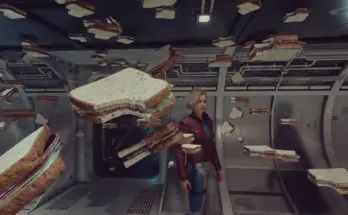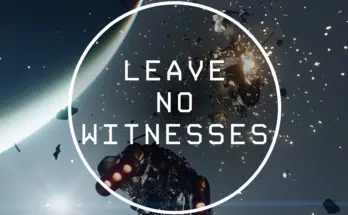The Starfield Community Patch (SFCP) project is a collective effort by mod authors and the wider player community of Starfield to fix bugs, errors and other inconsistencies present in the game. This includes tweaks, typos and other changes that may have been missed (or not yet released) by the developers. The overall goal is to improve the vanilla experience for all players. All fixes should be considered unofficial unless the change is carried forward by Bethesda.
Installation
Not yet available on Xbox Series X/S consoles, you must have a PC copy of the game from Steam or Xbox Game Pass (PC).
It is recommended you install the Community Patch with a mod manager to avoid any confusion on where to place the files. The recommended applications are Vortex or Mod Organizer 2 (Steam only). Install the ZIP file with your mod manager and ensure that StarfieldCommunityPatch.esm is enabled in the load order section.
Until official mod support for Starfield is released, you should use Nukem’s Plugins.txt enabler which requires Starfield Script Extender on Steam or an ASI Loader on Xbox Game Pass.
To install the patch manually:
Extract the contents of the ZIP file into the Starfield game folder (where Starfield.exe is stored).
To verify it is installed properly, check the Data subfolder includes StarfieldCommunityPatch.esm.
With the files installed, next, navigate to %localappdata%\Starfield (you can paste this into the address bar of Windows Explorer) and locate the file plugins.txt.
Open plugins.txt and add *StarfieldCommunityPatch.esm. Ensure the very top line of the file is a comment starting with a # symbol.
Recommended Load Order
Starfield.esm
[Official DLCs]
[Creation Club Content or ESL plugins with a master flag]
StarfieldCommunityPatch.esm
[Other mods]
Version 1.0.0
Reverted Fixes
– Reverted the mission type fix for ‘A Break At Dawn’, as this has been corrected officially. [00091CF5]
– Partially reverted the fix for a Serpent’s Embrace dialogue option with Andreja during the Unity quest, as this has been halfway fixed by Bethesda. [0033282B]
– Reverted the fix for companion “ShipEmbark” comments improperly playing on ships/stations that are not the player’s home ship, as Bethesda has fixed this through another method. [001E9E43], [0023ED95], [000109AD]
– Removed a capitalization change to Heatleech in one subtitle during UC09, as the vanilla line was correct. [001A6A89]
– Reverted the changes to interior cell gravity. There is some possibility that these interiors are meant to have 1.0G, despite the planets they are on. The changes within the SFCP also did not cover all interiors consistently. We may re-evaluate the inclusion of interior gravity changes in the future. In the meantime, if you still want these changes, it is suggested to use another mod which does this (such as Gravity Is Real). [0023422C], [000BFA18], [00244CA8], [002344AC], [0025C678], [0028D868], [002BF4E4], [00006D42], [001FE65E], [0033B76A], [00279D05], [0002CBAB], [002A4393], [00167935], [00045647], [002344AD], [0025C679], [0027DE73], [002BF625], [0032AA97], [00017305], [001FE65F], [0020BD9B], [0033B76B], [002363C6], [002BF5F4], [0000115A], [002344AE], [002BF4E6], [00117814], [00098046], [00025E24], [0027A1FC], [000F73DF], [002BF5F5], [00169EC1], [00029DB3], [000FE29D], [0011FC1D], [000C5993], [0000CBCD], [00014CBF], [00017307], [002A07D2], [002BF5F6], [002BF600], [001928C2], [0025C686], [00012998], [001A0B99], [0027E165], [002CAA01], [002A07D3], [0025C673], [00117A0B], [001A0B03], [0025C687], [0020C619], [002BF5F8], [0000115E], [00051BB8], [00295334], [002AAE8C], [002BF603], [0025C675], [0000115F], [00045B25], [00051BB9], [001A0D71], [001A0B23], [0010C8A2], [002344AA], [00139E24], [00261AF4], [00051BBA], [00295336], [002C5400], [0006BB29], [0010C8A3], [000D0DFD], [00051BBB], [0033B769], [0021966F]
Forwarded Changes
– Forwarded objective update to ‘Rough Landings’. [001A8B64]
– Forwarded new quest alias to ‘COM_Companion_SarahMorgan’. [00009E99]
– Forwarded script and stage updates to ‘DialogueNewHomestead’. [00240431]
– Forwarded the official fix for companion ShipEmbark comments. [CompanionAffinityEventsScript]
Returning Fixes
– Reinstated and improved the fix for the Concealment perk overriding the sneak attack buffs/debuffs from the Va’ruun magazines, and the Sustenance feature. It was mistakenly reverted in SFCP version 0.1.7. [002C555E] – [#1171](https://www.starfieldpatch.dev/issues/1171)
– Reinstated the fix for the Sustenance feature not working in variant universes. Bethesda attempted to fix this in the August update, but their fix stops working after completing the quest ‘Among The Stars’. [002EEA4D] – [#1175](https://www.starfieldpatch.dev/issues/1175)
Dialogue Fixes
– Corrected a misconfigured dialogue condition which caused Jacuotte Laguerre to no longer sell you items if you complained to her manager. [0004844A] – [#185](https://www.starfieldpatch.dev/issues/185) – [Fix contributed by xtcrefugee](https://next.nexusmods.com/profile/xtcrefugee/)
– Corrected a condition form oversight which could lead to companions commenting on extreme temperature while inside of a sealed environment. [000CBAA8] – [#1116](https://www.starfieldpatch.dev/issues/1116)
– NG+: Guards will no longer claim to have seen you “running away from that crazy guy” if the attack they are referring to never actually happened. [0000D595] – [#1127](https://www.starfieldpatch.dev/issues/1127)
– When asking Roach how your total number of completed bounties stacks up to his, the number will now display correctly instead of showing 0. [FDxx0CF4] – [#1130](https://www.starfieldpatch.dev/issues/1130) – Fix contributed by EgoBallistic
– 24 random ambient conversations between the four Constellation companions should now work correctly for the duration of your playthrough. These are the conversations you can hear between them on your ship. This fix also works retroactively. [003E9710] – [#1159](https://www.starfieldpatch.dev/issues/1159)
– NG+: The [Starborn] dialogue option for Bill Starsap will now only appear if you have taken his tour in a previous universe, but not yet in your current universe. [0000B555] – [#1162](https://www.starfieldpatch.dev/issues/1162)
– Companions will no longer scold you for firing a Cutter within settlements. This is more of a tool than a weapon, and it’s used in multiple quests that take place within settlements. [002A567C] – [#1164](https://www.starfieldpatch.dev/issues/1164)
– Sarah Morgan will no longer say “Not exactly the surface of Mercury, but this certainly is hot” while standing on the surface of Mercury. [0033A089] – [#1165](https://www.starfieldpatch.dev/issues/1165)
– Corrected subtitle typo in an SSNN broadcast “perspective colonist family”. [00349300] – [#1176](https://www.starfieldpatch.dev/issues/1176)
– Corrected subtitle typo “Alder” in the Naeva Meetup evidence slate. [00140164] – [#692](https://www.starfieldpatch.dev/issues/692)
– Corrected subtitle typo “Donavan” in a random conversation at the Red Mile. [002E897E] – [#815](https://www.starfieldpatch.dev/issues/815)
Item Fixes
– During ‘The Best There Is’, the ensign and engineering disguise outfits on SY-920 are no longer unnecessarily marked as quest objects. This allows you to drop them as desired during the mission, or equip a companion with one. [0021D792] – [#1134](https://www.starfieldpatch.dev/issues/1134)
– Impact Grenades will now use their correct model when thrown, rather than the Frag Grenade model. [00101CB2] – [#1157](https://www.starfieldpatch.dev/issues/1157) – [Fix contributed by xtcrefugee](https://next.nexusmods.com/profile/xtcrefugee/)
– The Ripshank, Osmium Dagger, and Barrow Knife now correctly have the ObjectTypeWeapon keyword. The Ripshank is also now included in WeaponsMeleeList. These weapons should now be handled correctly by various perks, dialogue lines, and other such things. [000F4AEA], [0026D966], [0026F181], [00021AD2] – [#1045](https://github.com/Starfield-Community-Patch/Starfield-Community-Patch/pull/1045) – [Fix contributed by tdanese](https://github.com/tdanese)
– The Pacifier shotgun now includes the WeaponTypeRanged keyword. This allows it to benefit from perks correctly, as other shotguns do. [00278F74] – [#761](https://www.starfieldpatch.dev/issues/761)
– Removed redundant WeaponTypeAutomatic keyword from the Kodama, Grendel, Maelstrom, and Shotty. This keyword is provided by receiver modifications. Its presence was causing these weapons to not benefit correctly from perks when they were set up as semi-auto weapons. [00253A16], [00028A02], [002984DF], [0026D960] – [#662](https://www.starfieldpatch.dev/issues/662)
– The Bridger and Negotiator now have the WeaponTypeHeavyGun and WeaponTypeBallistic keywords, allowing them to benefit correctly from Heavy Weapons Certification, Ballistics, Rapid Reload, and a number of other buffs. [002D96A], [0026D970] – [#951](https://www.starfieldpatch.dev/issues/951)
– Removed erroneous Carriage Return and Line Feed characters from the name of the Va’ruun Inflictor. This was leading to UI display issues in some cases. [0026D8A0] – [#486](https://www.starfieldpatch.dev/issues/486)
– The Recon Laser Sight modification on the Negotiator rocket launcher now has a model, and a working laser. [00132A36] – [#1174](https://www.starfieldpatch.dev/issues/1174)
– Various organic and manufactured resource items now have proper Rarity values, which fixes some consistency issues within the UI. [000777FC], [0007782F], [00077830], [00077831], [00077832], [00202781], [00202F59], [00203EA2], [00203EA3], [00203EA4], [00203EA6], [00203EA8], [00208E99], [00224626], [00224627], [00224628], [00224629], [0022462A], [0022462B], [00224643], [00224644], [00224645], [00224646], [00224647], [00224648], [0024576F], [00245772], [00245774], [00245778], [00245779], [0024577D], [0024577E], [0024577F], [00245782], [00245783], [00245785], [00245786], [00245787], [00245788], [00252074], [0027319D], [00299544], [0029C460], [0029F408] – [#290](https://www.starfieldpatch.dev/issues/290) – [Fix contributed by thomoray](https://github.com/thomoray)
Location Fixes
– Corrected a condition form oversight which caused environmental damage to not be cleared while waiting or sleeping in the Lodge, with the Environmental Damage Restoration gameplay option being set to Limited Resting. [002FAA04] – [#1115](https://www.starfieldpatch.dev/issues/1115)
– Vasco will no longer follow you into the Unity if he is your current active follower. [sq_playershipscript] – [#1131](https://www.starfieldpatch.dev/issues/1131)
– With the Environmental Damage & Afflictions gameplay setting set to Normal, suit protection will now correctly remain depleted while you are in hazardous weather in some locations. [001639EB], [001639F8], [001639F9], [00163A00], [00163A02], [00163A03], [00163A05], [00163FE7], [00281ECB], [00281ECD] – [#1142](https://www.starfieldpatch.dev/issues/1142)
Misc Fixes
– When asking a doctor to heal your wounds, they will now also remove environmental damage on top of restoring your health. This prevents them from being able to take your money without actually healing you. [00189658], [SQ_DoctorsScript] – [#982](https://www.starfieldpatch.dev/issues/982)
– Corrected a leveled list oversight which caused Stache to only give you Laredo firearms if you have joined the Freestar Rangers. [00285E46], [00285E49], [00285E4B], [00285E4D], [00285E4F] – [#1117](https://www.starfieldpatch.dev/issues/1117) – [Fix contributed by h495](https://next.nexusmods.com/profile/h495/) – [Research done by u/SaltyMeatBoy](https://www.reddit.com/r/Starfield/comments/1ebfh9y/psa_stache_the_astra_vendor_laredo_weapons_bug/)
NPC Fixes
– Turrets at the entrance of the Reliant Medical Organics Lab on Beta Ternion I will no longer shoot at each other. This fix requires a new game, or NG+ to take effect. [0015DECB] – [#1138](https://www.starfieldpatch.dev/issues/1138)
Perk Fixes
– Chemistry rank 4’s crafting output bonus will now only apply to chems/aid items as intended, rather than every possible craftable item across every workbench. [002CE2C0] – [#1146](https://www.starfieldpatch.dev/issues/1146) – [Fix contributed by Keukotis](https://next.nexusmods.com/profile/Keukotis/)
– The crew version of the Weightlifting perk will now interact correctly with the player version of the Leadership perk, and will no longer be disabled entirely after you take rank 2 of that skill. [0028B1EC], [0028B1ED], [0028B1EE] – [#1150](https://www.starfieldpatch.dev/issues/1150) – [Fix contributed by Pyrexo](https://next.nexusmods.com/profile/Pyrexo/)
– With Sustenance enabled, the Hydrated effect will now correctly buff sneak attacks by 15%, rather than by 115%. The Dehydrated effect will also now correctly debuff sneak attacks by 15%, rather than making them deal 0 damage. [00313272] – [#994](https://www.starfieldpatch.dev/issues/994)
– The slow time effect from rank 4 of the Boost Assault Training perk will no longer clash with the Phased Time power. [0008C3EE] – [#410](https://www.starfieldpatch.dev/issues/410)
– The Deception perk will now correctly provide an additional scan evasion chance at rank 4, and the lower ranks will provide more correct bonuses. [0007092C] – [#1177](https://www.starfieldpatch.dev/issues/1177) – [Fix contributed by GrizBane](https://next.nexusmods.com/profile/GrizBane/)
Quest Fixes
– NG+: The Eye will no longer appear to be incorrectly, and permanently, damaged by an attack after completing ‘Foreknowledge’. This fix is also applied retroactively. [002C6D74], [QF_MQ204_002C6D74] – [#1126](https://www.starfieldpatch.dev/issues/1126)
– The Disciples gang members are now correctly disabled after each of the three Strikers quests they appear in. This prevents them from persisting in the world forever after these quests complete. Additionally, fixed an issue with The Showdown not properly shutting down when exiting the warehouse (required re-entering afterwards to shut down). These fixes currently are NOT retroactively applied, and will only work if the quests have not yet been completed. [002250C4], [QF_City_Neon_Gang01_00229EE7], [QF_City_Neon_Gang02_00226527], [QF_City_Neon_Gang03_002250C4] – [#975](https://www.starfieldpatch.dev/issues/975)
– ‘Family Reunion’ can now use settlements which you have already explored, fixing an issue with it being unable to start due to having no valid locations available. [00211125] – [#157](https://www.starfieldpatch.dev/issues/157) – [Fix contributed by isLazy](https://next.nexusmods.com/profile/isLazy/)
– ‘Missing Ingredient’ will now complete correctly after handing the meat to the radiant quest giver. [0012F188] – [#897](https://www.starfieldpatch.dev/issues/897)
– After returning from the Unity, Barrett, Sam, Andreja, and Cora will no longer crowd the Lodge’s library 24/7. Instead, they will now resume their normal lives. Vladimir will remain there until you talk to him after returning, or indefinitely if circumstances are such that he would be the new chair of Constellation. [001F0B88] – [#1147](https://www.starfieldpatch.dev/issues/1147)
– NG+: ‘A Light in the Darkness’ is now possible to complete if you skipped ‘No Sudden Moves’. This fix will also work retroactively; if you have completed all possible interviews, simply talk to Nadia again. [0008CCB8], [0008CCBA], [0008CCBC], [0008CCBE], [001801EE], [001801F0] – [#1039](https://www.starfieldpatch.dev/issues/1039)
Ship Fixes
– Removed some erroneous duplicated mesh from the Stroud-Eklund Acculander Landing Gear. [meshes/effects/shipsfx/modules/smod_lander_stroud_acculander11_a_modfx.nif], [meshes/effects/shipsfx/modules/smod_lander_stroud_acculander11_portandstb_a_modfx.nif] – [#1121](https://www.starfieldpatch.dev/issues/1121) – [Fix contributed by wSkeever](https://next.nexusmods.com/profile/wSkeever/)
– The cloaking effect on enemy Starborn ships is no longer tied to the player ship’s boost fuel level. This should (hopefully) fix, or at least improve, an intermittent issue with them remaining permanently cloaked. [00153BA0] – [#1143](https://www.starfieldpatch.dev/issues/1143)
– An NPC lean marker at the aft end of the Stroud 2×1 Living Quarters hab will now be correctly disabled if there is a door or window on that wall. [001D617C] – [#1161](https://www.starfieldpatch.dev/issues/1161)
Version 0.1.7
Reverted Fixes
– Reverted the gravity fix for The Well, as this fix was working inconsistently, and was interfering with the city map for this location. [000F4ED4]
– Reverted fixes to rank 4 of the Missile Weapon Systems perk, as these have been corrected officially by Bethesda. [002C5558]
– Reverted change to the Concealment perk, as it is now identical-to-master after forwarding changes from the latest update. [002C555E]
– Reverted fix for the Sustenance feature not working in variant universes, as this has been fixed officially by Bethesda. [002EEA4D]
Forwarded Changes
– Forwarded an official fix for the Sustenance feature to each drink item. [0001BBAA], [0001BBAB], [0001BBAC], [0003614B], [0003614C], [00139E43], [00139E44], [00139E45], [001DFCB4], [001EBE9E], [001FF69A], [001FF69C], [001FF69E], [001FF6A0], [0020675D], [0020675E], [00243FA5], [00249C0D], [00249C0E], [00249C0F], [00249C10], [00249C11], [00249C1A], [00249C1B], [00249C1E], [00249C25], [00249C26], [00249C27], [00249C28], [00249C2A], [00249C2B], [00249C2C], [00249C3A], [00249C49], [00249C51], [0029B00E], [0029B03F], [0029B041], [0029B042], [0029B04D], [0029B04E], [0029B04F], [002C7202], [002C7203], [002C7204], [002C7205], [002C7206], [002C7207], [002C7208], [002C7209], [002C720D], [002C7210], [002C7211], [002C7214], [002C7215], [002C7217], [002C7219], [003BF792], [003BF793]
– Forwarded actor property changes to some Starborn characters you can meet in a specific universe. [0017F7A8], [0017F7A9], [0017F7AA], [0017F7AB], [0017F7AC], [0017F7AE]
– Forwarded activity tracker changes to the Automated Weapon Systems perk. [0027B9ED]
– Forwarded activity tracker changes to the Cellular Regeneration perk. [0028AE14]
– Forwarded activity tracker changes to the Shield Systems perk. [002C2C59]
– Forwarded activity tracker changes to the EM Weapon Systems perk. [002C53B2]
– Forwarded activity tracker changes to the Targeting Control Systems perk. [002C5559]
– Forwarded activity tracker changes to the Leadership perk. [002C890D]
– Forwarded activity tracker changes to the Decontamination perk. [002CE2A0]
– Forwarded new script properties to MQ401b. [001A9053]
– Reapplied all papyrus script fixes to the latest versions of their original scripts.
Dialogue Fixes
– You? will no longer improperly comment on poor air quality. [00185AC8] – [Reported by underwould](https://www.starfieldpatch.dev/issues/977) – [Fix contributed by paulbrock](https://next.nexusmods.com/profile/paulbrock/)
– During the Unity quest, Andreja will now respond appropriately to a [Serpent’s Embrace] dialogue choice if she has revealed that she is House Va’ruun. [0033282B], [0031B4D7] – [Reported by isLazy](https://www.starfieldpatch.dev/issues/973) – [Fix contributed by isLazy](https://next.nexusmods.com/profile/isLazy/)
– Cora will now approach Barrett to begin a certain conversation in the lodge, rather than starting it while the two of them are on potentially other sides of the building. [0033E8F1], [0033EC2E] – [Reported by pabelik](https://www.starfieldpatch.dev/issues/702)
– In the Executive Level quest, Sarah Morgan’s dialogue lines with Alexis will now play correctly, rather than being silent. [00009ED9]
Ship Fixes
– The right-side thrusters on the NG-20 Fore Landing gear will now fire correctly [meshes\effects\shipfx\modules\smod_lander_nova_ng-20_b_modfx.nif] – [Reported by jsavga](https://www.starfieldpatch.dev/issues/1066) – [Fix contributed by GrizBane](https://next.nexusmods.com/profile/GrizBane)
– Corrected a conflicting ShipModuleVariant value in the HopeTech 2×2 Battle Stations hab, which was preventing the HopeTech 2×2 AIO hab from appearing in the ship builder menu. [003EC621] – [Reported by Dark-Thoughts](https://www.starfieldpatch.dev/issues/1094)
– Disabled audio occlusion primitives from the Stroud 2×1 Living Quarters hab, in order to correct issues with muffled audio in ships which have this hab. This brings it in line with every other ship module in the game. [00218099], [0021809A], [0021809C], [0021809D], [0021809E], [0021809F]
Version 0.1.6
Reverted Fixes
Removed mannequin scaling fix, as this has been officially fixed by Bethesda. [001EE4D6]
Dialogue Fixes
Fixed an incorrect condition causing a Starborn dialogue option with Sarah to appear before having previously had that conversation with her. [003233A3]
Enabled “Say Once” flag for multiple idle lines said by Mathis in The Lock, to prevent hearing constant repeats. [00207E95] [00207E96] [00207E97] [00207E98] [00207E99] [00207E9A] [00207E9B] [00207E9C] [00207E9D] [00207E9E] [00207E9F] [00207EA0] [00207EA1] [00207EA2] [00207EA3] – [Reported by Voodoo5150]((https://www.starfieldpatch.dev/issues/907) – Fix contributed by Voodoo5150
Enabled “Say Once” flag to certain companion lines in The Den, to prevent hearing constant repeats. [001A4A3A] [001E9CD4] [0023EB98] – Reported by Voodoo5150 – Fix contributed by Voodoo5150
Fixed an incorrect condition which could cause guards outside of New Atlantis to refer to an ongoing attack in New Atlantis. [003E5C0D] – Reported by TERAB1T – Fix contributed by TERAB1T
Guards should no longer make comments about you wearing a hat in certain circumstances (e.g. when wearing a Neuroamp), if you are not actually wearing a hat. [0015DA49] – Reported by TERAB1T – Fix contributed by TERAB1T
Medic robots should no longer say that you appear to be dehydrated, if you are not currently dehydrated. [003650B6] – Reported by TERAB1T – Fix contributed by TERAB1T
Companions should now react correctly to what you say during Andreja’s death scene. [0023E8DA] – Reported by Aurelianis – Fix contributed by Aurelianis
Guards outside of New Atlantis should no longer make comments about seeing you “running away from that crazy guy” after High Price to Pay. [0000D595] – Reported by TERAB1T – Fix contributed by TERAB1T
Item Fixes
Fixed player footstep sounds missing while wearing a companion’s outfit. [00014DE6] [0007BB8F] [00134734] [0020CEAB] [002F5F35] – Reported by frippon01
Fixed “evil you” missing their Starborn suit’s voice modulation. [00045F82]
Location Fixes
Fixed a misplaced vial in the Kreet Research Lab. [0011304A] – Reported by Ghastly13
Fixed floating items on Niira. [0001FE3A] [0001FE3C] [0001FE41] [0001FE43] – Reported by Aurelianis
Disabled erroneously placed Barrett Personal Slate 2 and 3 in the standard Nova 2X1 AIOA hab. [0021302B] [0021302C] – Reported by Voodoo5150 – Fix contributed by Voodoo5150
Moved Vasco’s wait marker in The Den to prevent his right arm from clipping. [0008C2D8] – Reported by Voodoo5150 – Fix contributed by Voodoo5150
Moved a duplicated cooler container in the Abandoned Industrial Compound POI. [000EF7BC] – Reported by Voodoo5150 – Fix contributed by Voodoo5150
Moved some contraband and aid items in Pit Stop out of container that cannot be opened. [0003D28A] [0003D28B] – Reported by Voodoo5150 – Fix contributed by Voodoo5150
Fixed incorrect landing marker at Valerie’s Cache, fixing a potential issue with landing too far away during the Matters of the Hart quest. [00101D8D] – Reported by Aurelianis – Fix contributed by Aurelianis
The Well’s local map should now appear correctly while using the SFCP (fix remade with CK). [000F4ED4] – Reported by m1idy
Misc Fixes
Fixed the Sustenance gameplay option not working in variant universes. [002EEA4D] – Reported by Jay33721
NPC Fixes
Added missing ActorTypeStarborn keyword to certain Starborn characters, to make them glow blue with the SSS power. [0001E5D6] [0004BCE8] [0017F7A8] [0017F7A9] [0017F7AA] [0017F7AB] [0017F7AC] [0017F7AE]
Fixes an issue where changing the player appearance at Enhance! would also change You?’s appearance. [CrewEliteOtherPlayerScript] – Reported by Linnsanity – Fix contributed by EpicestGamer
Perk Fixes
Removes any lingering companion perks when starting NG+ [001C5150] [001C514E] [001C514D] [001C514C] – Reported by CivisRomanus – Fix contributed by CivisRomanus
Quest Fixes
Fixed an incorrect script property in Breach of Contract, which caused the outcome of the trial to always be the same. [000369AB] – Reported by Aurelianis – Fix contributed by Aurelianis
Adjusted flags on some quest aliases which could prevent Eyewitness from starting up. [002AAE8D] – Reported by Crushurpride24 – Fix contributed by ferrari365
Version 0.1.5
Quest Fixes
Fixed an issue from the previous update that prevented some of the Environmental Gameplay features from working correctly [00248D20]
Fixed an issue with the objective marker during “Back to the Grind” pointing to the wrong target if the Trewbrew employee is dead. [003250B5] – Fix contrubited by TERAB1T
Dialogue Fixes
Fixed mutliple cases where NPCs would incorrectly comment on your space suit or weapon status [0000D599] [0000D59A] [000E8D7C] [000E8D7D] [0015DA34] [0015DA35] [0015DA36] [0015DA37] [0015DA38] [0015DA39] [0015DA48] [0015DA4A] [001FCB98] [003298C4] [00355452] [00355453] [00355454] [00355455] [003250AC] [003250B5] – Fix contrubited by TERAB1T
Perk Fixes
Fixed an issue where sneak attack damage was considerably higher than it should be when property hydrated. [00313272] – Reported by MrFantastic – Fix contributed by youngneil1
Version 0.1.4
This update is intended to update compatibility with 1.11.36 of the game.
Fowarded Changes
Removed a fix for Sam Coe’s romance scene preventing him from talking about a dead companion as this has been fixed by Bethesda [000D3AE9]
Removed a fix for the quest type on FFNewAtlantis02 [0024C46C]
Forwarded new script properties for MQ101 (One Small Step) [00003448]
Forwarded update quest type and faction for FFNewAtlantis05 (Search and Seizur6e) [00089F4E]
Forwarded update quest type for FFNewAtlantis04 (A Break At Dawn) [00091CF5]
Forwarded alias changes for RI08 (Executive Level) [0018B717]
Forwarded script and alias updates for RI07 (Sabotage) [0018B718]
Forwarded script and alias updates for RI05 (Guilty Parties) [001EE0C8]
Forwarded script updates for DialogueFCNeon [0022DAD6]
Forwarded scene updates for Sarah’s friendship scene [002B4AB4]
Removed the edit to the conditional function COM_CND_DIAL_Greeting_WantsToTalkQuest_MQ207 as Bethesda has fixed the issue(s) [001E8348]
Removed edits to the Lasers skill as Bethesda has fixed the issue(s) [002C59DD]
Forwarded script updates to MQ204 [qf_mq204_002c6d74]
Forwarded script updates to SQ_PlayerShipScript [SQ_PlayerShipScript]
Forwarded script updates to CompanionAffinityEventsScript [companionaffinityeventsscript]
Forwarded script updates to BEScript [bescript]
Forwarded new flag and map component on “The Well” cell [000F4ED4]
Forwarded new flag and Image Space change on “Jemison Mercantile Store Room” cell [001928C2]
Added the new effects to all food and drink items [0001BBAA] [0001BBAB] [0001BBAC] [0003614B] [0003614C] [00139E43] [00139E44] [00139E45] [001DFCB4] [001EBE9E] [001FF69A] [001FF69C] [001FF69E] [001FF6A0] [0020675D] [0020675E] [00243FA5] [00249C0D] [00249C0E] [00249C0F] [00249C10] [00249C11] [00249C1A] [00249C1B] [00249C1E] [00249C25] [00249C26] [00249C27] [00249C28] [00249C2A] [00249C2B] [00249C2C] [00249C3A] [00249C49] [00249C51] [0029B00E] [0029B03F] [0029B041] [0029B042] [0029B04D] [0029B04E] [0029B04F] [002C7202] [002C7203] [002C7204] [002C7205] [002C7206] [002C7207] [002C7208] [002C7209] [002C720D] [002C7210] [002C7211] [002C7214] [002C7215] [002C7217] [002C7219] [003BF792] [003BF793]
Forward various location data changes [0002E373] [0009C57D] [0009C6C6] [00179DEB] [0018A2E4] [001C7752] [001E427B] [001EB454] [00219521] [00263C75] [0027A9A1] [0027A9A3] [00293417] [002A0EF4] [002B0801] [002B20C5]
Quest Fixes
Fixes a dead companion being assigned to you after completing Missed Beyond Measure [SFCP:UpdateHandler] – Fix contributed by Aurelianis
Marked “Two Tales, Two Cities” as a Misc quest [00089F4E]
Marked “Search and Seizure” as a Misc quest [0008E2D9]
Item Fixes
Added missing COM_ObjType_Drink [KYWD:0007956D] keyword to Red Harvest Single Malt Whiskey and Red Harvest Single Malt Whiskey [0003614B] [0003614C]
Version 0.1.3
This update is intended to update compatibility with 1.10.32 of the game. A roundup of the changes is available here.
Reverted Fixes
Removed fix to Landing Marker ownership as this has been fixed by Bethesda. [0022F4A2] – Original Fix
Removed fix where Cora would refer to Barrett even if he was dead. [00187BF5] – Original Fix
Removed fix to the blast shield at Nishina Research Station [0X00080C] [0023B8A7] [0023B8A9] [0023B8AB] [0023B8AD] [0023B8AF] [0023B8B0] – Original Fix
Removed fix for the graffiti on Styx not appearing as this has been fixed by Bethesda. [000A91FE] [000A920E] – Original Fix
Removed a faction fix for the Star Eagle is this seems to cause an unexplained crash when editing the ship. [001322D8] – Original Fix
Removed the fix for the Coe Estate Door not opening when skipping the main story in NG+ as Bethesda tried to fix this (unsuccessfully!) [001DC45E] [Fragments:Quests:QF_MQ401_001DC45E]
Removed the fix for Rejuvenation level 3 and 4 as this has been fixed by Bethesda. [0012601A] [0012601B] – Original Fix
Fowarded Changes
Forwarded script updates on CF02 [000192D2]
Forwarded script updates on City_Akila_Jansen [001A8B64]
Forwarded script updates on City_GG_Connections [0018E0F9]
Forwarded script updates on MQ101 [00003448]
Forwarded alias updates on MQ105 [002C1C9B]
Forwarded script and objective updates on MQ305 [0024EF9C]
Forwarded alias and objective updates on RJ04 [001FB85C]
Forwarded script, objective and stage updates in the Power From Beyond quests [000854E8] [0001C179] [0001C078] [0001C077] [0001C076] [0001C075]
Forwarded script updates while maintaining our fixes [bescript] [sq_playershipscript]
Quest Fixes
Improved the fix which ensures that Cora Coe’s Crew quest starts up on NG+ by using a remote stage registration rather than directly editing MQ401 [Fragments:Quests:QF_MQ401_001DC45E] [0x000805] [SFCP:UpdateHandler]
Improved the fix where Lillian’s Foreknowledge variable was not being set correctly by repairing the original dialogue line properties and removing the script/scene edits previously used [0026C506] [Fragments:Scenes:SF_COM_SamCoe_Story_SG02_0026C506] [0026C5A1]
Improved the fix where Sam’s Commitment Foreknowledge variable was not being set correctly by repairing the original dialogue line properties and removing the script/quest edits previously used [000DF7AD] [Fragments:Quests:QF_COM_Quest_SamCoe_Commitme_000DF7AD] [0023E003]
Fixed Bethesda’s implementation of Coe Estate Door Fix by point the alias to the correct object and updating the script to use the correct function. [Fragments:Quests:QF_COM_Quest_SamCoe_Commitme_000DF7AD] [000DF7AD]
Fixed the check for Cora Coe’s CREW quest after entering which was starting it up too early. [SFCP:UpdateHandler]
Version 0.1.2
General Fixes
Spriggit updated to 0.18 in order to solve the dialogue bug introduced in game versions 1.10.30 and above.
AI Fixes
Fixed an issue where your NPC companion would start sandboxing if you remain still while sneaking for a short period of time. [0028BF2C] – Fix contributed by Deebz96
Dialogue Fixes
Companions will now use the correct “romantic” dialogue lines when asking them to follow you after marrying them. [002AF54E] – Fix contributed by Deebz96
Fixed an incorrectly conditioned Starborn dialogue option during Breach of Contract that appeared even if you hadn’t done the quest before. [002E2923] – Fix contributed by Wartortle
When a companion is angry with the player and explains what the player did it to upset them it can be generic, murder, or jealousy. The player’s follow-up question can now correctly be different based on the reason. [002C5A0C] [002C5A04] [0014317F] [00143173] [0014320F] [0023EDE6] [0023EE2D] – Fix contributed by Deebz96
Andreja will now only say she’s upset enough to leave if the player fails to convince her to stay. [001E9F5A] [001E9F5A] – Fix contributed by Deebz96
Sam Coe’s positive and negative wait dialogues are now correctly conditioned to play the correct dialogue [0026BDF2] [0026BDF2] – Reported by VenpiTheGamer
Sam Coe will no longer reference Sarah in his follower pickup lines if she has been killed. [0026C55B] – Reported by VenpiTheGamer
Location Fixes
Fixed an issue where one of the blast shields on Nishina would disappear when lowering. [0X00080C] [0023B8A7] [0023B8A9] [0023B8AB] [0023B8AD] [0023B8AF] [0023B8B0] – Fix contributed by Aurelianis
Quest Fixes
Fixed an issue where the radiant Constellation quest to locate a “Primordial Network” was actually looking for a “Gaseous Font” [001953FB] – Fix contributed by Aurelianis
Skill Fixes
The Gymnastics Zero-G perk (Rank 2) will no longer give the player a speed boost while the Earthbound Starborn ability is active. [002A4861] – Fix contributed by Deebz96
Version 0.1.1
AI Fixes
Fixed a bug where companions would stop following the player after exiting dialogue until they performed an action such as sneaking. This was caused by an invalid condition checking if they were still in dialogue. [00054B37] – Fix contributed by Deebz96
Companions will no longer be forced to stand up if the player speaks to them while they are seated inside their ship [002A9765] – Fix contributed by Deebz96
Fixed a bug where companions would stop following the player when a hostile creature was nearby. This was caused by an invalid interrupt flag set on the AI package. [002A9765] – Fix contributed by Deebz96
Companions will now comment on alcohol or chems you consume (if they are addictive). – Fix contributed by Deebz96
Animation Fixes
Fixed an issue where the Starborn Guardian would play the incorrect animation when landing vertically on certain pads (e.g. Gargarin Landing). [0007BAE7] [0010A3C4] [00032200] – Fix contributed by Deebz96
Fixed an issue where NPCs can get stuck in a “walk/run to idle” animation state. This seems to happen because these animations lack a “rampout” value in ther .afx files. – Fix contributed by Deebz96
meshes\actors\human\animations\gun\gripheavy\relaxed_runforward_stop_leftfoot.afx
meshes\actors\human\animations\gun\gripheavy\relaxed_runforward_stop_rightfoot.afx
meshes\actors\human\animations\gun\grippistol\female\relaxed_runforward_stop_leftfoot.afx
meshes\actors\human\animations\gun\grippistol\female\relaxed_runforward_stop_rightfoot.afx
meshes\actors\human\animations\gun\grippistol\relaxed_walkforward_stop_leftfoot.afx
meshes\actors\human\animations\gun\grippistol\relaxed_walkforward_stop_rightfoot.afx
meshes\actors\human\animations\gun\grippistol\sneak_runforward_stop_leftfoot.afx
meshes\actors\human\animations\gun\grippistol\sneak_runforward_stop_rightfoot.afx
meshes\actors\human\animations\gun\grippistol\sneak_walkforward_stop_leftfoot.afx
meshes\actors\human\animations\gun\grippistol\sneak_walkforward_stop_rightfoot.afx
meshes\actors\human\animations\gun\griprifle\ready_runforward_stop_leftfoot.afx
meshes\actors\human\animations\gun\griprifle\ready_runforward_stop_rightfoot.afx
meshes\actors\human\animations\gun\griprifle\ready_walkforward_stop_leftfoot.afx
meshes\actors\human\animations\gun\griprifle\ready_walkforward_stop_rightfoot.afx
meshes\actors\human\animations\gun\griprifle\relaxed_runforward_stop_leftfoot.afx
meshes\actors\human\animations\gun\griprifle\relaxed_runforward_stop_rightfoot.afx
meshes\actors\human\animations\gun\griprifle\relaxed_walkforward_stop_leftfoot.afx
meshes\actors\human\animations\gun\griprifle\relaxed_walkforward_stop_rightfoot.afx
meshes\actors\human\animations\melee\unarmed\andreja\female\relaxed_walkforward_stop_leftfoot.afx
meshes\actors\human\animations\melee\unarmed\andreja\female\relaxed_walkforward_stop_rightfoot.afx
meshes\actors\human\animations\melee\unarmed\angry\female\relaxed_walkforward_stop_leftfoot.afx
meshes\actors\human\animations\melee\unarmed\angry\female\relaxed_walkforward_stop_rightfoot.afx
meshes\actors\human\animations\melee\unarmed\angry\relaxed_walkforward_stop_leftfoot.afx
meshes\actors\human\animations\melee\unarmed\angry\relaxed_walkforward_stop_rightfoot.afx
meshes\actors\human\animations\melee\unarmed\confident\female\relaxed_walkforward_stop_leftfoot.afx
meshes\actors\human\animations\melee\unarmed\confident\female\relaxed_walkforward_stop_rightfoot.afx
meshes\actors\human\animations\melee\unarmed\confident\relaxed_walkforward_stop_leftfoot.afx
meshes\actors\human\animations\melee\unarmed\confident\relaxed_walkforward_stop_rightfoot.afx
meshes\actors\human\animations\melee\unarmed\depressed\female\relaxed_walkforward_stop_leftfoot.afx
meshes\actors\human\animations\melee\unarmed\depressed\female\relaxed_walkforward_stop_rightfoot.afx
meshes\actors\human\animations\melee\unarmed\depressed\relaxed_walkforward_stop_leftfoot.afx
meshes\actors\human\animations\melee\unarmed\depressed\relaxed_walkforward_stop_rightfoot.afx
meshes\actors\human\animations\melee\unarmed\executive\female\relaxed_walkforward_stop_leftfoot.afx
meshes\actors\human\animations\melee\unarmed\executive\female\relaxed_walkforward_stop_rightfoot.afx
meshes\actors\human\animations\melee\unarmed\executive\relaxed_walkforward_stop_leftfoot.afx
meshes\actors\human\animations\melee\unarmed\executive\relaxed_walkforward_stop_rightfoot.afx
meshes\actors\human\animations\melee\unarmed\female\relaxed_runforward_stop_leftfoot.afx
meshes\actors\human\animations\melee\unarmed\female\relaxed_runforward_stop_rightfoot.afx
meshes\actors\human\animations\melee\unarmed\macho\relaxed_walkforward_stop_leftfoot.afx
meshes\actors\human\animations\melee\unarmed\macho\relaxed_walkforward_stop_rightfoot.afx
meshes\actors\human\animations\melee\unarmed\ready_runforward_stop_leftfoot.afx
meshes\actors\human\animations\melee\unarmed\ready_runforward_stop_rightfoot.afx
meshes\actors\human\animations\melee\unarmed\ready_walkforward_stop_leftfoot.afx
meshes\actors\human\animations\melee\unarmed\ready_walkforward_stop_rightfoot.afx
meshes\actors\human\animations\melee\unarmed\relaxed_runforward_stop_leftfoot.afx
meshes\actors\human\animations\melee\unarmed\relaxed_runforward_stop_rightfoot.afx
meshes\actors\human\animations\melee\unarmed\relaxed_walkforward_stop_leftfoot.afx
meshes\actors\human\animations\melee\unarmed\relaxed_walkforward_stop_rightfoot.afx
meshes\actors\human\animations\melee\unarmed\sam\relaxed_walkforward_stop_leftfoot.afx
meshes\actors\human\animations\melee\unarmed\sam\relaxed_walkforward_stop_rightfoot.afx
Dialogue Fixes
During a conversation with Breyson Bayu, your companion will now correctly contribute. The conditions were set up incorrectly for this dialogue to be valid. [00182384] [00182385] [00182386] [00182387] – Fix contributed by Aurelianis
Guards will no longer comment on the player’s smart suit when it is hidden beneath their spacesuit. [0015DA4C] – Fix contributed by TERAB1T
Security guards will now correctly comment on the player’s unholstered weapon. This dialogue was unused as it was condition to only play if the player had their fists up. [0006175C] [0006175D] [0006175E] [000447DA] [000447DB] [00217853] [00219AF1] [001569C9] [0015DA46] [0015DA47] – Fix contributed by TERAB1T
Guards will no longer say “Evening” (and similar) when it’s not actually the evening. [0015DA43] [0015DA44] [0015DA45] – Fix contributed by TERAB1T
Guards will no longer say “I never get to go to space.” when they are in space. [0000D59B] – Fix contributed by TERAB1T
New Atlantis Guards will no longer say “By the way Captain, Sergeant Yumi was looking for you. Sounds like he’s got more work.” even if you haven’t done any work for him yet. [00042C60] [00042C72] [0005AC0C] [00346E5F] [00346E60] [0X00080B] – Fix contributed by Aurelianis
Item Fixes
Added the COM_ObjType_Drink [0007956D] KYWD to all alcoholic drink items, and the COM_ObjType_ChemBad [000A7296] KYWD to all “bad” chems which you can get addicted to. [0001BBAA] [0001BBAB] [0001BBAC] [00122EAD] [00139E43] [00139E44] [00139E45] [00139E4B] [00143CB2] [001DFCB4] [001EBE9E] [001FF69A] [001FF69C] [001FF69E] [001FF6A0] [0020675D] [0020675E] [00243FA5] [00249C0D] [00249C0E] [00249C0F] [00249C10] [00249C11] [00249C1A] [00249C1B] [00249C1E] [00249C25] [00249C26] [00249C27] [00249C28] [00249C2A] [00249C2B] [00249C2C] [00249C3A] [00249C51] [0029959D] [002995A1] [0029B00E] [0029B03F] [0029B041] [0029B042] [0029B04D] [0029B04E] [0029B04F] [002A9DE7] [002C5884] [002C5885] [002C7202] [002C7203] [002C7204] [002C7205] [002C7206] [002C7207] [002C7208] [002C7209] [002C720D] [002C7211] [002C7214] [002C7215] [002C7217] [002C7219] [003BF792] [003BF793] – Fix contributed by Deebz96
Location Fixes
Fixed an incorrect map marker type for “UC Listening Post”. [002CA717] – Fix contributed by Voodoo5150
During Matters of the Hart the player’s ship would be able to land at the incorrect marker to force the player into combat prematurely. [0022F4A2] – Fix contributed by Aurelianis
Perk Fixes
Stabilizing Barrel Effect, Medic and Stabilizing Shock will no longer incorrectly show in the UI when applied to an item the player is wearing. [001462A3] [001CB592] [00374067] – Fix contributed by Deebz96
Quest Fixes
Fixed [MQ305Script] – Reported by X2357 – Fix contributed by Aurelianis
Ship Fixes
The Star Eagle ship is now flagged as a Freestar Collective vessel. It was incorrectly to set to United Colonies. [001322D8] – Fix contributed by Voodoo5150
Skill Fixes
The Targeting Control Systems Perk did not correctly decrease target lock-on time at ranks 2, 3, and 4. [002CCF94] [002CCF95] – Fix contributed by Deebz96
Text Fixes (English)
Reverted several typo fixes that did not match the dialogue spoken [0008DA85] [0011459D] [00146DCF] [00146DD8] [00146DD5] [00009645] [000F2ECE] [00115420] [0000498D] [0017C65C] [001E79E1] [001E79EB] [0000498E] [0004A4BE] [0004A544] [0004A47F] [0004A4B7] [0004A4ED] [0004A4FE] [001A0049] [001A0058] [001A1778] [0004A4CE] [0004A508] [0004A4DA] [001A6AA4] [0004A46C] [001A6A70] [001A6AC7] [001A69DB] [001A6A54] [0004A4A1] [0004A515] [001A6A85] [001A6A4D] [0004A4E9] [0004A4D4] [001A6A82] [0004A488] [0004A4F4] [0004A48A] [0004A517] [001A697E] [001A69E6] [0004A4A7] [001FC800]
Fixed a misspelling of “obliterating” in Vae Victis’ dialogue [001B00B3] – Fix contributed by JaeDLmods
Removed an unnecessary ellipses from Hadrian’s dialogue [001153FF]- Fix contributed by JaeDLmods
Replaced comma with full stop in Adrian Brasillia’s dialogue [00149A45]- Fix contributed by JaeDLmods
Fixed misuse of “effectively” when “effective” was intended in Cabinet dialogue during A Legacy Forged [000E5513]- Fix contributed by JaeDLmods
Fixed duplicate “yet” in Eyewitness dialogue [00226481]- Fix contributed by JaeDLmods
Replaced “make due” with “make do” in President Abello’s dialogue [0023FA74]- Fix contributed by JaeDLmods
Added missing comma in A Legacy Forged [000E54A6] [002AAE27]- Fix contributed by JaeDLmods
Fixed a mismatch between dialogue and speech [001F9BEB]- Fix contributed by JaeDLmods
Version 0.1.0
This is the first version created entirely by Spriggit!
Quest Fixes
Fixed an issue where MQ101 would start MQ_TutorialQuest too early causing it to fail to register for certain events [Fragments:Quests:QF_MQ101_00003448] [00003448] – Fix contributed by Wartortle
Changed “A Break at Dawn” and “Keeping the Peace” quests to an “Activity” mission type to be consistent with Sgt Yumi’s other quests [00091C9A] [0024C4A3] – Reported by CrEaToXx
Changed “Unusual SOS” quest to an “Activity” mission type so that it correctly disappears from the active list once completed. [0025A9E2] – Fix contributed by Krevil
Picking up “Gennady Ayton (Evidence)” before starting “Doctor’s Orders” will no longer cause that quest to fail to start. The slate is now an optional alias. [001B6246] – Reported by frogs345 – Fix contributed by Wartortle
The player can no longer use the Commerce dialogue option during Sowing Discord if they have not unlocked the relevant skill [001E4D79] – Reported by Drake0713 – Fix contributed by Wartortle
During “Access is Key” the Va’ruun Ambassador Suit will now correctly update the quest objective, [RIR03_QuestScript] [RIR03_PlayerAliasScript] [002BA8A8] [002BA8A8] [00227CA2] [001DBE3B] [0X000809] [0X00080A] – Reported by twistedresistor – Fix contributed by Wartortle
Item Fixes
Corrected the name of the level 3 Rothicite extractor from “Extractor – Rothicite – Commerical” to “Extractor – Rothicite – Industrial” [0020276D] – Reported by Senturus1983 – Fix contributed by Wartortle
Dialogue Fixes
Fixed the IsRomantic condition being incorrectly reversed on Andreja’s dialogue [000EBC65] – Fix contributed by Aurelianis – Mod Page
Fixed the quest stage condition being incorrectly reversed on Andreja’s dialogue [000FC974] – Fix contributed by Aurelianis – Mod Page
Fixed multiple cases where Andreja’s dialogue was incorrect setup as new INFOs rather than additional responses on one INFO [00230E1E] [00230DE8] [00230DFB] [00230DC1] [00230DFF] [001F3B65] [00237002] – Fix contributed by Aurelianis – Mod Page
Added a condition to the redundant INFOs to ensure they’re not accessible [00230E1D] [00230DE7] [00230DFC] [00230DC0] [00230DFE] [00230E06] [00230E07] [00237003] – Fix contributed by Aurelianis – Mod Page
Fixed the conditions on multiple [Starborn] options missing from Sarah Morgan’s dialogue. [00097755] [003233B7] [003233A3] [00323391] [003233AA] [003233AC] – Fix contributed by Deebz96
Text Fixes (English)
Fixed incorrect use of “it’s” in the Nario War information terminal. [0003B6B5] – Reported by CrystalSharrd
Fixed a misspelling of “something” in Jessamine Griffin’s dialogue [001D8A03] – Reported by Senturus1983 – Fix contributed by Wartortle
Fixed a mispelling of “Legrande’s Liquors” in the name of the announcer voice in Neon [0030D630] – Reported by Icyknightmare – Fix contributed by Wartortle
Text Fixes (German)
Fixed a missing word in Emmet Goodman’s dialogue. [00208E54] – Reported by aurreth
Text Fixes (Polish)
Fixed mistranslation of “grandpa” as “Babcia” rather than “Dziadek” [0022722D] – Reported by mrkox12321
Fixed corrected translation from “Agentka Przymierza Tropicieli” to “Agent Przymierza Tropicieli” for male Tracker’s Alliance Agents [00216D35] – Reported by mrkox12321
Credits:
Starfield Modding Community