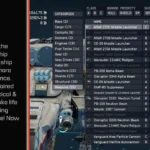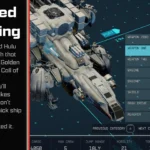StarUI Ship Builder improves the ship builder for usage on PC. Compact style, sort-able columns, filter panel, category list, variant list, vertical upgrade list and many more Quality-of-Life additions.
Features:
Optimized for PC
Compact style – See more information at once
Adds data columns to the ship part list – Over 30 different data columns you can choose!
The standard config contains the most important columns for every category out-of-the-box
See the Damage Per Second and Damage Per Power point for all weapons
Sort any column with a simple click – Toggle asc/desc by another click
Adds a full functional vertical category list beside the main list – Navigate via click, Q/T, A/D keys or LShoulder/RShoulder buttons
Adds a variant list popup, showing you all ship part’s variants in a well-aligned list at once – No need to go through them one-by-one any more!
Improved vertical upgrade list, now see what you can improve without the need to scroll vertically
Improved ship part item card comparison – Downgrading your components are now shown as red numbers!
Clipboard function for the color picker – Copy and paste the color set (all 3 colors) at once
Optimized key binds and added keys to many interface parts – making the interface just feels much more intuitive
Added button hints to show you available functions (like ship part multi-select and weapon assignment hidden in flight check)
Allows custom ship part icons for mods (For mod authors: You can find the how-to here)
Increases the frame-rate to 60 fps – Optional variants in 30fps and 120fps are available too
Wide-screen support out-of-the-box
Various bug fixes of the vanilla interface code
Contain no plugins and no quests – Absolutely safe to install and uninstall at any time!
Doesn’t affect the possibility to get Steam achievement
Works with Steam and Game Pass (X-Box) version
Partial controller support – You can see all features, but can’t control the filter panel or use the variant list popup
Completely customizable – Customize with StarUI Configurator or via the full-commented INI file
Installation:
Simply install with Vortex or Mod Organizer 2 (for manual installation open the spoiler below)
Enable Archive Invalidation in your INI
It’s just one click in BethINI (enable “Load Loose Files” and save)
Or: See this simple Howto: Archive Invalidation
Alternate manual installation
Copy the folders Interface\ and StarUI Configurator\ from the zip into your Starfield\Data\ folder (where the ba2 files are) – ignore folders fomod and Optional
For some people that folder won’t work, copy the files to your Documents\My Games\Starfield\Data\ folder in that case (create Data\ if it doesn’t exist)
(Optional) 30fps or 120fps version: After doing the above steps copy the files from the appropriate sub-folder in Optional\ and overwrite the existing ones.
Configuration:
Use the StarUI Configurator to configure all settings with an easy-to-use graphical interface.
Manual configuration
You can also do it manually – Everything can be controlled in the INI Data\Interface\StarUI Ship Builder (default).ini (or your own StarUI Ship Builder.ini)
Don’t worry, the file is completely commented and easy to use – you will find your setting pretty quick!
INI preview:
; ==========================================
; Configuration file for StarUI Ship Builder
; ==========================================
;
; Allows you to configure many different settings for StarUI Ship Builder.
;
; Position
; ——–
; The position is specified based on a 1920×1080 layer. If you have another resolution, it will
; automatically transformed into the position on your monitor.
;
; Anchors
; ——-
; Define a point on an element for various features (like as alignment for the item card, so in
; which direction an item card should be drawn or at which point the leading line attaches to)
;
; Valid values: TopLeft, TopRight, BottomLeft, BottomRight, {HorizontalOffset}% {VerticalOffset}%
;
; Examples for free percent values:
; 0% 0% – Equals TopLeft
; 100% 0% – Equals TopRight
; 100% 100% – Equals BottomRight
; 50% 50% – The center of the shape
; 0% 25% – This will position the anchor on the left side on 1/4 height.
;
; Tips
; —-
; * You can edit this file while the game is running. A simple close/re-open the ship builder interface
; load the new configuration!
; * Copy this file and rename the copy to “StarUI Ship Builder.ini”. Then change your settings in the
; new file. The new file won’t be overwritten by mod updates!
; * Use StarUI Configurator to edit all settings in an easy-to-use graphical interface.
[StarUI Ship Builder]
; =====
; Lists
; =====
; Show a vertical list in the upgrade mode
bEnableImprovedUpgradeList = 1
; Use a layout with two lines for the ship part name
bImprovedUpgradeListTwoLines = 1
; Show the available ship parts count in brackets after the category name, e.g. Weapons (52)
bCategoryListShowPartsCount = 1
; Main part list width
iShipPartListWidth = 700
; Show a loading spinner when the interface is fetching data
bShowListLoadingSpinner = 1
; Use internal stored vanilla ship part values. This consideribly improves the list display speed, but may not always reflect the current game value – or modded values.
bUseInternalVanillaStats = 1
; Show variant popup after clicking on a ship part that have variants. Only available for Mouse-Click (cause the game engine doesn’t allow to re-map the action key)
bShowVariantPopup = 1
; Pre-fetch the variants while hovering the entry. This will speed-up the variant popup, but may lead to a wrong selection state for the vanilla LEFT/RIGHT selection
bVariantListPrefetchWhileHover = 1
; ============
; Filter panel
; ============
; Enable the filter panel, which allows you to filter by class, damage priorities and switch values to to Damage Per Second and Damage Per Power point
bEnableFilterPanel = 1
; Enable the filter by class (A,B,C,M)
bFilterPanelClass = 1
; Enable the filter by damage priorities (Will only show weapons which have their max damage in that category)
bFilterPanelDamagePriority = 1
; Show the switches to show Damage Per Second and Damage Per Power point
bFilterPanelShowPer = 1
; ===============
; Quality of Life
; ===============
; Remove the vignette effect (shadow effect on the screen edges)
bDisableVignette = 0
; Changes the weapon groups to start from 1 instead of 0 – So you have “Weapon Group One” instead of “Weapon Group Zero”
; Note: Only for the ship builder interface, e.g. this DOESN’T change the text in the game menu key bindings
bIncreaseWeaponZero = 0
; Changes the plural words to singular words in the upgrade list – e.g. Reactors -> Reactor
bImprovedUpgradeListSubstitutePlurals = 1
; Adds a button hint, showing CTRL+SHIFT for select parts action. – Note: Only for PC/Mouse and only with default key bindings!
bShowSelectionButtonHint = 1
; Add “Weapon Assignment” as hold action to the Flight Check button. (Also this shows where the weapon assignment is hidden!)
bAddWeaponAssignmentToFlightCheckButton = 1
; =======
; Columns
; =======
; Define which columns and order you like to have in the ship part list
; Note: Only available columns will be displayed (So you can’t have a GTHR column in weapons – sorry 🙂 )
; See the end of this file for a list of all available columns!
sPartColumnsDefault = CLS, HULDMG, SHDDMG, ELCDMG, RNG, THR, MTHR, LTHR, SHD, REG, GJF, GTHR, PWRGEN, REP, PWR, CRWC, CRWS, PAS, CRG, CARGO_PER_MASS, HULL, EHP, GHP, RHP, MASS, VALUE
sPartColumnsWeapons = CLS, HULDMG, SHDDMG, ELCDMG, DAMAGES_MAX, RNG, PWR
;sPartColumnsWeapons = CLS, DAMAGES, DAMAGES_MAX, DAMAGES_MAX_DPS, DAMAGES_MAX_DPP, RNG, PWR
sPartColumnsReactors = CLS, PWRGEN, REP, RHP, HULL, MASS, VALUE
sPartColumnsShields = CLS, SHD, REG, PWR, MASS, VALUE
sPartColumnsEngines = CLS, THR, MTHR, PWR, EHP, MASS, VALUE
sPartColumnsFuelTanks = GJF, HULL, MASS, VALUE
sPartColumnsGravDrives = CLS, GTHR, PWR, GHP, MASS, VALUE
sPartColumnsHabs = CRWS, PAS, HULL, MASS, VALUE
sPartColumnsGears = LTHR, HULL, MASS, VALUE
sPartColumnsCockpits = CRWS, CRG, CARGO_PER_MASS, MASS, VALUE
sPartColumnsCargos = CRG, CARGO_PER_MASS, HULL, MASS, VALUE
; =============
; Column widths
; =============
; Default columns width (used if the column has no own width)
iColWidthDefault = 80
; Specific column width
iColWidthPWR = 70
iColWidthCLS = 70
iColWidthTHR = 90
iColWidthMTHR = 90
iColWidthVALUE = 90
iColWidthRNG = 100
iColWidthDAMAGES = 160
; Note: You can define a width for any available column, just add a line like: iColWidth + COLUMN_NAME = 123
; ===================
; Ship Builder Layout
; ===================
[Layout]
fDefaultScreenPadding = 20
[HangerInfoPanel]
; The info panel which shows your general ship stats when entering the ship hanger/builder (on the left)
sScreenAnchor = TopLeft
fPositionX = 0
fPositionY = 0
fScreenPadding = default
fOpacity = 100
[ShipSelector]
; Shows the name of your ship and allows you to switch to other ship
sScreenAnchor = 50% 0%
fPositionX = 0
fPositionY = 0
fScreenPadding = default
fOpacity = 100
[PowerAllocation]
; The power allocation while in upgrade/build mode
sScreenAnchor = TopLeft
fPositionX = 7
fPositionY = -20
fScreenPadding = default
fOpacity = 100
[ReactorStats]
; The reactor power value while in upgrade/build mode
sScreenAnchor = TopLeft
fPositionX = 7
fPositionY = 187
fScreenPadding = default
fOpacity = 100
[EquipmentStat]
; The equipment’s used power value while in upgrade/build mode
sScreenAnchor = TopLeft
fPositionX = 150
fPositionY = 187
fScreenPadding = default
fOpacity = 100
[InfoCard]
; The info card which displays module info and statistics
; Valid screen anchors: TopLeft, TopRight (Bottom alignment is not supported due to variable height)
sScreenAnchor = TopLeft
fPositionX = -1
fPositionY = 234
fScreenPadding = default
fOpacity = 100
[FloorIndicator]
; The ship level indicator (at which height your are building)
bEnabled = 1
sScreenAnchor = 100% 50%
fPositionX = -3
fPositionY = -48
fScreenPadding = 0
fOpacity = 100
[ShipStats]
; The ship stats bar visible in the bottom right
bEnabled = 1
sScreenAnchor = BottomRight
fPositionX = 0
fPositionY = 0
fScreenPadding = default
fOpacity = 100
[ShipStatsSeparatorBar]
; The visual bar above the ship stats
bEnabled = 1
sScreenAnchor = BottomRight
fPositionX = 3
fPositionY = -89
fScreenPadding = default
fOpacity = 100
[ShipPartList]
; The main ship part list. This is the list where you select your ship modules from.
; Valid screen anchors: TopLeft, TopRight (Bottom alignment is not supported due to variable height)
; Note: The filter panel will be aligned above the list. Alsy you may want to adjust bCategoryListOnLeftSide and bShiftCostSummaryToLeft accordingly.
sScreenAnchor = TopRight
fPositionX = 0
fPositionY = 24
fScreenPadding = default
fOpacity = 100
; Display category list (and your credits) on the left list side
bCategoryListOnLeftSide = 1
; Shift the cost summary to the left when visible
bShiftCostSummaryToLeft = 1
[CostSummary]
; Displays your and vendor’s credits and the build cost
bEnabled = 1
sScreenAnchor = TopRight
fPositionX = 0
fPositionY = -4
fScreenPadding = default
fOpacity = 100
[SystemUpgrade]
; The new upgraded list (vertical list)
sScreenAnchor = BottomRight
fPositionX = 0
fPositionY = -155
fScreenPadding = default
; In which direction should the list expand
sDirection = TopLeft
fOpacity = 100
[SystemUpgradeVanilla]
; The vanilla ship upgrade list (horizontal list)
sScreenAnchor = TopLeft
fPositionX = 476
fPositionY = 754
fScreenPadding = 0
fOpacity = 100
[FlightCheck]
; The flight check informs you about problems in your ship (and allows weapon assignment and renaming)
sScreenAnchor = TopRight
fPositionX = -5
fPositionY = -2
fScreenPadding = default
fOpacity = 100
[Notifications]
; Notifications (Flight check warnings/errors etc.)
bEnabled = 1
sScreenAnchor = BottomRight
fPositionX = -30
fPositionY = -178
fScreenPadding = default
fOpacity = 100
[ColorPicker]
; Allows you to colorize your ship (or parts of it)
sScreenAnchor = TopRight
fPositionX = 54
fPositionY = -6
fScreenPadding = default
fOpacity = 100
[ButtonBarStats]
; Position of the Button Bar statistics are visible
sScreenAnchor = BottomRight
fPositionX = -5
fPositionY = -123
fScreenPadding = default
[ButtonBarNoStats]
; Position of the Button Bar when no statistics are visible
sScreenAnchor = BottomRight
fPositionX = -5
fPositionY = -18
fScreenPadding = default
[RepairMeter]
sScreenAnchor = BottomRight
fPositionX = 0
fPositionY = -160
fScreenPadding = default
fOpacity = 100
; =========================================
; Available columns for StarUI Ship Builder
; =========================================
;
; Generic columns
; —————
; CLS – The class (A,B,C,M)
; PWR – Max used power of this module
; HUL – The HULL points
;
; MASS – Ship part mass
; VALUE – Ship part value
;
; CRWC – The crew capacity (how many crew you need)
; CRWS – The crew stations (how many you can assign)
; PAS – Passenger slots
;
; CRG – Cargo capacity
; CARGO_PER_MASS – Calculates how many cargo space you get for a mass point
;
; Weapons
; ——-
; Note: The default damage columns (HULDMG, SHDDMG, ELCDMG, DAMAGES_SUM and DAMAGES_MAX) can be toggled to DPS and DPP mode with the “Show per…” feature.
; HULDMG – Damage to hull
; SHDDMG – Damage to shields
; ELCDMG – EM Damage
; ROF – Rate of Fire (per second)
; RNG – Range
; DAMAGES – Combined column of all three damages (Note: no separate sort)
; DAMAGES_SUM – Sum of all damages types
; DAMAGES_SUM_DPS – Damage Per Second based on sum of all damages types
; DAMAGES_SUM_DPP – Damage Per Power point based on sum of all damages types
; DAMAGES_MAX – Highest value of all damages types
; DAMAGES_MAX_DPS – Damage Per Second based on highest value of all damages types
; DAMAGES_MAX_DPP – Damage Per Power point based on highest value of all damages types
;
; HULDMG_DPS – Damage to hull per second
; SHDDMG_DPS – Damage to shields per second
; ELCDMG_DPS – EM Damage per second
;
; HULDMG_DPP – Damage to hull per power point
; SHDDMG_DPP – Damage to shields per power point
; ELCDMG_DPP – EM Damage per power point
;
; Reactor
; ——-
; PWRGEN – Power generated
; RHP – Reactor health points
; REP – Repeair rate
;
; Engines
; ——-
; THR – Main forward thrust
; MTHR – Maneuver thrust
; EHP – Engine health points
;
; Gear (landers)
; ————–
; LTHR – Lander thrust
;
; Shields
; ——-
; SHD – Max shield hit points
; REG – Regen rate
;
; Fuel Tanks
; ———-
; GJF – Grav Jump Fuel (storage capacity for fuel)
;
; Grav Drives
; ———–
; GTHR – Grav drive thrust
; GHP – Grav drive health points
Known limitations:
You hear a selection sound while StarUI Ship Builder scans data of categories, ship parts and variants – The sound is hard-coded in the engine, so it can’t be prevented. Also the 3D-preview changes in the process. See it as a feature, you can see and hear StarUI Ship Builder doing the search work for you!
The key actions are hard-coded in the game engine, so sadly the main keys for activation and going-back can’t be re-mapped. So you have to click the ship part to view the variant list (E doesn’t work) and you can’t close the popup with TAB (will leave the list).
Credits:
m8r98a4f2