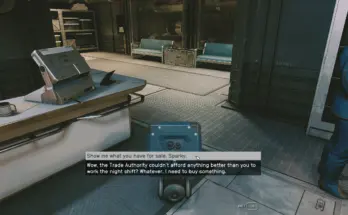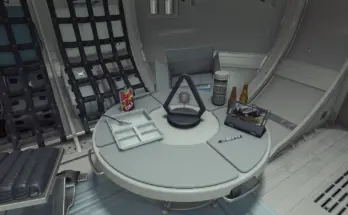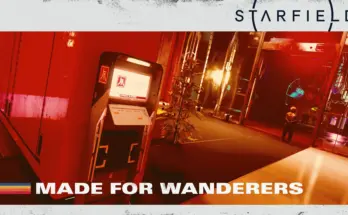THIS IS THE BETTER VERSION OF WAITING ITS FAST AND INSTANT WITHOUT NEEDING TO SPEED
UP THE “setgs iSecondsToSleepPerUpdate”
This is a very simple text file to run in the console to open the wait menu
Open console with “~” key and enter bat waitX X = the number from the file
To install the mod move the text file into the game installed location where “Starfield.exe” is
SETTING UP HOTKEYS:
If you do not have a StarfieldConsole.ini file or StarfieldCustom.ini, download the optional file and extract into \Documents\My Games\Starfield. If you already the ini file, add the lines listed below.
F1=bat wait4800 is my set default hotkey just so all vendors Reset, you can change them to your liking if you need the key list for changing head HERE for keyboard and HERE for mouse and if anything with ( and ) like (numpad)+ this with not work
StarfieldConsole.ini
[Hotkeys]
F1=bat wait4800;cgf “Debug.Notification” “WAITING 4800HRS”
StarfieldCustom.ini
[Menu]
bUseConsoleH otkeys=1
Remove the “space” from the H o
Credits:
xShooterman