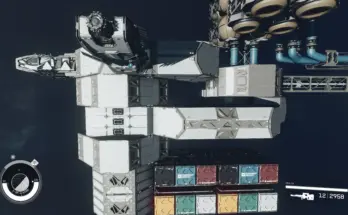A convenient framework designed to help reduce clutter by allowing new workbenches to be built that do not include the workbenches default items. There are various methods to deal with this, but all involve editing the records for vanilla recipes, resulting in only one mod being able to accomplish it without needing to resort to patches.
This mod allows mod authors to create these workbenches, without the need for additional patches or requirements.
For mods that cannot justify a whole new workbench for a recipe or two, the mod now comes with three workbenches that utilize a similar technique of using unused keywords and globals to allow recipes to appear on my benches without requiring this mod as a master. Three generic benches are available: Fabrication Table, Armorer Table, and a Weapon Smith Table. These tables will remain hidden unless a mod using it is installed.
The Problem: No one seems to have figured out how to make new exclusive workbenches, they either have to have vanilla recipes or they don’t show the new recipes, creating new workbenches was possible, but those had to have vanilla recipes on them as well.
The Solution: Trickery. This mod adds a condition form to the vanilla industrial workbench recipes, which checks against an unused vanilla keyword, and hides the vanilla recipes. Using this method, mod authors only need to add the appropriate keywords to their workbenches, and the vanilla recipes will be hidden.
Supported Mods:
OUT – Outpost Ultimate Tweaks
POM – Portable Outpost Modules
Outpost Add On – Unique Armor Releveler Workbench
All Trilogy Lightsabers
Helmet Armory
Eclipse – Standalone EM Weapon Set
Chop Shop – Organ Harvesting
Outfits Plus – Noel Vars
Outfits Plus – Sam Coe Vars
Outfits Plus – Amelia Earhart Vars
Outfits Plus – Delgado’s Outfit
Outfits Plus – Roosevelt’s outfit
Outfits Plus – Mei Devine’s outfit
Outfits Plus – Swimsuits
Outfits Plus – Sarah’s Outfit
Space Cowboy Armor Pack
Outfits Plus – Barrett’s Outfit
*your mod here*
For Users:
Install the mod normally and add “NewWorkbenchFramework.esm” to your plugins.txt. If you have a mod cluttering your workbench, point the mod author in this direction or leave a comment with the mod name and I’ll get in touch with them. I do take requests, but I can’t guarantee I’ll do it.
Place the mod high in your load order, before any mods that add craftable items.
For Mod Authors:
Custom Workbench:
Easy to use esm file with only the assets needed to create the bench, just copy the example recipes format, which usually means switching 1 keyword.
Follow the directions below to ensure that your recipes show up only on your workbench, and not the vanilla ones. This tutorial assumes you have a basic understanding of navigating xEdit.
1. Open Example.esm under your mod in xEdit.
2. Right click on Example.esm and click “Add Master”, adding your mod as the master.
3. Expand all tables and then select all of the forms.
4. Right click on a selected form and select “Change Formid”, changing the formids to your mod.
5. Right click on the selected files again and select “Copy as Override”, overriding the files into your mod.
6. Go to the constructible objects in your mod and select YourRecipeHere
7. Copy the Workbench Keyword and the Category(sorted) to your recipes.
8. Done! You should change the name of the workbench and filter keyword to names fitting for your purpose. Also setting the menu sort order in your recipes to -1 is recommended, as this will raise your recipes above any recipes that have made it through to your bench.
Mod Added Workbenches:
Easy to use copy & paste instructions on using the benches in this mod. Simply copy the formids provided into the indicated fields.
(note: this method will not allow users without NWEF to use your recipes)
Fabrication Table
Search for global 002B91E0, copy as override into your mod and set it to 1.
On your recipes set your Workbench Keyword to 00145396 and your Category(sorted) to 00118F6B
Done.
Weapon Smith Table
Search for global 002B97F5, copy as override into your mod and set it to 1.
On your recipes set your Workbench Keyword to 00145392 and your Category(sorted) to 00118F66
Done.
Armorer Table
Search for global 002B7FBD, copy as override into your mod and set it to 1.
On your recipes set your Workbench Keyword to 0014539A and your Category(sorted) to 00118F67
Done!
Textiler Table
Search for global 002CC9C7, copy as override into your mod and set it to 1.
On your recipes set your Workbench Keyword to 0014538E and your Category(sorted) to 00118F6A
Done!
Tech Table
Search for global 0015F352, copy as override into your mod and set it to 1.
On your recipes set your Workbench Keyword to 001453BB and your Category(sorted) to 00118F69.
Done!
Mod Added Workbenches with Industrial backup:
This method will result in your recipes being on my benches for users of NWEF and on the Industrial Bench for non-users; most user friendly option.
Add a condition to your all of your recipes for the industrial workbench with the following:
Function: IsTrueForConditionForm
Condition Form: 00352BDB
Equal To: 0
Run On: Subject
2. Duplicate all of your recipes and follow the steps in the above Mod Added Workbenches section for the table of your choice.
3. Add the condition to all of the duplicate recipes with the Equal To set to 1.
4. Done!
Notes:
This will only hide the vanilla recipes on new workbenches, if users have other mods adding recipes to workbenches the recipes will still be visible. For this reason it’s best to set your “Menu Sort Order” to -1.0 to ensure they appear above any lingering recipes.
Don’t mess too much with the workbenches keywords, however you can change the model and furniture marker to whatever you like. Some of the keywords can be changed, but I haven’t played to much with it. If you do test around with the other keywords, it’d be nice to know what you find. 😀
If you know of a mod with support or create a mod with support, let me know and I’ll add it to the list.
To hide recipes you do want on the industrial workbench and not on new mod added workbenches:
Create a condition form that checks if the currently used furniture has the DamageTypeCyro keyword and attach it to your recipe with the set up to. (set up how manufactured items are set up in the main esm)
Credits:
SenterPat