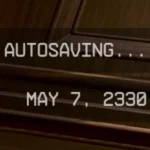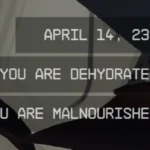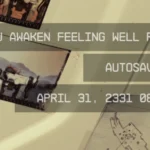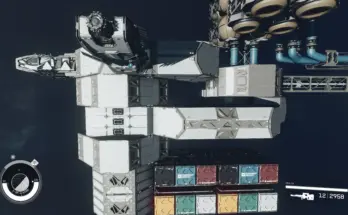Shows a notification displaying the current in-game date and optionally time in the upper right corner every time you wake up.
Description
Something I found sorely missing from Starfield is any sort of ongoing indication of the current date. It does show that the beginning of the game takes place on May 7, 2330, and of course time still passes as you would expect it to, but there’s nowhere else to check the date after that initial title card. It’s odd to me that they didn’t include a date widget somewhere in the UI, considering not only that their previous games have had them, but also that Starfield depicts such a grounded, human world where being conscious of the date would only add to that feeling that this future society is really not that far off.
In this mod, the date is displayed in the upper right corner using the same type of notification you would see when you gain an affliction, or when the game autosaves, for example. The game already keeps track of what year, month, and day it is through global variables, but it doesn’t display them anywhere. All this mod does is use a script to format those variables into a readable date, and display that date for a few seconds each time you wake up.
For me, seeing the date and being conscious of the passage of time in-game adds to immersion and puts into context all of my achievements and adventures in an interesting way.
Installation
Please install using a mod manager. I personally use (and highly recommend) Mod Organizer 2.
You can, of course, install this mod manually or with Vortex if either are your preference and you know how.
Requires: Plugins.txt Enabler
Odd quirk about the mod… (Please read if you’d like to help me! 🙂 )
The mod is fully functional, but the date may not always be completely accurate, depending. After some further testing experimenting with adding the day of the week to the notification, I’ve discovered that the global variables that track the year, month, and day may not always align with the global variable that tracks the in-game days passed statistic (which you can find in your character status screen).
For example, in my game, 310 days passed after May 7, 2330 should be March 13, 2331. Despite what my days passed stat displays, the global variables that this mod uses show the date as April 14, 2331. Interestingly, if I load a save with less time passed, like at the lodge just after joining Constellation, the discrepancy isn’t, or at least isn’t yet, apparent, and the notification will show the correct date in alignment with the days passed stat. At this point, it seems to me that the more time you play, the further out the date that this mod shows will be compared to the one the days passed stat shows.
I don’t know what causes the discrepancy between the two systems the game uses to show passed time; I would’ve guessed the 3 year-month-day globals would have just been calculated using the GameDaysPassed global, but they seem to be completely separate. It could be an error in calculation on the game date globals’ parts, it could be that the differing ground and space timescales weren’t accounted for in regards to calculating passed time, I’m not sure.
This concerns me because I’m not sure which method of calculating the date is “correct.” Both the year-month-day globals and the days passed global are referred to in scripts and quests where the date or time is relevant. Of course, I want this mod to be accurate and remain in alignment with any quest that refers to the date. I’m inclined to believe that the days passed stat is more accurate than the 3 year-month-day globals, but nothing indicates why the two differ or from where the latter gets its data.
If you’d like to help me figure this out, I would appreciate it if you just posted in the comments what your Days Passed statistic displays as well as what the notification from this mod displays. You can find your Days Passed stat in the General category of the Status submenu, which is found in the Data menu.
In the meantime, I suppose I can make an updated version that uses only the GameDaysPassed global, but that may not be completely accurate in certain contexts as well – it would only provide visual consistency. I really would love to see what y’all are experiencing and try to get to the bottom of this. Thanks!!
Update on the quirk!
It seems that every month has 31 days and that the GameDaysPassed global just completely gets lost in the sauce sometimes.
The 31 day months are probably a result of keeping the date tracking system simple by not differentiating the 5 shorter months, but I’m not sure if that’s the case because I would assume that the Fallout games had accurate month lengths?? That’s something I should check to gain a bit of perspective here. It is plausible, I guess, that Starfield depicts a society in which the month lengths were at some point standardized, if you wanna chalk it up to that.
There are already inconsistencies with the way time passes in game, which were made evident to me through feedback on Dilated Timescale, and I think the inconsistent GameDaysPassed global is a result of that. I would imagine that these inconsistencies stem from the way passage of local time is calculated in relation to universal time, but I can’t be sure.
Ultimately this mod is just cosmetic, but I really would like for it to be accurate. I think there may be deeper problems with the way passage of time is calculated in Starfield, and that’s an issue that may only be up to Bethesda to fix (though I doubt they will given that, again, this is just cosmetic).
In practice, what I think this discrepancy will look like is that quests that refer to specific dates will align with what this mod displays, but quests that rely on relative time, like an event 4 days from now, will not actually be in 4 calendar days if you track the notifications.
Changelog:
Version 2.0.4
You can change the notification’s date format within the gameplay options menu.
Version 2.0.3
Adjusted the way the code checks for the player waking up. This should hopefully fix the issue of occasional nonfunctionality experienced by some Xbox users.
Resetting this mod can now be done simply by turning off the notification, leaving the gameplay options menu, and then turning it back on.
Version 2.0.2
You can now reset this mod by sleeping while the date notification is turned off in the gameplay options menu.
Version 2.0.0
Recreated using the Creation Kit.
Converted plugin to small master.
Consolidated all versions into one file. You can now change your date format in the gameplay options menu.
Credits:
skinnypig2