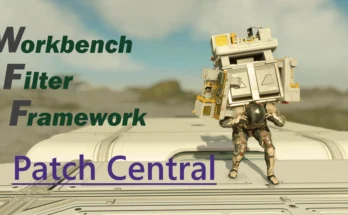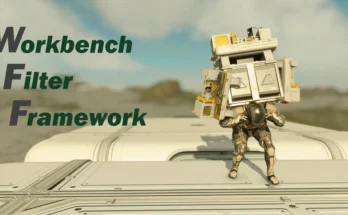Makes the Chronomark watch visible on your left wrist, as it always should have been. Also equips the watch on other specific members of Constellation.
The Chronomark Lifepack Interlink LPV 6.0
It represents the HUD, played a notable role in the game’s marketing, and even had a replica made of it for the collector’s edition… yet this poor little watch is surprisingly absent in the game itself. It’s normally only seen two times during the first mission, and as part of the Constellation space suits.
This mod makes it possible to see the watch on your left wrist during normal gameplay, utilizing the same model you see in the first mission. It works by equipping a hidden “Chronomark LPV6” apparel item to your character automatically, as long as you are not wearing something with long sleeves that would completely cover it up or cause clipping. All vanilla apparel is accounted for, so the watch will properly appear or disappear depending on which outfit you are wearing. 54 outfits for male characters have the watch visible, and 39 for female characters.
The watch will only appear on your character after Barrett hands it to you at the start of the game, or after receiving the starter items in the Lodge’s library in NG+. This is retroactive and works on existing saves if you have passed these points already.
The watch has also been added to the four main Constellation companions, and it can be seen on them if you give them outfits that don’t cover it up (since their default outfits all have long sleeves). Matteo can also be seen with the watch since he allegedly goes on his own off-screen adventures, and his default outfit does not cover it up. Vladimir and Noel could also have been given it, but I chose to not add it to them since they canonically stay at home base full time.
Finally, I made some tweaks to the decal texture for the watch. The ATMOS • AMET and STATUM text has been changed from white to black. This makes it visible against the white watch face it’s printed on, and also makes it match the “real” one from the collector’s edition. I also removed the decal on the screen, which just showed a static screenshot of the HUD taken on Jemison. It didn’t even glow in dark areas, so it looks better without that IMO. This also makes it match how it looks on the Constellation space suits.
This mod does NOT make the watch visible with any additional space suits. There is a biped slot for a space suit Chronomark, but this would probably require quite a bit of custom modeling that I’m not prepared to undertake.
Installing
Can be installed mid-save and should work immediately after loading. No special steps required. If you are starting a new game, you will only see the watch after Barrett gives it to you, or after getting the starting items from
the Lodge’s library in NG+.
Either use your favorite mod manager to install automatically, or manually install it by extracting the ESM and loose files into your Data folder, then updating your plugins.txt file.
Load order doesn’t matter, stick it anywhere.
Uninstalling
Probably safe to uninstall at any time. No issues in my testing, even if it’s reinstalled later on. I won’t pretend to understand the insanity of this engine though, so there’s no “money back guarantee” here.
If you want to be as safe as possible, you can do the following to completely stop the mod before uninstalling.
Use the command: help VCWQuest
Then look at the FormID for the QUST that command pulls up. You should see xx000805, but the xx will be the hexadecimal representation of the mod’s position in your load order. For example: 0A000805
Now just take that FormID and run the following command: stopquest xx000805
Replace xx with what it actually is in your game, of course.
Killing this quest will automatically remove the watch item, and the spell/script associated with equipping it from every actor at once. You can verify this by making sure you can’t see the watch on anyone anymore. That’s as safe as it will get before uninstalling.
Compatibility and Modder Information
Does not touch any vanilla records except for the MQ101-specific version of the Chronomark ARMO record, so it won’t clash with anything on that level.
The “Chronomark LPV6” ARMO item, and its associated ARMA items, use biped slots 22, 23, and 24. These are actually specifically designated for the Chronomark watch, and are only ever otherwise used in the one scene where you unlock the Lodge door with it at the start of the game. So, it shouldn’t clash with anything there either.
However, since Bethesda does not seem to have a working method of detecting when an ARMA record uses slot 8 (for sleeves), I had to resort to a manual list of acceptable vanilla outfits to show the watch with. What this means is that if other mods alter the vanilla outfits in a way that adds or removes mesh from the left wrist, the watch will either clip or not be visible. Entirely new outfits will also not be accounted for, and won’t show the watch.
With this in mind, I have added two new KWRD records for other mod authors to use:
ShowChronomark
HideChronomark
These keywords work as advertised, and can be added to an outfit’s ARMO record to make easy compatibility patches with this mod.
The default behavior is to hide the watch with newly added outfits, so the HideChronomark keyword is only needed for mods that alter vanilla outfits. It’s there to let mod authors override this mod’s internal whitelist for those outfits.
Known Issues
• The watch will not visually update in the inventory screen after switching between outfits that show or hide it. This means you may not see the watch when you should, or see it clipping through a sleeve, while you’re in there. Don’t worry though, it fixes itself as soon as you exit the menu. I do not know if this is fixable, but it’s a pretty minor issue at least.
• Nothing else for now. “It just work!”
Requires: Plugins.txt Enabler
Credits:
Deebz96