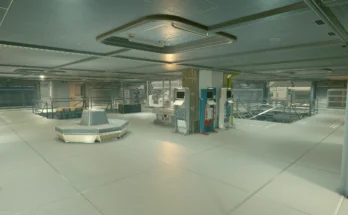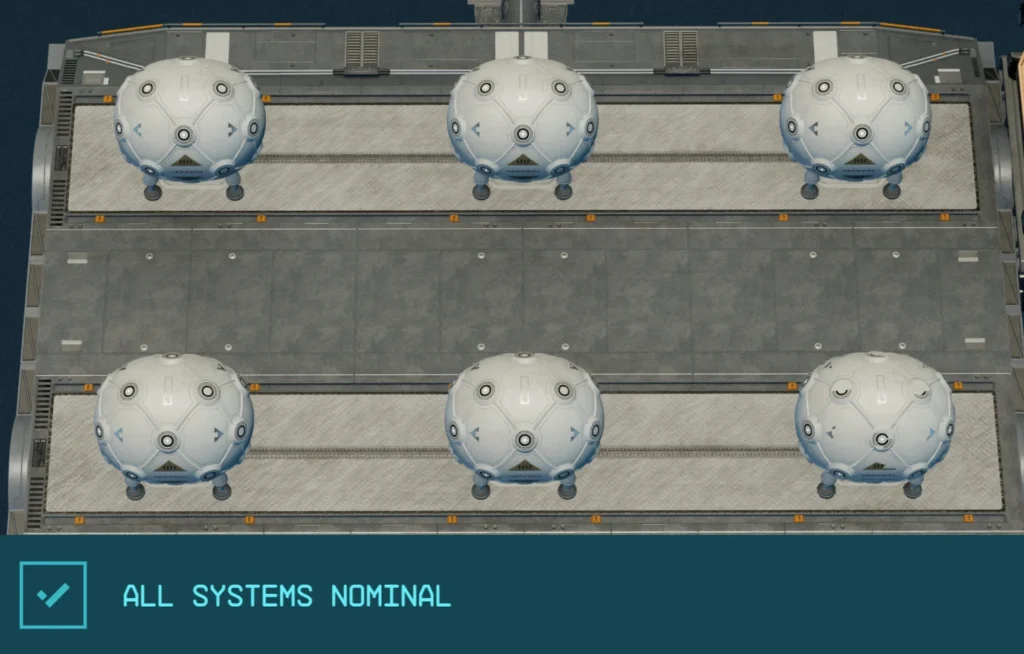
This removes the one shield limit so you can have as many as you want.
Installation (SFSE):
- Install the SFSE.
- Extract this so the file is placed as “Starfield\Data\SFSE\Plugins\<Name of file>.dll” IN THE GAME DIRECTORY, NOT THE SAVE DIR.
- Or use a mod manager or whatever. Just check the path.
- Any plugin/DLL/ASI you have will ALWAYS go in the game dir! The save dir’s ‘Data’ folder is ONLY used to override BA2 files.
- Launch through SFSE. Or use something like SFSE – Launch on Steam with In-Game Overlay if you want to keep going through Steam.
- Look for the log! If you don’t see a log on launch there’s a bigger troubleshooting section in the stickied comment.
Installation (ASI):
- Pick an ASI loader:
- SFSE ASI Loader (Which seems kinda silly to use a loader to load a loader to load an ASI.)
- Ultimate-ASI-Loader
- Extract the ASI file to wherever you loader wants it.
- Launch as per your loader’s instructions.
- Look for the log! If you don’t see a log on launch there’s a bigger troubleshooting section in the stickied comment.
The plugin will create “<Name of file>.log” in the same directory as the DLL/ASI on startup if it’s in the right spot.
Changelog:
-
Version 2.1
- Updated for SF 1.15.222. (No big changes made, just tested/built for new SFSE/game versions.)
-
Version 1.20
- Updated for SF 1.14.74. (No big changes made, just tested/built for new SFSE/game versions.)
-
Version 1.19
- Updated for SF 1.14.70. (No big changes made, just tested/built for new SFSE/game versions.)
-
Version 1.18
- Updated for SF 1.13.61. (Some of the AoB scans changed, rebuilt all the no-limits mods.)
- This means the ASI builds finally get a new version as well.
-
Version 1.19
- Updated for SF 1.14.70. (No big changes made, just tested/built for new SFSE/game versions.)
-
Version 1.18
- Updated for SF 1.13.61. (Some of the AoB scans changed, rebuilt all the no-limits mods.)
- This means the ASI builds finally get a new version as well.
-
Version 1.17
- Updated for SF 1.12.36. (No big changes made, just tested/built for new SFSE/game versions.)
-
Version 1.9
- Updated for SF 1.9.51. (No big changes made, just tested/built for new SFSE/game versions.)
- Change version format in the log to be human-readable.
Credits:
LordGregory